
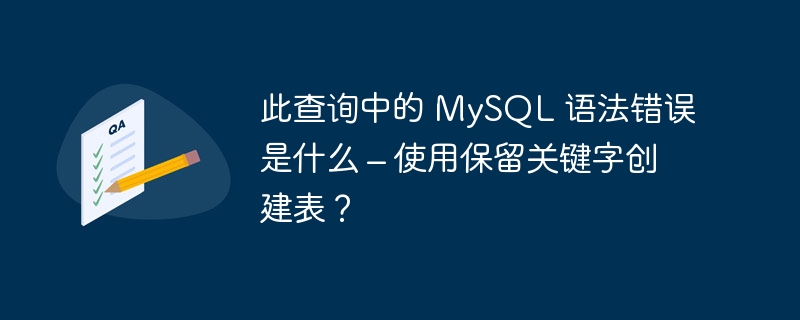
Suppose we try to create a table called "groups", which is a reserved keyword in MySQL. You cannot use "groups" because groups is a reserved keyword in MySQL.
The following error occurred while creating a table named "groups" -mysql> create table groups −> ( −> id int, −> name varchar(40) −> ); ERROR 1064 (42000): You have an error in your SQL syntax; check the manual that corresponds to your MySQL server version for the right syntax to use near 'groups ( id int, name varchar(40) )' at line 1
In order to create a table with reserved keywords, you need to use the concept of backticks (``).
Let us create a table-
mysql> create table `groups` -> ( −> id int, −> name varchar(40) −> ) −> ; Query OK, 0 rows affected (3.08 sec)
Use the insert command to insert some records into the table−
mysql> insert into `groups` values(10,'John'); Query OK, 1 row affected (0.30 sec) mysql> insert into `groups` values(11,'Bob'); Query OK, 1 row affected (0.32 sec) mysql> insert into `groups` values(12,'Mike'); Query OK, 1 row affected (0.40 sec)
Use the select statement to display the records in the table
mysql> select *from `groups`;
This will produce the following output−
+------+------+ | id | name | +------+------+ | 10 | John | | 11 | Bob | | 12 | Mike | +------+------+ 3 rows in set (0.04 sec)
The above is the detailed content of What is the MySQL syntax error in this query - Create table using reserved keywords?. For more information, please follow other related articles on the PHP Chinese website!
 Vue parent component calls the method of child component
Vue parent component calls the method of child component
 What is digital currency trading
What is digital currency trading
 How to use fusioncharts.js
How to use fusioncharts.js
 length function usage
length function usage
 Cost-effectiveness analysis of learning python, java and c++
Cost-effectiveness analysis of learning python, java and c++
 Representation method of string constant
Representation method of string constant
 mysql transaction isolation level
mysql transaction isolation level
 How to open .dat files
How to open .dat files
 how to build a website
how to build a website




