 Backend Development
Backend Development
 Python Tutorial
Python Tutorial
 Python program: Swap the positions of the first and last elements in a matrix between columns
Python program: Swap the positions of the first and last elements in a matrix between columns
Python program: Swap the positions of the first and last elements in a matrix between columns
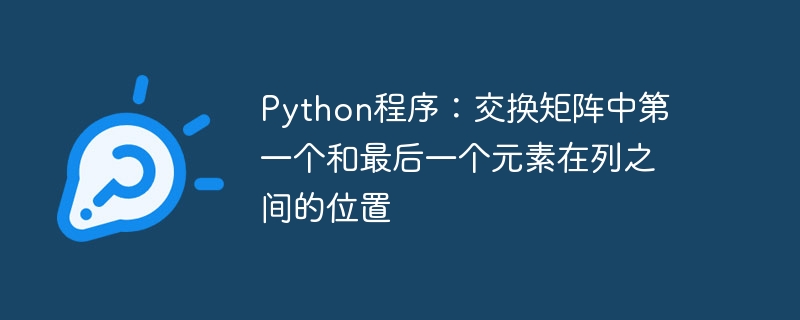
A matrix is a two-dimensional array consisting of many numbers arranged in rows and columns. Python does not have any data type to represent matrices, but we can use nested lists or NumPy arrays as matrices.
See the following input and output scenarios to learn how to swap the first and last column elements of the matrix.
Input and output scenarios
Suppose we have a 3X3 matrix represented using a list of lists. The output matrix will be the resulting matrix of swapping the first and last column elements.
Input matrix: [1, 3, 4] [4, 5, 6] [7, 8, 3] Output matrix: [4, 3, 1] [4, 5, 6] [3, 8, 7]
Let us consider another matrix where the rows and columns are not equal.
Input matrix: ['a', 'b'] ['c', 'd', 'e'] ['f', 'g', 'h', 'i'] Output matrix: ['b', 'a'] ['e', 'd', 'c'] ['i', 'g', 'h', 'f']
Let's look at different ways of swapping the first and last elements in a matrix across columns.
Exchange columns
We can simply swap the first and last elements in the matrix across columns by swapping the first and last column elements of the matrix.
Example
Create a matrix using a list of lists so that we can apply list indexing techniques to swap elements.
matrix = [[1, 2, 3], [4, 5, 6], [7, 8, 9]]
#function for displaying matrix
def display(matrix):
for row in matrix:
print(row)
print()
# displaying original matrix
print("Original matrix: ")
display(matrix)
# swap column elements
def swapColumns(matrix):
for i in range(len(matrix)):
t = matrix[i][0]
matrix[i][0] = matrix[i][-1]
matrix[i][-1] = t
return matrix
# displaying changed matrix
print("Changed matrix: ")
display(swapColumns(matrix))
Output
Original matrix: [1, 2, 3] [4, 5, 6] [7, 8, 9] Changed matrix: [3, 2, 1] [6, 5, 4] [9, 8, 7]
The given matrix is a square matrix and we have successfully swapped the first and last elements of the given matrix across columns, this is done by using python positive and negative indexing.
Example
In this example, we will swap the column elements of a non-square matrix.
matrix = [['a', 'b'], ['c', 'd', 'e'], ['f', 'g', 'h', 'i']]
#function for displaying matrix
def display(matrix):
for row in matrix:
print(row)
print()
# displaying original matrix
print("Original matrix: ")
display(matrix)
# swap column elements
def swapColumns(matrix):
for i in range(len(matrix)):
t = matrix[i][0]
matrix[i][0] = matrix[i][-1]
matrix[i][-1] = t
return matrix
# displaying changed matrix
print("Changed matrix: ")
display(swapColumns(matrix))
Output
Original matrix: ['a', 'b'] ['c', 'd', 'e'] ['f', 'g', 'h', 'i'] Changed matrix: ['b', 'a'] ['e', 'd', 'c'] ['i', 'g', 'h', 'f']
Use a for loop to iterate over the matrix rows and swap column elements using the index.
Use list operation methods
In Python, pop(), insert() and append() are list operation methods. And the matrix is created using a list of lists so that we can swap the first and last elements of the matrix across columns using these list manipulation methods.
pop() - The pop method deletes the element at the specified position. By default it removes the last element.
grammar
list_obj.pop(index)
insert() - This method can be used to insert an element at any desired position. This method accepts two parameters, an element and the index at which the element must be inserted.
grammar
list_obj.insert(index, element)
append() - Method is used to add an element at the end of the list.
grammar
list_obj.append(item)
Example
Let us take an example and apply the pop(), insert() and append() methods.
matrix = [[1, 3], [4, 5, 6], [7, 8, 3, 9]]
#function for displaying matrix
def display(matrix):
for row in matrix:
print(row)
print()
# displaying original matrix
print("Original matrix: ")
display(matrix)
# interchanging the element between first and last columns
for row in matrix:
temp1 = row[-1]
temp2 = row[0]
row.pop()
row.pop(0)
row.insert(0, temp1)
row.append(temp2)
# displaying changed matrix
print("Changed matrix: ")
display(matrix)
Output
Original matrix: [1, 3] [4, 5, 6] [7, 8, 3, 9] Changed matrix: [3, 1] [6, 5, 4] [9, 8, 3, 7]
Using temporary variables and list manipulation methods, we successfully swapped column elements.
The above is the detailed content of Python program: Swap the positions of the first and last elements in a matrix between columns. For more information, please follow other related articles on the PHP Chinese website!

Hot AI Tools

Undresser.AI Undress
AI-powered app for creating realistic nude photos

AI Clothes Remover
Online AI tool for removing clothes from photos.

Undress AI Tool
Undress images for free

Clothoff.io
AI clothes remover

AI Hentai Generator
Generate AI Hentai for free.

Hot Article

Hot Tools

Notepad++7.3.1
Easy-to-use and free code editor

SublimeText3 Chinese version
Chinese version, very easy to use

Zend Studio 13.0.1
Powerful PHP integrated development environment

Dreamweaver CS6
Visual web development tools

SublimeText3 Mac version
God-level code editing software (SublimeText3)

Hot Topics
 1376
1376
 52
52
 Exploring the History and Matrix of Artificial Intelligence: Artificial Intelligence Tutorial (2)
Nov 20, 2023 pm 05:25 PM
Exploring the History and Matrix of Artificial Intelligence: Artificial Intelligence Tutorial (2)
Nov 20, 2023 pm 05:25 PM
In the first article of this series, we discussed the connections and differences between artificial intelligence, machine learning, deep learning, data science, and more. We also made some hard choices about the programming languages, tools, and more that the entire series would use. Finally, we also introduced a little bit of matrix knowledge. In this article, we will discuss in depth the matrix, the core of artificial intelligence. But before that, let’s first understand the history of artificial intelligence. Why do we need to understand the history of artificial intelligence? There have been many AI booms in history, but in many cases the huge expectations for AI's potential failed to materialize. Understanding the history of artificial intelligence can help us see whether this wave of artificial intelligence will create miracles or is just another bubble about to burst. us
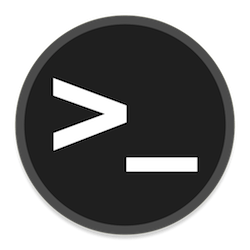 How to add swap space on Ubuntu 22.04 LTS
Feb 20, 2024 am 11:12 AM
How to add swap space on Ubuntu 22.04 LTS
Feb 20, 2024 am 11:12 AM
Swap space plays an important role in Linux systems, especially when the system is low on memory. It acts as a backup memory storage space that helps the system run smoothly and maintain stability even under high load. This article provides you with a detailed guide to adding swap space on Ubuntu 22.04LTS to ensure that your system performance is optimized and can handle various workloads. Understanding Swap Space Swap space provides virtual memory that is used to supplement the system's physical RAM. When the system is low on RAM, the kernel swaps data to disk to prevent out-of-memory and system crashes. Linux systems commonly use swap space to handle this situation. Run multiple memory-intensive applications simultaneously to process very large files or data
 How to calculate the determinant of a matrix or ndArray using numpy in Python?
Aug 18, 2023 pm 11:57 PM
How to calculate the determinant of a matrix or ndArray using numpy in Python?
Aug 18, 2023 pm 11:57 PM
In this article, we will learn how to calculate the determinant of a matrix using the numpy library in Python. The determinant of a matrix is a scalar value that can represent the matrix in compact form. It is a useful quantity in linear algebra and has numerous applications in various fields including physics, engineering, and computer science. In this article, we will first discuss the definition and properties of determinants. We will then learn how to use numpy to calculate the determinant of a matrix and see how it is used in practice through some examples. Thedeterminantofamatrixisascalarvaluethatcanbeusedtodescribethepropertie
 Python program to calculate the sum of the right diagonal elements of a matrix
Aug 19, 2023 am 11:29 AM
Python program to calculate the sum of the right diagonal elements of a matrix
Aug 19, 2023 am 11:29 AM
A popular general-purpose programming language is Python. It is used in a variety of industries, including desktop applications, web development, and machine learning. Fortunately, Python has a simple and easy-to-understand syntax that is suitable for beginners. In this article, we will use Python to calculate the sum of the right diagonal of a matrix. What is a matrix? In mathematics, we use a rectangular array or matrix to describe a mathematical object or its properties. It is a rectangular array or table containing numbers, symbols, or expressions arranged in rows and columns. . For example -234512367574 Therefore, this is a matrix with 3 rows and 4 columns, expressed as a 3*4 matrix. Now, there are two diagonals in the matrix, the primary diagonal and the secondary diagonal
 Python program to multiply two matrices using multidimensional arrays
Sep 11, 2023 pm 05:09 PM
Python program to multiply two matrices using multidimensional arrays
Sep 11, 2023 pm 05:09 PM
A matrix is a set of numbers arranged in rows and columns. A matrix with m rows and n columns is called an mXn matrix, and m and n are called its dimensions. A matrix is a two-dimensional array created in Python using lists or NumPy arrays. In general, matrix multiplication can be done by multiplying the rows of the first matrix by the columns of the second matrix. Here, the number of columns of the first matrix should be equal to the number of rows of the second matrix. Input and output scenario Suppose we have two matrices A and B. The dimensions of these two matrices are 2X3 and 3X2 respectively. The resulting matrix after multiplication will have 2 rows and 1 column. [b1,b2][a1,a2,a3]*[b3,b4]=[a1*b1+a2*b2+a3*a3][a4,a5,a6][b5,b6][a4*b2+a
 C program to compare two matrices for equality
Aug 31, 2023 pm 01:13 PM
C program to compare two matrices for equality
Aug 31, 2023 pm 01:13 PM
The user must enter the order of the two matrices as well as the elements of both matrices. Then, compare the two matrices. Two matrices are equal if both matrix elements and sizes are equal. If the matrices are equal in size but not equal in elements, then the matrices are shown to be comparable but not equal. If the sizes and elements do not match, the display matrices cannot be compared. The following program is a C program, used to compare whether two matrices are equal-#include<stdio.h>#include<conio.h>main(){ intA[10][10],B[10][10]; in
 Python program: Swap the positions of the first and last elements in a matrix between columns
Sep 08, 2023 pm 04:29 PM
Python program: Swap the positions of the first and last elements in a matrix between columns
Sep 08, 2023 pm 04:29 PM
A matrix is a two-dimensional array of numbers arranged in rows and columns. Python does not have any data type to represent matrices, but we can use nested lists or NumPy arrays as matrices. See the following input and output scenarios to see how to swap the first and last column elements of a matrix. Input-Output Scenario Suppose we have a 3X3 matrix represented using a list of lists. The output matrix will be the resulting matrix of swapping the first and last column elements. Inputmatrix:[1,3,4][4,5,6][7,8,3]Outputmatrix:[4,3,1][4,5,6][3,8,7]Let us consider another A matrix whose rows and columns are unequal. Inputmatrix:
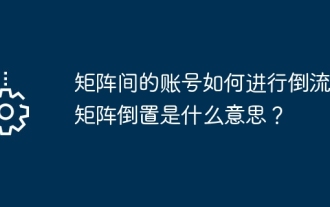 How to reverse the account in the matrix? What does matrix inversion mean?
Mar 27, 2024 pm 12:16 PM
How to reverse the account in the matrix? What does matrix inversion mean?
Mar 27, 2024 pm 12:16 PM
In social media operations, matrix account backflow is a common strategy. By directing traffic between different accounts, fans can complement each other and increase their activity. Backflow between matrix accounts requires careful planning and execution, and is not a simple matter. This article will discuss in detail how to implement reversal between different accounts and the significance of matrix inversion. 1. How to reverse the account in the matrix? Among the matrix accounts, it is crucial to choose a main account, which will become the main source of traffic and the platform for publishing core content. Content planning is to formulate corresponding content plans based on account characteristics and target audiences to ensure consistent content quality and style. 3. Recommend and like each other: promote and like each other between matrix accounts, and guide fans through reasonable layout and arrangements.



