
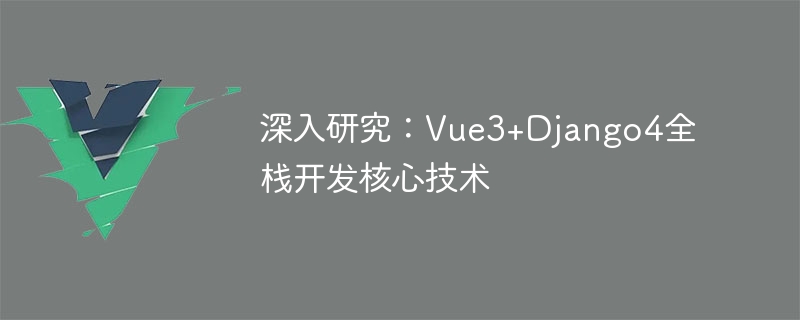
In-depth study: Vue3 Django4 full-stack development core technology
1. Introduction
In today's Internet era, full-stack development has become a trend. Vue3 is a front-end framework, while Django4 is a popular Python back-end framework. By combining Vue3 and Django4, we can achieve full-stack development and build powerful web applications. This article will delve into the core technologies of Vue3 and Django4 to help readers better understand the use of these two frameworks.
2. Introduction to Vue3
Vue3 is a lightweight JavaScript framework that provides a simple and flexible way to build Web interfaces. Vue3 adopts a new responsive system, which allows data changes to be automatically synchronized to the interface, greatly improving development efficiency. At the same time, Vue3 also introduces some new features, such as Composition API and Teleport, making code organization and performance optimization more convenient.
3. Introduction to Django4
Django4 is a popular Python back-end framework that provides an efficient way to build web applications. Django4 is based on the MVC (Model-View-Controller) architectural pattern and divides the application into three layers: view, model and controller, making the code more maintainable and reusable. At the same time, Django4 also provides some convenient functions, such as automatically generating Admin backend, ORM (Object Relational Mapping) and form validation.
4. Combined use of Vue3 and Django4
In full-stack development, the most common way is to use Vue3 for front-end development and Django4 for back-end development. Below, we will introduce how to use Vue3 and Django4 together through a simple example.
Front-end development (Vue3)
First, we need to create a Vue3 project. Using the command line tool, run the following command in the specified directory to create a new Vue3 project:
vue create myproject
Next, we can enter the project directory and start the development server:
cd myproject npm run serve
In Vue3, we can use components to build our pages. The following is a simple component sample code for displaying the text of a Hello World:
<template>
<div>
<h1>{{ message }}</h1>
</div>
</template>
<script>
export default {
data() {
return {
message: 'Hello World'
}
}
}
</script>
<style scoped>
h1 {
color: red;
}
</style>Back-end development (Django4)
In back-end development, we need to install it first Django4 development environment. Use the following command to install Django4:
pip install django
Then, we can use the following command to create a new Django4 project:
django-admin startproject myproject
Next, we can enter the project directory And start the development server:
cd myproject python manage.py runserver
In Django4, we can define a model (Model) to describe our data structure. The following is a simple model example code used to represent a user (User):
from django.db import models
class User(models.Model):
name = models.CharField(max_length=50)
email = models.EmailField(max_length=254) Front-end and back-end interaction
In the combined use of Vue3 and Django4, the interaction between the front and back ends is very important. In the front-end (Vue3), we can use network libraries such as Axios to send HTTP requests to interact with the back-end (Django4). The following is a simple sample code for getting user list data from the backend and displaying it on the front-end page:
<template>
<div>
<ul>
<li v-for="user in users" :key="user.id">{{ user.name }}</li>
</ul>
</div>
</template>
<script>
import axios from 'axios';
export default {
data() {
return {
users: []
}
},
mounted() {
this.fetchUsers();
},
methods: {
fetchUsers() {
axios.get('/api/users')
.then(response => {
this.users = response.data;
})
.catch(error => {
console.log(error);
});
}
}
}
</script>In the backend (Django4), we can define the API view To process the request sent by the front end and return the corresponding data. The following is a simple sample code for returning user list data to the front end:
from django.shortcuts import render
from django.http import JsonResponse
from .models import User
def user_list(request):
users = User.objects.all()
data = [{'id': user.id, 'name': user.name} for user in users]
return JsonResponse(data, safe=False)5. Summary
By deeply studying the core technologies of Vue3 and Django4, we can use them together to achieve the full stack development. In the front-end (Vue3), we can use components to build pages and interact with the back-end data through network libraries such as Axios. In the backend (Django4), we can define models to describe the data structure and handle requests sent by the frontend through API views. By learning and applying the core technologies of Vue3 and Django4, we can build powerful and high-performance web applications. I wish readers success on their journey to full-stack development!
The above is the detailed content of In-depth study: Vue3+Django4 full-stack development core technology. For more information, please follow other related articles on the PHP Chinese website!