
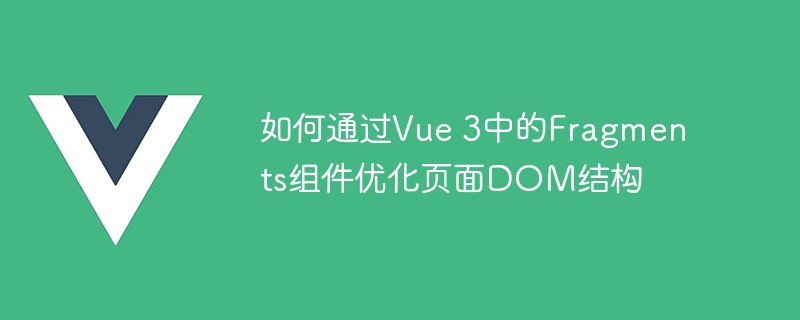
How to optimize the page DOM structure through the Fragments component in Vue 3
In Vue 3, Fragments (fragments) are a very useful feature that can help us Optimize the DOM structure of the page. In this article, we will learn how to use Fragments components to improve performance and code readability.
What are Fragments?
Fragments (fragments) are a new feature in Vue 3, which allow us to use multiple root elements in templates without wrapping them with additional tags. In Vue 2, if we want to use multiple root elements in a template, we have to wrap them in a parent element. But in Vue 3, we can use the Fragments component directly, which will automatically handle multiple root elements for us.
Why use Fragments?
There are two main benefits of using Fragments: performance optimization and code readability.
Performance optimization is because the Fragments component will help us reduce the number of DOM nodes. In Vue, each component is compiled into a Render function, and each Render function creates a root node when executed. If we only have one root element in the template, this Render function will only create one node. But if we have multiple root elements, the corresponding Render function will create multiple nodes. Using Fragments can help us reduce unnecessary root nodes and thus improve performance.
Code readability is because Fragments allow us to write multiple root elements directly in the template without wrapping them with additional tags. This makes the template more concise and easier to read.
How to use Fragments?
In Vue 3, using Fragments is simple. We just need to use the Fragments component in the template and pass multiple root elements to it as child elements. Let’s look at an example:
<template>
<Fragments>
<div>第一个根元素</div>
<div>第二个根元素</div>
</Fragments>
</template>
<script>
import { Fragments } from "vue";
export default {
components: {
Fragments
}
}
</script>In the above example, we have used the Fragments component and passed two div elements to it as child elements. This makes it possible to use multiple root elements in a template without wrapping them in additional tags.
Conclusion
By using the Fragments component in Vue 3, we can optimize the DOM structure of the page, improve performance and code readability. Fragments can help us reduce unnecessary root nodes, thereby reducing the number of DOM nodes. At the same time, it can also make the template more concise and easier to read. If you encounter multiple root elements in your project, try using the Fragments component to optimize your code.
Hope this article is helpful to you. thanks for reading!
The above is the detailed content of How to optimize the page DOM structure through the Fragments component in Vue 3. For more information, please follow other related articles on the PHP Chinese website!