 Operation and Maintenance
Operation and Maintenance
 Linux Operation and Maintenance
Linux Operation and Maintenance
 Building a secure Linux server environment: Best practices and tips
Building a secure Linux server environment: Best practices and tips
Building a secure Linux server environment: Best practices and tips
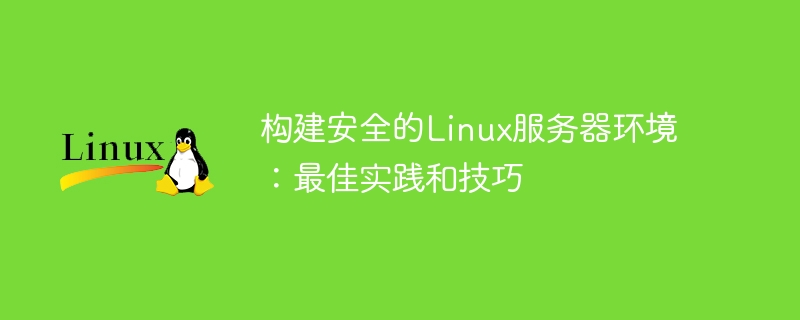
Building a secure Linux server environment: Best practices and tips
Abstract: In the digital age, Linux servers are critical assets for enterprises. To ensure server security, this article introduces best practices and tips for building a secure Linux server environment. These practices and techniques include using strong passwords, regularly updating software, restricting remote access, configuring firewalls, using security protocols, implementing permission management, and encrypting data transmissions. In addition, we provide some code examples to help readers better understand the practical application of practices and techniques.
Keywords: Linux server, security, best practices, tips, passwords, software updates, remote access, firewall, security protocols, permission management, data encryption
Introduction:
With the rapid development of the Internet, Linux servers have become the first choice for enterprises and individuals to store important data. However, server security is an issue that cannot be ignored. A compromised or attacked server can lead to data leakage, service interruption, or even business collapse. Therefore, building a secure Linux server environment is crucial. This article will introduce some best practices and tips to help readers protect their Linux servers.
1. Use strong passwords
Strong passwords are the first line of defense to protect the server. Using complex passwords that contain uppercase and lowercase letters, numbers, and special characters can greatly increase the difficulty of cracking your password. At the same time, avoid using weak passwords or default passwords, such as "123456", "admin", etc., which are easily cracked. In Linux systems, you can use the passwd command to change the password. The sample code is as follows:
$ passwd Changing password for user username. New password: Retype new password:
2. Update software regularly
Timely updating of installed software is the key to maintaining server security. Frequently released software update patches often contain important information to fix known vulnerabilities. By updating your software regularly, you can avoid attacks that exploit known vulnerabilities. In Debian/Ubuntu systems, you can use the following command to update software packages:
$ sudo apt update # 更新软件包列表 $ sudo apt upgrade # 升级可用的软件包
3. Restrict remote access
The remote access service is the main portal for server attacks. Limiting remote access can reduce potential risks. Firewalls can be configured to only allow specific IP addresses or address ranges to access the server. In addition, it is recommended to disable SSH root login and instead create an ordinary user for remote login. The following is a sample code to modify the SSH configuration file:
$ sudo nano /etc/ssh/sshd_config
Find the following line:
#PermitRootLogin yes
Change to:
PermitRootLogin no
Finally, restart the SSH service:
$ sudo systemctl restart ssh
4. Configure the firewall
The firewall can filter network traffic and prevent potential attacks. Firewalls can help protect servers by restricting the traffic entering and leaving the server. In Linux systems, iptables is a powerful firewall tool. The following is a sample code for configuring a firewall using iptables:
$ sudo iptables -A INPUT -i eth0 -p tcp --dport 80 -j ACCEPT # 允许HTTP流量 $ sudo iptables -A INPUT -i eth0 -p tcp --dport 22 -j ACCEPT # 允许SSH流量 $ sudo iptables -A INPUT -j DROP # 阻止其他所有流量 $ sudo iptables-save > /etc/iptables/rules.v4 # 永久保存防火墙规则
5. Using security protocols
Using security protocols during data transmission can prevent information from being stolen or tampered with. In order to ensure data security, you can use the HTTPS protocol to encrypt website transmission data and the SFTP protocol to encrypt file transmission. The following is a sample code for configuring the Apache server using a Let's Encrypt certificate:
$ sudo apt install certbot python3-certbot-apache # 安装证书工具 $ sudo certbot --apache # 为域名配置证书
6. Implement permission management
Permission management is one of the important measures to protect the server. Grant sufficient permissions only to necessary users and restrict access to sensitive files and directories. In Linux systems, you can use the chmod command to change the permissions of files and directories. The sample code is as follows:
$ chmod 600 file.txt # 只允许文件所有者读写 $ chmod 700 directory # 只允许文件所有者读写执行
7. Encrypted data transmission
Encrypted data transmission can ensure the security of data during transmission. You can use the OpenSSL tool to generate a self-signed certificate and use it to configure an encrypted FTP or email server. The following is sample code for generating a self-signed certificate using OpenSSL:
$ openssl genpkey -algorithm RSA -out key.pem # 生成私钥 $ openssl req -new -key key.pem -out csr.pem # 生成证书请求 $ openssl x509 -req -days 365 -in csr.pem -signkey key.pem -out cert.pem # 签发证书
Conclusion:
By using strong passwords, updating software regularly, restricting remote access, configuring firewalls, using security protocols, implementing permission management and encrypting data Transport and other best practices and techniques, we can build a secure Linux server environment. Readers can take appropriate security measures based on their actual needs and server configuration. Only by protecting the security of the server can the integrity and confidentiality of data and services be ensured.
The above is the detailed content of Building a secure Linux server environment: Best practices and tips. For more information, please follow other related articles on the PHP Chinese website!

Hot AI Tools

Undresser.AI Undress
AI-powered app for creating realistic nude photos

AI Clothes Remover
Online AI tool for removing clothes from photos.

Undress AI Tool
Undress images for free

Clothoff.io
AI clothes remover

AI Hentai Generator
Generate AI Hentai for free.

Hot Article

Hot Tools

Notepad++7.3.1
Easy-to-use and free code editor

SublimeText3 Chinese version
Chinese version, very easy to use

Zend Studio 13.0.1
Powerful PHP integrated development environment

Dreamweaver CS6
Visual web development tools

SublimeText3 Mac version
God-level code editing software (SublimeText3)

Hot Topics
 1379
1379
 52
52
 Linux server failure and load balancing solutions?
Jun 30, 2023 pm 09:33 PM
Linux server failure and load balancing solutions?
Jun 30, 2023 pm 09:33 PM
How to solve the failover and load balancing problems on Linux servers In today's Internet era, the stability and reliability of the server are crucial to the normal operation of the enterprise. Failover and load balancing are key technologies to solve server high availability and performance problems. Especially for servers based on Linux operating systems, there are some methods and tools that can help us solve these problems. 1. Failover Failover means that when the primary server fails or is unavailable, the workload on it is automatically transferred to the backup server.
 Building a secure Linux server environment: Best practices and tips
Sep 08, 2023 pm 05:38 PM
Building a secure Linux server environment: Best practices and tips
Sep 08, 2023 pm 05:38 PM
Building a Secure Linux Server Environment: Best Practices and Tips Summary: In the digital age, Linux servers are critical assets for enterprises. To ensure server security, this article introduces best practices and tips for building a secure Linux server environment. These practices and techniques include using strong passwords, regularly updating software, restricting remote access, configuring firewalls, using security protocols, implementing permission management, and encrypting data transmissions. Additionally, we provide some code examples to help readers better understand the implementation of practices and techniques.
 Security Auditing and Monitoring Tools: Protect Your Linux Servers
Sep 08, 2023 pm 12:40 PM
Security Auditing and Monitoring Tools: Protect Your Linux Servers
Sep 08, 2023 pm 12:40 PM
Security Auditing and Monitoring Tools: Protect Your Linux Servers With the rapid development of the Internet, Linux servers have become an important tool for businesses and individuals to host applications and data on the network. However, with it comes an increase in security risks. The threat of hackers and malware continues to evolve, posing huge challenges to server security. In order to protect your server and detect and resolve security issues in a timely manner, security auditing and monitoring of Linux servers is crucial. This article will introduce some commonly used security audits and monitoring
 What are the best practices for byte encoding and decoding tricks in Python?
Oct 18, 2023 am 08:36 AM
What are the best practices for byte encoding and decoding tricks in Python?
Oct 18, 2023 am 08:36 AM
Best Practices for Byte Encoding and Decoding Techniques in Python In Python, byte encoding and decoding are key operations for working with text and data. Correct byte encoding and decoding techniques can ensure program correctness and operating efficiency. This article will introduce some best practices for byte encoding and decoding in Python and provide specific code examples. Use the correct encoding: In Python, strings can be in unicode form or in byte form. When encoding and decoding strings, you need to
 Best Practices for PHP Encryption and Security
Aug 17, 2023 pm 04:21 PM
Best Practices for PHP Encryption and Security
Aug 17, 2023 pm 04:21 PM
Overview of best practices for PHP encryption and security In today's information age, data security is very important. For developers, mastering encryption and security best practices is essential. As a commonly used back-end development language, PHP provides many powerful and easy-to-use encryption and security-related functions and classes. This article will introduce some best practices for encryption and security in PHP and provide corresponding code examples. Password Hashing Password hashing is a common method of protecting user passwords. When storing user passwords, never directly
 Learn how to use command line tools to combat Linux server security issues
Sep 12, 2023 pm 02:12 PM
Learn how to use command line tools to combat Linux server security issues
Sep 12, 2023 pm 02:12 PM
Learn how to use command line tools to deal with Linux server security issues. With the development of the Internet, the use of Linux servers is becoming more and more common. Although the Linux system itself has strong security, there are still some security issues that require our attention and timely response. This article will introduce some commonly used command line tools to help us improve the security of Linux servers. Strengthen the password policy: Use the passwd command to set the password policy, such as setting password length, complexity requirements, etc. A sound password policy can be effective
 Java Security: Creating Strong Identity Authentication and Access Control Mechanisms
Jun 30, 2023 am 08:25 AM
Java Security: Creating Strong Identity Authentication and Access Control Mechanisms
Jun 30, 2023 am 08:25 AM
Java is a widely used programming language that is chosen by many businesses and organizations as its core development language due to its portability and cross-platform features. However, with its convenience and flexibility comes the issue of security. Authentication and access control are critical in applications that handle confidential data and sensitive information, as any security breach can lead to significant risks and losses. This article will explore how to build strong authentication and access control mechanisms to ensure the security of Java applications. Identity verification is correct
 Authentication and access control best practices in PHP
Jul 10, 2023 pm 04:13 PM
Authentication and access control best practices in PHP
Jul 10, 2023 pm 04:13 PM
Authentication and Access Control Best Practices in PHP Authentication and access control are very important aspects when developing web applications. They ensure that only legitimate users can access restricted resources and provide a secure way to protect sensitive user information. This article will focus on best practices for authentication and access control in PHP and provide some code examples to help you implement these measures. When storing user passwords using a secure password hashing algorithm, they should never be stored in the clear. Instead, we should use a secure password hashing algorithm to



