What does computer ssd mean?
Computer SSD refers to solid state drive, a hard drive that uses a solid-state electronic storage chip array. It has faster reading and writing speeds, smaller size, lighter weight, lower power consumption and higher The anti-seismic performance is usually used in mobile devices such as laptops, tablets, and smartphones, as well as high-performance computing equipment such as servers and workstations. The SSD is composed of a control unit and a storage unit. The FLASH chip is used to store data, while the DRAM chip is used to store the cache data of the SSD.
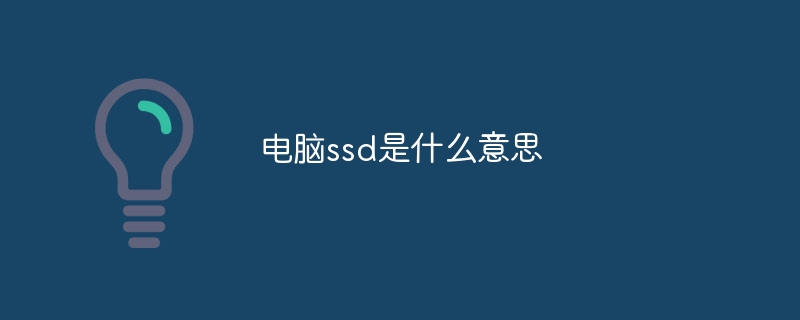
The operating system for this tutorial: Windows 10 system, DELL G3 computer.
Computer SSD (Solid State Drive) refers to a solid-state drive. Compared with the traditional mechanical hard disk (HDD), its storage medium is an array of solid-state electronic storage chips instead of mechanically moving disks and heads. Therefore, SSD has faster reading and writing speeds, smaller size, lighter weight, lower power consumption and higher shock resistance.
SSD is composed of a control unit and a storage unit (FLASH chip, DRAM chip). Among them, the FLASH chip is used to store data, while the DRAM chip is used to store SSD cache data. The reading and writing speed of SSD is much faster than that of HDD, because the reading and writing speed of SSD is not limited by mechanical movement, and the caching function of SSD can increase the reading and writing speed.
SSD can be divided into two types: one is flash memory-based SSD, and the other is DRAM-based SSD. Flash memory-based SSDs usually use MLC (Multi-Level Cell) or TLC (Triple-Level Cell) FLASH chips, which can provide higher storage density and lower cost. DRAM-based SSD uses DRAM chips as storage media, which has faster read and write speeds and higher reliability, but the cost is higher.
SSD is commonly used in mobile devices such as laptops, tablets, and smartphones, as well as high-performance computing equipment such as servers and workstations. In mobile devices, SSDs can increase startup speed, application responsiveness, and file transfer speeds, thereby improving device performance and user experience. In servers and workstations, SSDs can increase data read and write speeds and IOPS (input/output operations per second), thereby improving system performance and throughput.
Although SSD has many advantages, it also has some limitations. The storage capacity of SSD is relatively small, the price is relatively high, and it cannot be hot-swapped (that is, removing or inserting the hard drive while running). In addition, the lifespan of SSD is also relatively short, because the storage times of flash memory chips are limited. Once the upper limit is reached, data migration or hard disk replacement is required.
To sum up, SSD is a hard disk that uses a solid-state electronic storage chip array, with faster read and write speeds, smaller size, lighter weight, lower power consumption and higher The anti-seismic performance is usually used in mobile devices such as laptops, tablets, and smartphones, as well as high-performance computing equipment such as servers and workstations. Although SSD has many advantages, it also has some limitations and needs to be selected based on specific needs.
The above is the detailed content of What does computer ssd mean?. For more information, please follow other related articles on the PHP Chinese website!

Hot AI Tools

Undresser.AI Undress
AI-powered app for creating realistic nude photos

AI Clothes Remover
Online AI tool for removing clothes from photos.

Undress AI Tool
Undress images for free

Clothoff.io
AI clothes remover

Video Face Swap
Swap faces in any video effortlessly with our completely free AI face swap tool!

Hot Article

Hot Tools

Notepad++7.3.1
Easy-to-use and free code editor

SublimeText3 Chinese version
Chinese version, very easy to use

Zend Studio 13.0.1
Powerful PHP integrated development environment

Dreamweaver CS6
Visual web development tools

SublimeText3 Mac version
God-level code editing software (SublimeText3)

Hot Topics
 1393
1393
 52
52
 1207
1207
 24
24
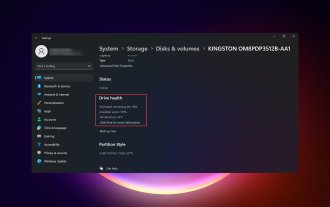 4 Ways to Check SSD Health on Windows 11
Sep 27, 2023 pm 09:49 PM
4 Ways to Check SSD Health on Windows 11
Sep 27, 2023 pm 09:49 PM
SSDs are quickly replacing HDDs due to their fast read, write, and access speeds, but even though they are more reliable, you still need to check the health of your SSDs in Windows 11. Can I check the health of my SSD? Of course you can, and should, since they have limited read/write cycles. SLCNAND flash SSDs are currently the most popular and can handle approximately 50,000 to 100,000 write cycles. Nonetheless, in this article, you will learn how to check the health of your SSD and extend its lifecycle on Windows 11. How to check SSD health on Windows 11? First, here’s how to identify an SSD that’s about to fail: You start
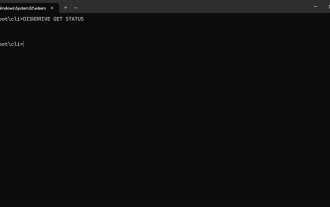 How to check SSD health status in Windows 11? How to check SSD health status on Win11
Feb 14, 2024 pm 08:21 PM
How to check SSD health status in Windows 11? How to check SSD health status on Win11
Feb 14, 2024 pm 08:21 PM
How to check SSD health status in Windows 11? For their fast read, write, and access speeds, SSDs are quickly replacing HDDs, but even though they are more reliable, you still need to check the health of your SSDs in Windows 11. How to operate it? In this tutorial, the editor will share with you the method. Method 1: Use WMIC1, use the key combination Win+R, type wmic, and then press or click OK. Enter2. Now, type or paste the following command to check the SSD health status: diskdrivegetstatus If you receive the "Status: OK" message, your SSD drive is operating normally.
 Kingston NV3 M.2 SSD is on sale in China: optional 512G-2TB, reading speed 5000 MB/s, starting from 319 yuan
Aug 12, 2024 pm 01:36 PM
Kingston NV3 M.2 SSD is on sale in China: optional 512G-2TB, reading speed 5000 MB/s, starting from 319 yuan
Aug 12, 2024 pm 01:36 PM
According to news from this site on August 12, Kingston NV3M.2 SSD is currently on sale on JD.com. The SSD is available in 512GB (500GB)/1TB/2TB versions (the 4TB version is not on the shelves). Its main reading speed is 5000MB/s. The price information compiled by the website is as follows: 512GB: 319 yuan 1TB: 449 yuan 2TB: 929 yuan Kingston NV3 adopts single-sided M.22280 size, suitable for laptops, equipped with PCIe4.0x4 controller, the read and write speeds of this website are as follows: 512GB: 5000 /3000MB/s1TB: 6000/4000MB/s2TB: 6000/5000MB/s Kingston will provide a 3-year limited warranty for NV3 SSDs
 Pure white portable ITX case Kyushu Fengshen CH160 trial installation experience
Apr 23, 2024 am 08:19 AM
Pure white portable ITX case Kyushu Fengshen CH160 trial installation experience
Apr 23, 2024 am 08:19 AM
In the previous article of Kyushu Fengshen "Storm Sea View Room", we introduced the game player platform based on Kyushu Fengshen's new Ice Storm 360 water-cooled radiator, CH780 chassis, and PX1200G power supply "three-piece set". So today, we will bring you a pure white ITX personalized combination with the new ITX chassis-CH160, the new Assassin 4S radiator, and the DQ750M-V3LWH power supply. In the past two years, Kyushu Fengshen pure white ITX electromechanical loose kit has attracted more and more players and ordinary DIY users who like small cases. Many netizens left messages through the background and privately messaged us on new media platforms, hoping that we could recommend some ITX products that are "easy to use, not expensive, and easy to install." So the three products we selected today
 Phison exhibited the 'world's first' DRAM-less PCIe 5.0 SSD controller E31T: speed exceeding 10GB/s, TSMC 7nm process
Jun 19, 2024 am 06:29 AM
Phison exhibited the 'world's first' DRAM-less PCIe 5.0 SSD controller E31T: speed exceeding 10GB/s, TSMC 7nm process
Jun 19, 2024 am 06:29 AM
According to news from this site on June 17, Phison demonstrated the mainstream consumer-grade PCIe5.0 SSD master E31T at Computex 2024 Taipei International Computer Show. Phison PS5031-E31T uses TSMC's 7nm process technology and ARM Cortex-R5 CPU, supports 4-channel 3DTLC/QLC, up to 8TB capacity and 3600MT/s rate. Continuous read and write performance: 10800MB/s Random read and write performance: 1500KIOPS According to reports, E31T uses a DRAM-free cache solution and supports HMB, which can reduce power consumption by 15%. The details of Phison E31T at last year’s Taipei International Computer Show are attached below. First appearance, expected to ship in the fourth quarter of this year, MSI has released
 MSI previews SPATIUM M560 SSD: Phison E31T controller, billed as 'the world's first non-metallic VC cooling product”
Jun 11, 2024 pm 10:13 PM
MSI previews SPATIUM M560 SSD: Phison E31T controller, billed as 'the world's first non-metallic VC cooling product”
Jun 11, 2024 pm 10:13 PM
According to news from this site on May 31, MSI announced that it will launch a new PCIe5.0 solid-state drive called SPATIUMM560 at the Computex2024 event. The SPATIUMM560 solid state drive uses Phison's DRAM-less E31T main control, offering 1TB and 2TB options, with a maximum transfer speed of 10GB/s. The selling point of this solid-state drive is its pioneering use of a new heat dissipation solution. It is officially known as "the world's first non-metallic vapor chamber heat dissipation solution". It uses two-phase flow conversion of gas and liquid to dissipate heat, with minimal signal interference and can Removes heat faster. DATAMAG mobile hard drive This site also learned from reports that MSI also announced that it will display DATAMAG40G
 Yingruida T705 PRO M.2 PCIe 5.0 solid-state drive is now available in China: sequential reading up to 14500 MB/s, starting from 1899 yuan
Mar 16, 2024 pm 04:22 PM
Yingruida T705 PRO M.2 PCIe 5.0 solid-state drive is now available in China: sequential reading up to 14500 MB/s, starting from 1899 yuan
Mar 16, 2024 pm 04:22 PM
According to news from this site on March 15, Yingruida launched the national version of the T705PROM.2NVMePCIe5.0 solid-state drive on JD.com today, with options of 1TB/2TB/4TB. The specific price information compiled by this site is as follows: 1TB model: 1899 yuan 2TB Model: 3,499 yuan 4TB model: 4,999 yuan In terms of parameters, the T705PROM.2NVMePCIe5.0 SSD uses Micron’s 232-layer TLCNAND technology and supports Microsoft DirectStorage, multi-layer data integrity algorithm, TRIM, power-off data protection, adaptive thermal protection, and dynamic write acceleration. , APST, SMART, TCG, independent NAND, ECC and other functions, specific hard drive parameters
 7300 MB/s reading speed + long-lasting wafer: Fanxiang S790E SSD 4T version 1,473 yuan
Jun 15, 2024 pm 04:39 PM
7300 MB/s reading speed + long-lasting wafer: Fanxiang S790E SSD 4T version 1,473 yuan
Jun 15, 2024 pm 04:39 PM
Fanxiang S790ESSD will be released in May 2024, with PCIe4.0x4 specifications, long-lasting wafer + Lianyun main control, and the 4TB listing price is 2,299 yuan. During the JD.com 618 promotion, after stacking the multiple discounts below, it only costs 1,473.25 yuan: Subsidy coupon for purchases of 200-20 yuan: click here to view. Get an immediate discount of RMB 800 when placing an order, and PLUS members receive an immediate discount of RMB 5.75. In addition, you can receive JD.com’s 618 red envelope without threshold today, and you can use it immediately: click here to draw today’s red envelope. According to reports, S790E adopts DRAMLess design, uses HMB cache, and is equipped with Yangtze Memory Wafer + Lianyun MAP1602 main control. In terms of parameters, the sequential read speed of S790E4TB can reach 7300MB/s, and the sequential write speed can reach 620MB/s.



