
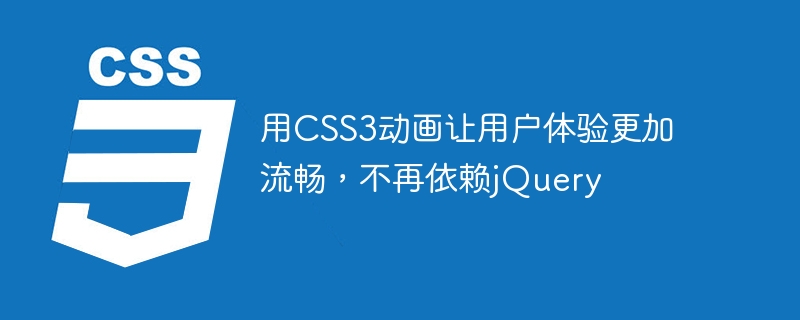
Use CSS3 animation to make the user experience smoother and no longer rely on jQuery
With the continuous development of technology, modern web design pays more and more attention to user experience. CSS3 animation is a great way to make the user experience smoother. Since CSS3 animations can be executed directly in the browser and do not need to rely on third-party libraries such as jQuery, they have higher performance and lower resource usage. This article will introduce how to use CSS3 animation to improve user experience and give corresponding code examples.
1. Basic principles of CSS3 animation
CSS3 animation is achieved by adding CSS properties and key frames to elements. CSS properties animation are used to define animation effects, which include information such as the duration of the animation, the change function of the animation, the delay time of the animation, and the number of repetitions of the animation. Keyframes (@keyframes) are used to define different stages of animation. By combining different keyframes, complex animation effects can be achieved.
2. Some common attributes of CSS3 animation
animation-name: Specify the name of the animation. animation-duration: Specifies the duration of the animation. animation-timing-function: Specify the change function of animation, such as linear, ease, ease-in wait. animation-delay: Specify the delay time of animation. animation-iteration-count: Specifies the number of repetitions of the animation. animation-direction: Specify the animation playback direction, such as normal, reverse, alternate, etc. animation-fill-mode: Specifies the style of the element after the animation ends. 3. Example: Implement a fade-in and fade-out image carousel effect
The following is a sample code that uses CSS3 animation to achieve a fade-in and fade-out image carousel effect:
<!DOCTYPE html>
<html>
<head>
<style>
.slideshow {
position: relative;
width: 500px;
height: 300px;
overflow: hidden;
}
.slide {
position: absolute;
width: 100%;
height: 100%;
opacity: 0;
animation: slideshow 5s infinite;
}
.slide:nth-child(1) {
background-image: url('img1.jpg');
animation-delay: 0s;
}
.slide:nth-child(2) {
background-image: url('img2.jpg');
animation-delay: 2.5s;
}
@keyframes slideshow {
0% { opacity: 0; }
25% { opacity: 1; }
75% { opacity: 1; }
100% { opacity: 0; }
}
</style>
</head>
<body>
<div class="slideshow">
<div class="slide"></div>
<div class="slide"></div>
</div>
</body>
</html>In the above code, by adding animation effects to the div element containing the image, a fade-in and fade-out image carousel effect is achieved. By setting the animation-delay attribute of each image, the delay effect of the image carousel can be achieved.
Through CSS3 animation, we can easily achieve various exquisite animation effects, such as transition effects, rotation effects, translation effects, etc. And because CSS3 animation has good compatibility in most modern browsers, it can better improve the user experience without relying on third-party libraries such as jQuery.
In short, using CSS3 animation can make the user experience smoother, and no longer relies on third-party libraries, which greatly improves the performance of web pages. I hope that the introduction and sample code of this article can help everyone use CSS3 animation in web design.
The above is the detailed content of Use CSS3 animation to make the user experience smoother and no longer rely on jQuery. For more information, please follow other related articles on the PHP Chinese website!
 Which mobile phone models does Hongmeng OS 3.0 support?
Which mobile phone models does Hongmeng OS 3.0 support?
 A memory that can exchange information directly with the CPU is a
A memory that can exchange information directly with the CPU is a
 Dual graphics card notebook
Dual graphics card notebook
 The role of index.html
The role of index.html
 webstorm adjust font size
webstorm adjust font size
 webservice calling method
webservice calling method
 Introduction to carriage return and line feed characters in java
Introduction to carriage return and line feed characters in java
 Learn C# from scratch
Learn C# from scratch
 How to apply for registration of email address
How to apply for registration of email address




