
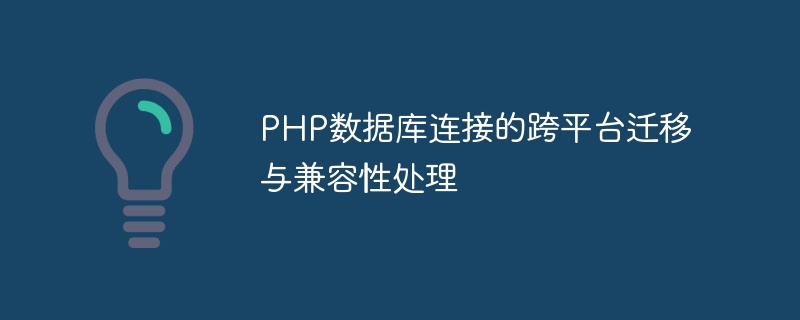
Cross-platform migration and compatibility processing of PHP database connections
When developing PHP applications, it is often necessary to connect and interact with the database. However, there may be some differences between different operating systems and database systems, causing problems during cross-platform migration. This article will introduce how to perform cross-platform migration and compatibility processing of database connections in PHP, and provide some code examples to help readers understand.
1. Choose a suitable database connection method
In PHP, you can use a variety of methods to connect to the database, such as mysqli, PDO, etc. When migrating across platforms, you should try to choose a database connection method with better compatibility. Among them, PDO is a database abstraction layer in PHP that supports a variety of databases and has good cross-platform compatibility. Therefore, PDO can be used for database connections in most cases.
The following is a sample code for using PDO to connect to a MySQL database:
<?php
$host = 'localhost'; // 数据库主机
$dbname = 'mydatabase'; // 数据库名称
$username = 'root'; // 数据库用户名
$password = 'password'; // 数据库密码
try {
$pdo = new PDO("mysql:host=$host;dbname=$dbname", $username, $password);
$pdo->setAttribute(PDO::ATTR_ERRMODE, PDO::ERRMODE_EXCEPTION);
echo "数据库连接成功!";
} catch (PDOException $e) {
echo "数据库连接失败: " . $e->getMessage();
}
?>2. Processing the database configuration file
In actual projects, the database connection parameters are usually stored in In a separate configuration file to facilitate configuration switching in different environments. When migrating across platforms, special attention needs to be paid to configuration file compatibility.
The following is a simple database configuration file example:
<?php
return [
'default' => [
'driver' => 'mysql',
'host' => 'localhost',
'database' => 'mydatabase',
'username' => 'root',
'password' => 'password',
'charset' => 'utf8',
'collation' => 'utf8_unicode_ci',
'prefix' => '',
],
// 其他数据库配置...
];
?>Under different operating systems, there may be differences in path separators. For example, backslash () is used in Windows systems, while forward slash (/) is used in Unix/Linux systems. Therefore, when processing database configuration files, you should try to use platform-independent path representation, such as using the DIRECTORY_SEPARATOR constant.
The following is a sample code for processing database configuration file paths:
<?php $configPath = __DIR__ . DIRECTORY_SEPARATOR . 'config.php'; $config = require $configPath; ?>
3. Compatibility of processing database table names and field names
In different database systems, for tables There may be some differences in naming conventions for names and field names. For example, in MySQL, table names and field names are not case-sensitive, while in Oracle they are case-sensitive. In order to ensure cross-platform compatibility, you should try to follow more standardized naming rules and avoid using keywords and special characters.
In actual development, you can use backticks (`) to wrap table names and field names to avoid conflicts with keywords. The following is a sample code for querying all records in the table:
<?php
$sql = "SELECT * FROM `users`";
$stmt = $pdo->query($sql);
while ($row = $stmt->fetch(PDO::FETCH_ASSOC)) {
// 处理每条记录...
}
?>4. Compatibility of processing date and time
In different database systems, there may be differences in the way dates and times are represented. . In order to ensure cross-platform compatibility, standard date and time representation formats, such as ISO 8601 format, should be used whenever possible.
In PHP, you can use the date() function and the strtotime() function to convert date and time formats. The following is a sample code for converting date format:
<?php
// 将日期格式从Y-m-d转换为Y/m/d
$originalDate = '2022-01-01';
$newDate = date('Y/m/d', strtotime($originalDate));
?>The above is a brief introduction to cross-platform migration and compatibility processing of PHP database connections. In actual development, further compatibility processing and optimization need to be carried out according to specific circumstances. I hope the content of this article will be helpful to readers in dealing with cross-platform migration and compatibility processing of PHP database connections.
The above is the detailed content of Cross-platform migration and compatibility processing of PHP database connection. For more information, please follow other related articles on the PHP Chinese website!




