
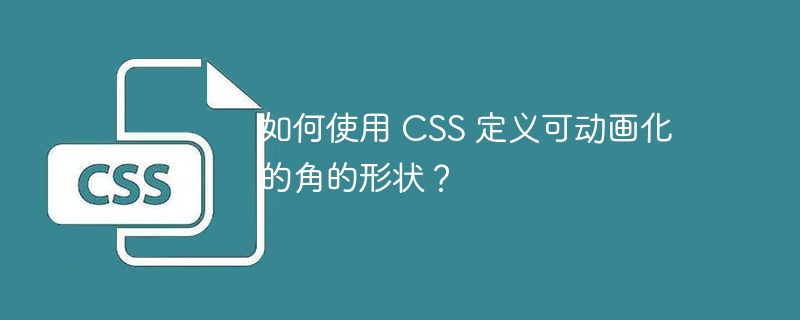
In the Internet field, creators and programmers are well aware of the importance of user experience and constantly seek innovative ways to enhance the visual appeal of digital content. One feature to look out for is the outline of the edges of user interface components. The ability to adjust and active edges through Cascading Style Sheets (CSS) can greatly enhance the beauty and usability of a web page. In this article, we’ll delve into the details of how to shape edges with CSS so they can animate, giving web craftsmen the expertise and tools to design vivid and beautiful user interfaces.
To define a corner as animatable using CSS, follow these instructions -
Initialize an HTML entity and assign it a unique category name, such as "box".
In the CSS document, create a trait for the "box" category, configure the desired width and height, choose a background color, and set the border-radius property to 0%.
李>Add a hover state to the "box" category in the CSS file and adjust the border-radius property to the desired value so that an animation effect occurs when the user moves the cursor over the element.
In short, the HTML entity is designated as the "box" category through the class attribute.
In the example below, we establish a Cascading Style Sheet (CSS) category named "box" that specifies the properties of an HTML entity with the same category name. We define a width and height of 200 pixels, specify a background color, and impose a border radius of 0% and a transition time of 1 second.
We then attach the hover state to the "box" CSS class and change the border radius to 50%, resulting in a rounded appearance when the user moves the cursor over the element.
Finally, we generate a partition element using the "box" CSS class to enforce style rules to specific entities.
<!DOCTYPE html>
<html>
<head>
<title>How to define the shape of the corners is animatable using CSS?</title>
<style>
.box {
width: 200px;
height: 200px;
background-color: royalblue;
border-radius: 0%;
transition: border-radius 1s;
}
.box:hover {
border-radius: 50%;
}
</style>
</head>
<body>
<h4>How to define the shape of the corners is animatable using CSS?</h4>
<div class="box"></div>
</body>
</html>
In conclusion, the art of web development is constantly evolving, and understanding the latest technologies and trends is crucial to creating a great user experience. Using CSS to animate corner shapes is a valuable skill that can take the visual appeal of your web content to new heights. By applying the knowledge described in this article, web designers can effectively utilize CSS to create user interfaces with dynamic and attractive shapes. Whether to enhance the aesthetics or functionality of a website, animatable corner shapes provide web developers with a versatile tool for creating eye-catching and visually appealing user interfaces. With this newly acquired skill set, web developers can bring their creative visions to life and enhance their audience's user experience.
The above is the detailed content of How to define the shape of an animatable corner using CSS?. For more information, please follow other related articles on the PHP Chinese website!
 What to do if the installation system cannot find the hard disk
What to do if the installation system cannot find the hard disk
 Which brand does OnePlus mobile phone belong to?
Which brand does OnePlus mobile phone belong to?
 How to retain the number of decimal places in C++
How to retain the number of decimal places in C++
 mysql backup data method
mysql backup data method
 How to set up computer virtual memory
How to set up computer virtual memory
 Is wifi signal amplifier useful?
Is wifi signal amplifier useful?
 Three ways to end a thread in java
Three ways to end a thread in java
 What are the data types?
What are the data types?




