What's the coolest program you've ever done in Python?
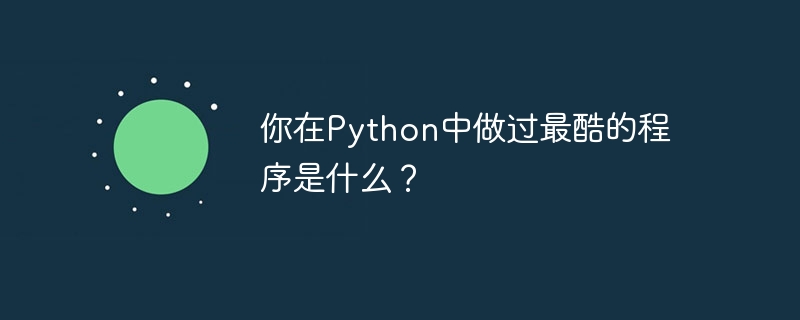
The coolest Python program I’ve ever made is the Python Password Hasher. Let’s first understand what Python password hashing is.
What is password hashing?
Python password hashing is an advanced form of encryption that can be used to securely store passwords online. In today's interconnected world, user passwords are one of the most vulnerable pieces of sensitive information on the Internet. Convert a password string into a string of random characters using different hashing algorithms, which are used in my program. The user is instructed to enter a password string and then select the appropriate hashing algorithm to use. The output hash is then displayed, which can be stored online.
Steps to use
Create functions for different hashing methods
Accept the password string entered by the user
Accept user input to select hashing method
Convert the string and provide output
Step 1: Create functions for different hashing methods
First, we create different functions that take the password string as a parameter and convert it into ciphertext form. The ciphertext is actually the hashed form of the data. Different functions contain different hashing algorithms.
grammar
1 2 |
|
This function takes a message as a parameter and converts it to ciphertext using the MD5 hashing algorithm. Then print the hash digest for the user. If instead of using MD5, you use another hash algorithm, the syntax is the same, only the call to the hash function changes.
algorithm
Step 1 - Define different functions for different hashing algorithms
Step 2 - Use the string entered by the user as the parameter of the function
Step 3 - In the body of the function, print the hexadecimal digest of the hashed password
Example
1 2 3 4 5 6 7 8 9 10 11 12 13 |
|
Output
1 2 3 4 5 6 |
|
Step 2: Get the password string entered by the user
The next step is to get input from the user for the password that needs to be stored. For security reasons, the password to be stored must be hashed, and the user-entered password must be encoded before hashing to ensure that it is suitable for passing to the hash function. This encoding operation is performed by the encode() function.
grammar
1 |
|
The password we receive from the user using the input() function cannot be used for hashing, so it is encoded using the encode() function. These two steps are combined here in one command for ease of coding and simplicity.
algorithm
Step 1 - Use the input() function to receive user input
Step 2- Convert input to encoding format
Example
1 |
|
Output
1 |
|
Step 3: Accept user input to select hashing method
We will provide users with a choice as to which hashing algorithm we will use to securely hash passwords. Different methods have different advantages and disadvantages, so we let users choose the method that works best for a specific password. Here we use a simple If-else structure to determine the selection entered by the user.
grammar
1 2 3 4 5 |
|
Here we ask the user what type of hash they performed along with a list of options. The input is then checked against a list of valid inputs and, if true, the required action is performed. Otherwise, program control will break out of the loop.
algorithm
Step 1 − Request user input
Step 2- Check if user input is valid
Step 3 - Perform the selected action
Step 4 - Ask if you want to perform more actions
Example
1 2 3 4 5 6 7 8 9 10 11 12 13 14 15 16 17 18 19 20 21 22 23 24 25 26 27 28 29 30 31 32 33 34 35 36 37 38 39 40 41 42 43 |
|
Output
1 2 3 4 5 6 7 8 9 10 11 12 13 |
|
in conclusion
So here we build a program that hashes user passwords and returns them for secure storage. The program runs successfully and serves an important purpose. Further modifications can be made to implement newer functionality, which we will do later.
The above is the detailed content of What's the coolest program you've ever done in Python?. For more information, please follow other related articles on the PHP Chinese website!

Hot AI Tools

Undresser.AI Undress
AI-powered app for creating realistic nude photos

AI Clothes Remover
Online AI tool for removing clothes from photos.

Undress AI Tool
Undress images for free

Clothoff.io
AI clothes remover

Video Face Swap
Swap faces in any video effortlessly with our completely free AI face swap tool!

Hot Article

Hot Tools

Notepad++7.3.1
Easy-to-use and free code editor

SublimeText3 Chinese version
Chinese version, very easy to use

Zend Studio 13.0.1
Powerful PHP integrated development environment

Dreamweaver CS6
Visual web development tools

SublimeText3 Mac version
God-level code editing software (SublimeText3)

Hot Topics
 1386
1386
 52
52
 How to solve the permissions problem encountered when viewing Python version in Linux terminal?
Apr 01, 2025 pm 05:09 PM
How to solve the permissions problem encountered when viewing Python version in Linux terminal?
Apr 01, 2025 pm 05:09 PM
Solution to permission issues when viewing Python version in Linux terminal When you try to view Python version in Linux terminal, enter python...
 How to efficiently copy the entire column of one DataFrame into another DataFrame with different structures in Python?
Apr 01, 2025 pm 11:15 PM
How to efficiently copy the entire column of one DataFrame into another DataFrame with different structures in Python?
Apr 01, 2025 pm 11:15 PM
When using Python's pandas library, how to copy whole columns between two DataFrames with different structures is a common problem. Suppose we have two Dats...
 How to teach computer novice programming basics in project and problem-driven methods within 10 hours?
Apr 02, 2025 am 07:18 AM
How to teach computer novice programming basics in project and problem-driven methods within 10 hours?
Apr 02, 2025 am 07:18 AM
How to teach computer novice programming basics within 10 hours? If you only have 10 hours to teach computer novice some programming knowledge, what would you choose to teach...
 How to avoid being detected by the browser when using Fiddler Everywhere for man-in-the-middle reading?
Apr 02, 2025 am 07:15 AM
How to avoid being detected by the browser when using Fiddler Everywhere for man-in-the-middle reading?
Apr 02, 2025 am 07:15 AM
How to avoid being detected when using FiddlerEverywhere for man-in-the-middle readings When you use FiddlerEverywhere...
 How does Uvicorn continuously listen for HTTP requests without serving_forever()?
Apr 01, 2025 pm 10:51 PM
How does Uvicorn continuously listen for HTTP requests without serving_forever()?
Apr 01, 2025 pm 10:51 PM
How does Uvicorn continuously listen for HTTP requests? Uvicorn is a lightweight web server based on ASGI. One of its core functions is to listen for HTTP requests and proceed...
 What are some popular Python libraries and their uses?
Mar 21, 2025 pm 06:46 PM
What are some popular Python libraries and their uses?
Mar 21, 2025 pm 06:46 PM
The article discusses popular Python libraries like NumPy, Pandas, Matplotlib, Scikit-learn, TensorFlow, Django, Flask, and Requests, detailing their uses in scientific computing, data analysis, visualization, machine learning, web development, and H
 How to dynamically create an object through a string and call its methods in Python?
Apr 01, 2025 pm 11:18 PM
How to dynamically create an object through a string and call its methods in Python?
Apr 01, 2025 pm 11:18 PM
In Python, how to dynamically create an object through a string and call its methods? This is a common programming requirement, especially if it needs to be configured or run...
 How to solve permission issues when using python --version command in Linux terminal?
Apr 02, 2025 am 06:36 AM
How to solve permission issues when using python --version command in Linux terminal?
Apr 02, 2025 am 06:36 AM
Using python in Linux terminal...




