 Technology peripherals
Technology peripherals
 AI
AI
 Baidu Intelligent Cloud releases 11 AI native applications for common enterprise scenarios
Baidu Intelligent Cloud releases 11 AI native applications for common enterprise scenarios
Baidu Intelligent Cloud releases 11 AI native applications for common enterprise scenarios
[CNMO News] According to news on September 5, at the 2023 Baidu Cloud Intelligence Conference, Baidu Smart Cloud announced the release of "AI native application Family". It is reported that this application targets common application scenarios and needs of a large number of customers, and provides 11 products suitable for common enterprise scenarios, focusing on the three major areas of service marketing, office efficiency improvement, and production optimization.

According to CNMO, in the field of service marketing, the "Baidu Intelligent Cloud Xi Ling" digital human (10.200, -0.32, -3.04%) platform has undergone two major upgrades: "form" and "spiritual". In response to the needs of enterprises for image, text and video creation, the "Baidu Intelligent Cloud Yi Nian" content creation platform was officially released. With one click, you can generate marketing and promotion copywriting that conforms to the styles of Xiaohongshu, Bilibili, Douyin and other platforms.
At the same time, the "intelligent customer service unit platform" has also been officially upgraded to 8.0 based on the large model, which can help shorten the single service time of manual customer service by one-third, increase the problem solving rate of machine customer service by 75%, and enhance the control of corporate knowledge through retrieval The response is controllable.

In terms of improving office efficiency, a new enterprise search engine "Baidu Intelligent Cloud Zhenzhi" based on large model reconstruction was launched. This product can help employees quickly find the content they want across modes and applications. In terms of code assistance, Baidu's intelligent cloud code assistant "Comate" has been fully used in Baidu's internal research and development, with an adoption rate of 50%, and has been tested and used by more than 100 institutions.
In addition, the AI native application Family also covers intelligent dialogue, financial investment research, intelligent analysis, energy and carbon optimization and other common applications for enterprises, which will reshape the interaction methods and management paradigms of enterprises in various scenarios. .
The above is the detailed content of Baidu Intelligent Cloud releases 11 AI native applications for common enterprise scenarios. For more information, please follow other related articles on the PHP Chinese website!

Hot AI Tools

Undresser.AI Undress
AI-powered app for creating realistic nude photos

AI Clothes Remover
Online AI tool for removing clothes from photos.

Undress AI Tool
Undress images for free

Clothoff.io
AI clothes remover

Video Face Swap
Swap faces in any video effortlessly with our completely free AI face swap tool!

Hot Article

Hot Tools

Notepad++7.3.1
Easy-to-use and free code editor

SublimeText3 Chinese version
Chinese version, very easy to use

Zend Studio 13.0.1
Powerful PHP integrated development environment

Dreamweaver CS6
Visual web development tools

SublimeText3 Mac version
God-level code editing software (SublimeText3)

Hot Topics
 1393
1393
 52
52
 1206
1206
 24
24
 Xiaohongshu begins testing AI chatbot 'Da Vinci'
Jan 15, 2024 pm 12:42 PM
Xiaohongshu begins testing AI chatbot 'Da Vinci'
Jan 15, 2024 pm 12:42 PM
Xiaohongshu is working to enrich its products by adding more artificial intelligence features. According to domestic media reports, Xiaohongshu is internally testing an AI application called "Davinci" in its main app. It is reported that the application can provide users with AI chat services such as intelligent question and answer, including travel guides, food guides, geographical and cultural knowledge, life skills, personal growth and psychological construction, etc. According to reports, "Davinci" uses the LLAMA model under Meta A product for training, the product has been tested since September this year. There are rumors that Xiaohongshu was also conducting an internal test of a group AI conversation function. Under this function, users can create or introduce AI characters in group chats, and have conversations and interactions with them. Image source: T
 Why is the network connection in win11 blank?
Jan 11, 2024 pm 06:21 PM
Why is the network connection in win11 blank?
Jan 11, 2024 pm 06:21 PM
While trying to modify the network connection method, some users accidentally discovered that the network adapter opened during the switching process was empty, causing them to be unable to successfully complete the switching operation. Faced with such a dilemma, how should we solve this problem? What's going on with the blank network connection in win11? 1. Driver problem. The network adapter driver equipped on the computer is incompatible with the current environment or version or even appears to be too old. Solution: Upgrade or reinstall the corresponding network adapter driver. 2. Hardware problem: The network adapter hardware has physical damage or even complete failure. Solution: Replace the original network adapter hardware. 3. System setting problem. Solution to Win11 system setting error on the computer: We can
 Solve the 'error: expected primary-expression before ')' token' problem in C++ code
Aug 27, 2023 pm 12:28 PM
Solve the 'error: expected primary-expression before ')' token' problem in C++ code
Aug 27, 2023 pm 12:28 PM
Solve the "error:expectedprimary-expressionbefore')'token" problem in C++ code. In C++ programming, we sometimes encounter some error prompts, such as "expectedprimary-expressionbefore')'token". This error is usually caused by incorrect syntax or expressions used in the code, causing the compiler to fail to understand the meaning of the code. This article will
 Baidu Intelligent Cloud Qianfan large model platform has been upgraded again: 5 large models and 55 new tool components have been released!
Mar 22, 2024 am 08:10 AM
Baidu Intelligent Cloud Qianfan large model platform has been upgraded again: 5 large models and 55 new tool components have been released!
Mar 22, 2024 am 08:10 AM
Serving 80,000 enterprise users, it has helped users fine-tune 13,000 large models and helped users develop 160,000 large model applications. Since December 2023, the daily API calls of Baidu Smart Cloud Qianfan Large Model Platform have increased by 97% month-on-month. ..From the "pioneer" of the domestic large model platform a year ago to today's large model "super factory", Baidu Intelligent Cloud Qianfan large model platform firmly occupies a leading position in the domestic large model market, but its pace is slow. Didn't stop. On March 21, Baidu Intelligent Cloud held a Qianfan product launch conference in Beijing Shougang Park. Baidu Intelligent Cloud announced during the conference: 1. Joining hands with Beijing Shijingshan District to build the country's first Baidu Intelligent Cloud Qianfan large-scale model industrial innovation base to help Promote the take-off of regional industries; 2. Satisfy the “valency” of enterprises
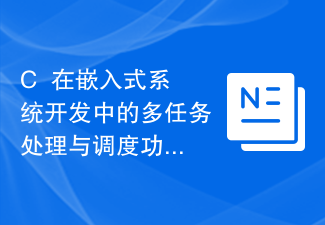 C++ multi-tasking and scheduling function implementation skills in embedded system development
Aug 27, 2023 pm 03:42 PM
C++ multi-tasking and scheduling function implementation skills in embedded system development
Aug 27, 2023 pm 03:42 PM
C++ multi-tasking and scheduling function implementation skills in embedded system development Embedded systems refer to computer systems that are embedded in other devices and serve as specific functions. These systems usually need to handle multiple tasks simultaneously and perform flexible scheduling of tasks. In embedded system development, C++ is a widely used programming language that provides many powerful features to meet the needs of multitasking and scheduling. This article will introduce some techniques of C++ to implement multi-tasking and scheduling in embedded systems, and explain it through code examples.
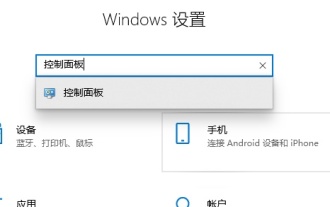 How to turn off Lenovo Win10 Firewall. Introduction to how to turn off Lenovo Win10 Firewall.
Jul 13, 2023 pm 01:33 PM
How to turn off Lenovo Win10 Firewall. Introduction to how to turn off Lenovo Win10 Firewall.
Jul 13, 2023 pm 01:33 PM
How to turn off Lenovo Win10 firewall? Firewalls can provide users with a better and safer computer network experience. Recently, some users asked how to turn off the firewall on Lenovo Win10 computers. In fact, the method is very simple. Let’s take a look at the operation method with the editor! Introduction to how to turn off the Lenovo Win10 firewall 1. Click Settings, enter "Control Panel", and open the "Control Panel". 2. Find "Windows Firewall". 3. Click "Turn Windows Defender Firewall on or off". 4. Select Close and confirm.
 How to clean up win7 system when computer C drive is full
Jul 09, 2023 pm 04:05 PM
How to clean up win7 system when computer C drive is full
Jul 09, 2023 pm 04:05 PM
After running the win7 system for a period of time, I found that the C drive space is getting smaller and smaller. The size of the C drive space is related to the speed of the system. What should some users do when they encounter the situation where the win7 system’s C drive is suddenly full? Let me teach you how to clean the C drive on Windows 7 computer. 1. Right-click on the C drive - Properties, the following screen will appear, click Disk Cleanup. 2. When the following screen appears, check everything, click OK, and clean directly. 3. Right-click on the computer - Properties - System Protection, click Configure, and then select Delete. 4. Switch the tab to Advanced and click Settings. 5. Set virtual memory and click Change. 6. Uncheck Automatically manage paging file sizes for all drives, then select drive C, select No paging file, and set the virtual memory setting to
 Where to open Windows 7 Control Panel Detailed introduction to the opening parts of Windows 7 Control Panel
Jul 09, 2023 pm 12:45 PM
Where to open Windows 7 Control Panel Detailed introduction to the opening parts of Windows 7 Control Panel
Jul 09, 2023 pm 12:45 PM
Many users don't know where to open the Windows 7 control panel. In fact, it is very simple to open the control panel of the Windows 7 computer. First, we right-click the mouse to open the computer's properties page. On the page, you can see the control panel and click to open it. That's it. Open the Windows 7 control panel and you can make a series of settings to make computer operation more comfortable and convenient. Detailed introduction to the opening part of Windows 7 control panel 1. Right-click the computer desktop icon 2. Click [Properties] 3. Click [Control Panel] in the directory where the computer properties belong 4. You can open the control panel setting page



