
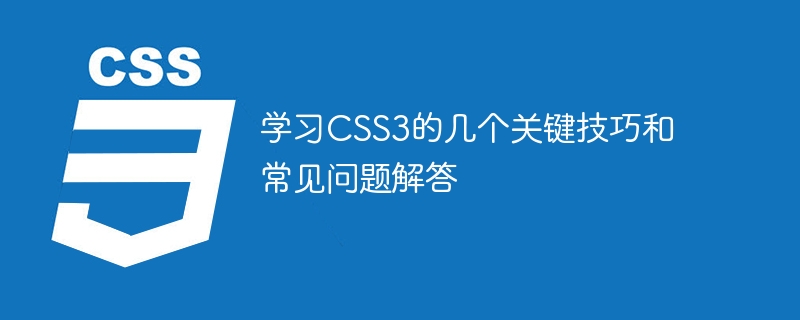
Several key tips and FAQs for learning CSS3
[Introduction]
CSS3 is a standard for defining web page styles, which provides More style selectors and special effects make web design richer and more diverse. However, in the process of learning CSS3, you will also encounter some common problems. This article will introduce you to several key techniques and answer these questions.
[1. Use new selectors in CSS3]
In CSS3, many new selectors have been added to select elements more accurately. The following are several commonly used selector examples:
Attribute selector:
/* 选择具有特定属性的元素 */
p[class] {
color: red;
}Other selectors:
/* 选择首个子元素 */
p:first-child {
color: blue;
}
/* 选择最后一个子元素 */
p:last-child {
color: green;
}
/* 选择当前活动的链接 */
a:active {
color: purple;
}[2. Use CSS3 animation special effects]
CSS3 provides rich animation functions to make web pages more lively and interesting. The following are several examples of commonly used animation special effects:
Transition effects:
/* 定义过渡效果的属性和持续时间 */
div {
width: 100px;
height: 100px;
background-color: red;
transition: width 1s;
}
/* 当鼠标悬停在元素上时,宽度过渡到200px */
div:hover {
width: 200px;
}Keyframe animation:
/* 定义关键帧动画的关键帧和持续时间 */
@keyframes myAnimation {
0% { background-color: red; }
50% { background-color: blue; }
100% { background-color: green; }
}
/* 播放关键帧动画 */
div {
width: 100px;
height: 100px;
animation: myAnimation 5s infinite;
}[3. Answers to Frequently Asked Questions]
In the process of learning CSS3, we may encounter the following common questions:
[Conclusion]
Learning the key skills of CSS3 and solving common problems are very important to improve web design and development capabilities. By using the new selectors and animation effects of CSS3, you can create more outstanding web page effects. At the same time, properly handling browser compatibility issues and performance optimization are also aspects we need to pay attention to. I hope this article can help everyone learn and use CSS3.
The above is the detailed content of A few key tips and FAQs for learning CSS3. For more information, please follow other related articles on the PHP Chinese website!