
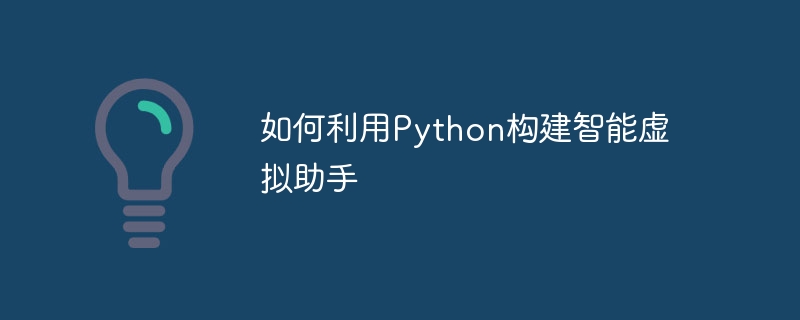
How to use Python to build an intelligent virtual assistant
Introduction:
In the development of modern technology, virtual assistants have become an important role in people's lives. It can interact with users through voice or text and provide various services such as scheduling reminders, answering questions, playing music, etc. In this article, we will explore how to build a simple intelligent virtual assistant using Python.
Preparation
Before we begin, we need to ensure that the Python interpreter is installed on the system. At the same time, we also need to install some necessary modules. We can use the following commands to install the required modules.
pip install pyttsx3 pip install SpeechRecognition pip install pyaudio pip install wikipedia
Text to Speech
Using Python’s pyttsx3 module, we can convert text to speech. The following is a sample code that converts a given text into speech and plays it back.
import pyttsx3
def convert_text_to_speech(text):
engine = pyttsx3.init()
engine.say(text)
engine.runAndWait()
# 测试代码
convert_text_to_speech("你好,这是一个测试。") Speech to text
Using Python’s SpeechRecognition module, we can convert speech to text. The following is a sample code that implements the function of inputting speech from the microphone and converting it into text.
import speech_recognition as sr
def convert_speech_to_text():
r = sr.Recognizer()
with sr.Microphone() as source:
print("请说话:")
audio = r.listen(source)
try:
text = r.recognize_google(audio, language="zh-CN")
print("您说的是:", text)
except sr.UnknownValueError:
print("抱歉,我无法理解您说的话。")
except sr.RequestError as e:
print("出现错误:", e)
# 测试代码
convert_speech_to_text()Question and Answer Function
Python’s wikipedia module can be used to retrieve information from Wikipedia. We can combine speech recognition and wikipedia modules to implement a simple question and answer function. The following is a sample code that can be used to obtain relevant Wikipedia information by asking questions.
import speech_recognition as sr
import wikipedia
def get_wikipedia_info(topic):
try:
result = wikipedia.summary(topic, sentences=2)
print(result)
except wikipedia.exceptions.PageError:
print("没有找到相关信息。")
def convert_speech_to_text():
r = sr.Recognizer()
with sr.Microphone() as source:
print("请说话:")
audio = r.listen(source)
try:
text = r.recognize_google(audio, language="zh-CN")
print("您说的是:", text)
get_wikipedia_info(text)
except sr.UnknownValueError:
print("抱歉,我无法理解您说的话。")
except sr.RequestError as e:
print("出现错误:", e)
# 测试代码
convert_speech_to_text()Conclusion:
By using Python, we can easily build a simple intelligent virtual assistant. We can use text-to-speech and speech recognition capabilities to interact with users. At the same time, we can also use various modules to obtain useful information, such as Wikipedia. With further learning and development, we can add more functionality and intelligence to the virtual assistant.
The above is the detailed content of How to build an intelligent virtual assistant using Python. For more information, please follow other related articles on the PHP Chinese website!




