 Operation and Maintenance
Operation and Maintenance
 Linux Operation and Maintenance
Linux Operation and Maintenance
 Linux commands to keep your server secure: essential skills and best practices
Linux commands to keep your server secure: essential skills and best practices
Linux commands to keep your server secure: essential skills and best practices
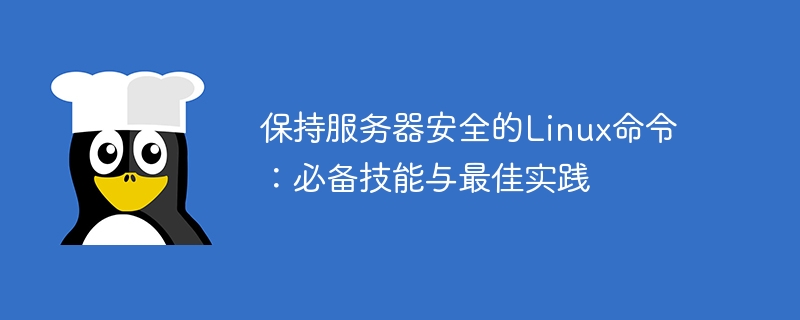
Linux Commands to Keep Your Server Secure: Essential Skills and Best Practices
As a server administrator, keeping your server secure is one of our top priorities. . In Linux systems, using some necessary security commands and best practices can strengthen the server's defense capabilities.
Below, we will introduce some commonly used Linux commands and provide code examples to help administrators master and apply these commands to ensure the security of the server.
- Check the system log
The system log is a record of server operation and an important source for discovering potential problems and security threats. Administrators can use the following command to view the system log:
tail -f /var/log/syslog
The above command will dynamically display the contents of the syslog file, and the administrator can monitor the running status of the server at any time.
- Manage users and permissions
Properly managing users and permissions is the key to maintaining server security. Administrators can use the following commands to manage users and permissions:
- Create new user:
sudo adduser newuser
- Delete user:
sudo deluser username
- Modify user password:
sudo passwd username
- Assign user permissions:
sudo usermod -aG groupName username
- Firewall configuration
Firewall Is an important tool for protecting your server from unauthorized access. Administrators can use the following commands to configure and manage the firewall:
- View the firewall status:
sudo ufw status
- Enable the firewall:
sudo ufw enable
- Disable firewall:
sudo ufw disable
- Open specific ports:
sudo ufw allow port_number
- Update and upgrade packages
Keeping the packages on the server up to date is an important aspect of staying secure. Administrators can update and upgrade packages using the following commands:
- Update package list:
sudo apt update
- Upgrade packages:
sudo apt upgrade
- Clean up expired packages:
sudo apt autoremove
- Use key login
Key login is more secure than password login, administrator You can use the following commands to configure and use key login:
- Generate key pair:
ssh-keygen -t rsa
- Copy the public key to the server:
ssh-copy-id username@server_ip
- Back up data regularly
Data backup is an important aspect of server security. Administrators can use the following command to back up data regularly:
- Create Data backup:
sudo tar -czvf backup.tar.gz /path/to/backup_folder
- Restore Data backup:
sudo tar -xzvf backup.tar.gz -C /path/to/restore_folder
- Encrypt files and directories
Protect sensitive files and Directory data security, administrators can use the following commands to encrypt files and directories:
- File encryption:
gpg -c filename
- File decryption:
gpg filename.gpg
- Directory encryption:
tar -czvf - directory_name | gpg -c > backup.tar.gz.gpg
- Directory decryption:
gpg -d backup.tar.gz.gpg | tar -xzvf -
The above are several commonly used Linux commands that can help administrators Keep your server secure. Of course, there are more commands and best practices to explore and apply in actual use.
As a server administrator, constantly learning and mastering these commands and practices will help us better protect the server and ensure its safe operation.
The above is the detailed content of Linux commands to keep your server secure: essential skills and best practices. For more information, please follow other related articles on the PHP Chinese website!

Hot AI Tools

Undresser.AI Undress
AI-powered app for creating realistic nude photos

AI Clothes Remover
Online AI tool for removing clothes from photos.

Undress AI Tool
Undress images for free

Clothoff.io
AI clothes remover

AI Hentai Generator
Generate AI Hentai for free.

Hot Article

Hot Tools

Notepad++7.3.1
Easy-to-use and free code editor

SublimeText3 Chinese version
Chinese version, very easy to use

Zend Studio 13.0.1
Powerful PHP integrated development environment

Dreamweaver CS6
Visual web development tools

SublimeText3 Mac version
God-level code editing software (SublimeText3)

Hot Topics
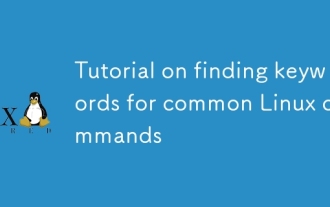 Tutorial on finding keywords for common Linux commands
Mar 05, 2025 am 11:45 AM
Tutorial on finding keywords for common Linux commands
Mar 05, 2025 am 11:45 AM
This tutorial demonstrates efficient keyword searching in Linux using the grep command family and related tools. It covers basic and advanced techniques, including regular expressions, recursive searches, and combining commands like awk, sed, and xa
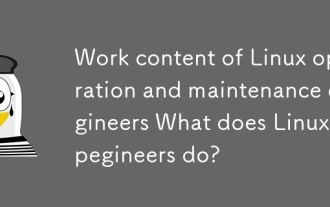 Work content of Linux operation and maintenance engineers What does Linux operation and maintenance engineers do?
Mar 05, 2025 am 11:37 AM
Work content of Linux operation and maintenance engineers What does Linux operation and maintenance engineers do?
Mar 05, 2025 am 11:37 AM
This article details the multifaceted role of a Linux system administrator, encompassing system maintenance, troubleshooting, security, and collaboration. It highlights essential technical and soft skills, salary expectations, and diverse career pr
 How do I use regular expressions (regex) in Linux for pattern matching?
Mar 17, 2025 pm 05:25 PM
How do I use regular expressions (regex) in Linux for pattern matching?
Mar 17, 2025 pm 05:25 PM
The article explains how to use regular expressions (regex) in Linux for pattern matching, file searching, and text manipulation, detailing syntax, commands, and tools like grep, sed, and awk.
 How do I monitor system performance in Linux using tools like top, htop, and vmstat?
Mar 17, 2025 pm 05:28 PM
How do I monitor system performance in Linux using tools like top, htop, and vmstat?
Mar 17, 2025 pm 05:28 PM
The article discusses using top, htop, and vmstat for monitoring Linux system performance, detailing their unique features and customization options for effective system management.
 How do I implement two-factor authentication (2FA) for SSH in Linux?
Mar 17, 2025 pm 05:31 PM
How do I implement two-factor authentication (2FA) for SSH in Linux?
Mar 17, 2025 pm 05:31 PM
The article provides a guide on setting up two-factor authentication (2FA) for SSH on Linux using Google Authenticator, detailing installation, configuration, and troubleshooting steps. It highlights the security benefits of 2FA, such as enhanced sec
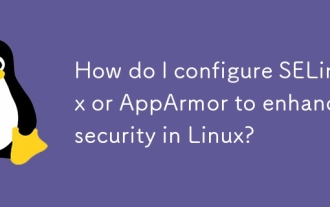 How do I configure SELinux or AppArmor to enhance security in Linux?
Mar 12, 2025 pm 06:59 PM
How do I configure SELinux or AppArmor to enhance security in Linux?
Mar 12, 2025 pm 06:59 PM
This article compares SELinux and AppArmor, Linux kernel security modules providing mandatory access control. It details their configuration, highlighting the differences in approach (policy-based vs. profile-based) and potential performance impacts
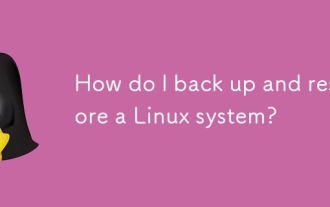 How do I back up and restore a Linux system?
Mar 12, 2025 pm 07:01 PM
How do I back up and restore a Linux system?
Mar 12, 2025 pm 07:01 PM
This article details Linux system backup and restoration methods. It compares full system image backups with incremental backups, discusses optimal backup strategies (regularity, multiple locations, versioning, testing, security, rotation), and da
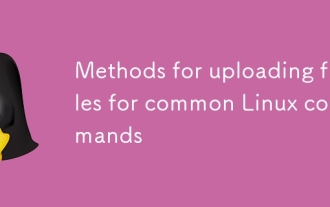 Methods for uploading files for common Linux commands
Mar 05, 2025 am 11:42 AM
Methods for uploading files for common Linux commands
Mar 05, 2025 am 11:42 AM
This article compares Linux commands (scp, sftp, rsync, ftp) for uploading files. It emphasizes security (favoring SSH-based methods) and efficiency, highlighting rsync's delta transfer capabilities for large files. The choice depends on file size,





