Detailed explanation of index optimization techniques in MySQL
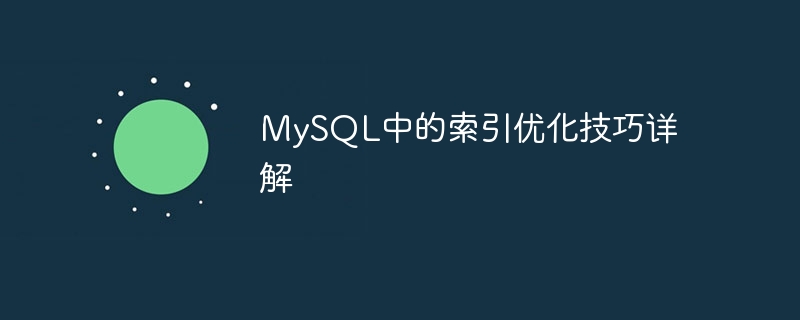
MySQL is an open source relational database management system that is widely used in various websites and applications. Indexes are one of the key performance optimization methods in MySQL, which are especially important for large data tables. This article will introduce index optimization techniques in MySQL and attach corresponding code examples.
1. What is an index
An index is a special data structure used to speed up database queries. It is similar to the table of contents of a book, and you can quickly find the required data rows through the index. In MySQL, the B-Tree index structure is mainly used.
2. Select the correct index column
- Uniqueness: Select a column with a high degree of uniqueness as the index column. For example: user name, email, etc. in the user table.
- Frequent queries: Select frequently queried columns as index columns. For example: order number, user ID, etc. in the order table.
- Combined index: When multiple conditions need to be queried at the same time, combined indexes can be used to improve query efficiency. For example: user ID and order status in the orders table.
3. Create an index
Creating an index in MySQL is very simple and can be achieved using the CREATE INDEX statement. Here is some sample code:
- Create a single column index:
CREATE INDEX idx_username ON users (username); - Create a combined index:
CREATE INDEX idx_user_status ON orders ( user_id, status);
4. Index optimization skills
- Avoid too many indexes: Each index needs to occupy storage space and needs to be maintained when the data is updated. index. Excessive indexes not only waste storage space but also increase data update time.
- Avoid using SELECT : If you only need to query the data of a certain column, do not use SELECT . This can reduce the number of indexes used.
- Use covering index: When the query statement only needs to obtain the required column data from the index, you can use the covering index to avoid querying table data and further improve query efficiency. For example: SELECT user_id FROM users WHERE username = 'abc'.
- Adjust index order: In a combined index, the order of index columns also affects query efficiency. Generally speaking, placing highly selective columns at the front can improve the efficiency of the index.
- Optimize the index regularly: As data is added and updated, the performance of the index may decrease. Regularly using the OPTIMIZE TABLE command for index optimization can improve query results.
5. Actual Case
Suppose there is a product table product, containing the following fields:
CREATE TABLE product (
id INT PRIMARY KEY, name VARCHAR(100), category VARCHAR(50), price DECIMAL(10,2), create_time DATETIME
);
We can create indexes on the name, category and create_time fields respectively. The sample code is as follows:
CREATE INDEX idx_name ON product (name);
CREATE INDEX idx_category ON product (category);
CREATE INDEX idx_create_time ON product (create_time);
When querying products with a price lower than 100 in a certain category, you can improve query efficiency by combining indexes. The sample code is as follows:
SELECT *
FROM product
WHERE category = 'mobile phone'
AND price < 100;
The above code can optimize query efficiency by creating a combined index. The sample code is as follows:
CREATE INDEX idx_category_price ON product (category , price);
6. Summary
Index is one of the important optimization methods in MySQL. Correct index design can significantly improve query efficiency. Choosing appropriate index columns, creating appropriate types of indexes, and optimizing according to actual conditions are all keys to improving database performance. Through the introduction and code examples of this article, I hope it can help readers better understand and apply index optimization techniques.
The above is the detailed content of Detailed explanation of index optimization techniques in MySQL. For more information, please follow other related articles on the PHP Chinese website!

Hot AI Tools

Undresser.AI Undress
AI-powered app for creating realistic nude photos

AI Clothes Remover
Online AI tool for removing clothes from photos.

Undress AI Tool
Undress images for free

Clothoff.io
AI clothes remover

AI Hentai Generator
Generate AI Hentai for free.

Hot Article

Hot Tools

Notepad++7.3.1
Easy-to-use and free code editor

SublimeText3 Chinese version
Chinese version, very easy to use

Zend Studio 13.0.1
Powerful PHP integrated development environment

Dreamweaver CS6
Visual web development tools

SublimeText3 Mac version
God-level code editing software (SublimeText3)

Hot Topics
 Win11 Tips Sharing: Skip Microsoft Account Login with One Trick
Mar 27, 2024 pm 02:57 PM
Win11 Tips Sharing: Skip Microsoft Account Login with One Trick
Mar 27, 2024 pm 02:57 PM
Win11 Tips Sharing: One trick to skip Microsoft account login Windows 11 is the latest operating system launched by Microsoft, with a new design style and many practical functions. However, for some users, having to log in to their Microsoft account every time they boot up the system can be a bit annoying. If you are one of them, you might as well try the following tips, which will allow you to skip logging in with a Microsoft account and enter the desktop interface directly. First, we need to create a local account in the system to log in instead of a Microsoft account. The advantage of doing this is
 A must-have for veterans: Tips and precautions for * and & in C language
Apr 04, 2024 am 08:21 AM
A must-have for veterans: Tips and precautions for * and & in C language
Apr 04, 2024 am 08:21 AM
In C language, it represents a pointer, which stores the address of other variables; & represents the address operator, which returns the memory address of a variable. Tips for using pointers include defining pointers, dereferencing pointers, and ensuring that pointers point to valid addresses; tips for using address operators & include obtaining variable addresses, and returning the address of the first element of the array when obtaining the address of an array element. A practical example demonstrating the use of pointer and address operators to reverse a string.
 VSCode Getting Started Guide: A must-read for beginners to quickly master usage skills!
Mar 26, 2024 am 08:21 AM
VSCode Getting Started Guide: A must-read for beginners to quickly master usage skills!
Mar 26, 2024 am 08:21 AM
VSCode (Visual Studio Code) is an open source code editor developed by Microsoft. It has powerful functions and rich plug-in support, making it one of the preferred tools for developers. This article will provide an introductory guide for beginners to help them quickly master the skills of using VSCode. In this article, we will introduce how to install VSCode, basic editing operations, shortcut keys, plug-in installation, etc., and provide readers with specific code examples. 1. Install VSCode first, we need
 PHP programming skills: How to jump to the web page within 3 seconds
Mar 24, 2024 am 09:18 AM
PHP programming skills: How to jump to the web page within 3 seconds
Mar 24, 2024 am 09:18 AM
Title: PHP Programming Tips: How to Jump to a Web Page within 3 Seconds In web development, we often encounter situations where we need to automatically jump to another page within a certain period of time. This article will introduce how to use PHP to implement programming techniques to jump to a page within 3 seconds, and provide specific code examples. First of all, the basic principle of page jump is realized through the Location field in the HTTP response header. By setting this field, the browser can automatically jump to the specified page. Below is a simple example demonstrating how to use P
 C++ program optimization: time complexity reduction techniques
Jun 01, 2024 am 11:19 AM
C++ program optimization: time complexity reduction techniques
Jun 01, 2024 am 11:19 AM
Time complexity measures the execution time of an algorithm relative to the size of the input. Tips for reducing the time complexity of C++ programs include: choosing appropriate containers (such as vector, list) to optimize data storage and management. Utilize efficient algorithms such as quick sort to reduce computation time. Eliminate multiple operations to reduce double counting. Use conditional branches to avoid unnecessary calculations. Optimize linear search by using faster algorithms such as binary search.
 Win11 Tricks Revealed: How to Bypass Microsoft Account Login
Mar 27, 2024 pm 07:57 PM
Win11 Tricks Revealed: How to Bypass Microsoft Account Login
Mar 27, 2024 pm 07:57 PM
Win11 tricks revealed: How to bypass Microsoft account login Recently, Microsoft launched a new operating system Windows11, which has attracted widespread attention. Compared with previous versions, Windows 11 has made many new adjustments in terms of interface design and functional improvements, but it has also caused some controversy. The most eye-catching point is that it forces users to log in to the system with a Microsoft account. For some users, they may be more accustomed to logging in with a local account and are unwilling to bind their personal information to a Microsoft account.
 Detailed explanation of the usage skills of √ symbol in word box
Mar 25, 2024 pm 10:30 PM
Detailed explanation of the usage skills of √ symbol in word box
Mar 25, 2024 pm 10:30 PM
Detailed explanation of the tips for using the √ symbol in the Word box. In daily work and study, we often need to use Word for document editing and typesetting. Among them, the √ symbol is a common symbol, which usually means "right". Using the √ symbol in the Word box can help us present information more clearly and improve the professionalism and beauty of the document. Next, we will introduce in detail the skills of using the √ symbol in the Word box, hoping to help everyone. 1. Insert the √ symbol In Word, there are many ways to insert the √ symbol. one
 How to optimize the startup items of WIN7 system
Mar 26, 2024 pm 06:20 PM
How to optimize the startup items of WIN7 system
Mar 26, 2024 pm 06:20 PM
1. Press the key combination (win key + R) on the desktop to open the run window, then enter [regedit] and press Enter to confirm. 2. After opening the Registry Editor, we click to expand [HKEY_CURRENT_USERSoftwareMicrosoftWindowsCurrentVersionExplorer], and then see if there is a Serialize item in the directory. If not, we can right-click Explorer, create a new item, and name it Serialize. 3. Then click Serialize, then right-click the blank space in the right pane, create a new DWORD (32) bit value, and name it Star






