 Operation and Maintenance
Operation and Maintenance
 Linux Operation and Maintenance
Linux Operation and Maintenance
 The Basics of Cybersecurity: Protecting Your Linux Server
The Basics of Cybersecurity: Protecting Your Linux Server
The Basics of Cybersecurity: Protecting Your Linux Server
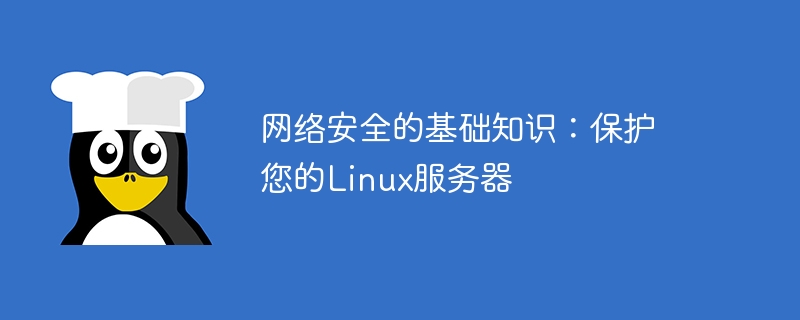
Basic Knowledge of Network Security: Protecting Your Linux Server
With the rapid development of the Internet, protecting server security has become a vital task. Among them, Linux servers play an important role in network security. This article will take you through some basic knowledge and techniques to strengthen the security protection of your Linux server.
- Use strong passwords
Strong passwords are one of the basic steps to secure your server. A strong password should include uppercase and lowercase letters, numbers and special characters, and be no less than 8 characters in length. A better approach is to change your passwords regularly and avoid using passwords from the past.
- Update system and software
Keep your operating system and software updated to ensure your server has the latest security patches and fixes. Regularly checking for security updates and installing them is a good habit to reduce the risk of being attacked by known vulnerabilities.
The following is an example of a command to update software on a CentOS system:
sudo yum update
- Disable unnecessary services
There may be some unnecessary services on the server Services, if they are not properly configured and secured, become potential targets for attacks. Audit your server and disable services that are not needed to reduce the risk of attack.
The following is an example of a command to disable the Apache server:
sudo systemctl stop httpd sudo systemctl disable httpd
- Configure firewall
Use a firewall to limit the ports and IP addresses accessible on the server. Only allowing necessary ports to be opened can effectively reduce unauthorized access and attacks. The most commonly used firewall tools are iptables and firewalld.
The following is an example of using the iptables command to configure the firewall:
sudo iptables -A INPUT -p tcp --dport 22 -j ACCEPT sudo iptables -A INPUT -j DROP
- Limit the number of login attempts
Malicious users may brute force the server's login password. To prevent this attack, you can limit the number of login attempts, for example using the Fail2ban tool. It detects failed login attempts and bans further login attempts from the same IP address for a certain period of time.
The following is an example of a command to use the Fail2ban tool:
sudo yum install fail2ban sudo systemctl enable fail2ban sudo systemctl start fail2ban
- Use SSL/TLS encryption
By using SSL/TLS encryption, you can protect your server and Communication between users is secure. Make sure your website has an SSL certificate enabled and provides secure data transmission via the HTTPS protocol. You can get a free SSL certificate using tools like Let's Encrypt.
The following is an example of the command to install a Let's Encrypt SSL certificate using the Certbot tool:
sudo yum install certbot python2-certbot-apache sudo certbot --apache
- Install an intrusion detection system (IDS)
The intrusion detection system can Monitor servers for unusual activity and issue timely alerts. They can detect unauthorized access attempts, malware, and other potential security threats. Common IDS tools include OSSEC, Snort, etc.
The following are examples of installation and configuration commands using OSSEC:
sudo yum install ossec-hids sudo /var/ossec/bin/manage_agents sudo /var/ossec/bin/ossec-control restart
Summary:
By taking the above basic measures, you can enhance the security of your Linux server and protect your server from subject to potential cybersecurity threats. However, cybersecurity is an ongoing process and you should regularly review and update your security measures to address new threats and vulnerabilities.
In the process of protecting server security, it is very important to optimize security policies and practice best security measures. Protecting server security is not only responsible for your own network resources, but also for end-user data and privacy. Therefore, we should pay attention to server security and constantly learn and improve our technical knowledge and skills to protect the security of servers and users.
The above is the detailed content of The Basics of Cybersecurity: Protecting Your Linux Server. For more information, please follow other related articles on the PHP Chinese website!

Hot AI Tools

Undresser.AI Undress
AI-powered app for creating realistic nude photos

AI Clothes Remover
Online AI tool for removing clothes from photos.

Undress AI Tool
Undress images for free

Clothoff.io
AI clothes remover

Video Face Swap
Swap faces in any video effortlessly with our completely free AI face swap tool!

Hot Article

Hot Tools

Notepad++7.3.1
Easy-to-use and free code editor

SublimeText3 Chinese version
Chinese version, very easy to use

Zend Studio 13.0.1
Powerful PHP integrated development environment

Dreamweaver CS6
Visual web development tools

SublimeText3 Mac version
God-level code editing software (SublimeText3)

Hot Topics
 1386
1386
 52
52
 Master network security and penetration testing in Go
Nov 30, 2023 am 10:16 AM
Master network security and penetration testing in Go
Nov 30, 2023 am 10:16 AM
With the development of the Internet, network security has become an urgent issue. For technical personnel engaged in network security work, it is undoubtedly necessary to master an efficient, stable, and secure programming language. Among them, Go language has become the first choice of many network security practitioners. Go language, referred to as Golang, is an open source programming language created by Google. The language has outstanding features such as high efficiency, high concurrency, high reliability and high security, so it is widely used in network security and penetration testing.
 Artificial Intelligence in Cybersecurity: Current Issues and Future Directions
Mar 01, 2024 pm 08:19 PM
Artificial Intelligence in Cybersecurity: Current Issues and Future Directions
Mar 01, 2024 pm 08:19 PM
Artificial intelligence (AI) has revolutionized every field, and cybersecurity is no exception. As our reliance on technology continues to increase, so do the threats to our digital infrastructure. Artificial intelligence (AI) has revolutionized the field of cybersecurity, providing advanced capabilities for threat detection, incident response, and risk assessment. However, there are some difficulties with using artificial intelligence in cybersecurity. This article will delve into the current status of artificial intelligence in cybersecurity and explore future directions. The role of artificial intelligence in cybersecurity Governments, businesses and individuals are facing increasingly severe cybersecurity challenges. As cyber threats become more sophisticated, the need for advanced security protection measures continues to increase. Artificial intelligence (AI) relies on its unique method to identify, prevent
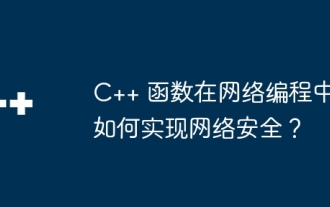 How do C++ functions implement network security in network programming?
Apr 28, 2024 am 09:06 AM
How do C++ functions implement network security in network programming?
Apr 28, 2024 am 09:06 AM
C++ functions can achieve network security in network programming. Methods include: 1. Using encryption algorithms (openssl) to encrypt communication; 2. Using digital signatures (cryptopp) to verify data integrity and sender identity; 3. Defending against cross-site scripting attacks ( htmlcxx) to filter and sanitize user input.
 Ten methods in AI risk discovery
Apr 26, 2024 pm 05:25 PM
Ten methods in AI risk discovery
Apr 26, 2024 pm 05:25 PM
Beyond chatbots or personalized recommendations, AI’s powerful ability to predict and eliminate risks is gaining momentum in organizations. As massive amounts of data proliferate and regulations tighten, traditional risk assessment tools are struggling under the pressure. Artificial intelligence technology can quickly analyze and supervise the collection of large amounts of data, allowing risk assessment tools to be improved under compression. By using technologies such as machine learning and deep learning, AI can identify and predict potential risks and provide timely recommendations. Against this backdrop, leveraging AI’s risk management capabilities can ensure compliance with changing regulations and proactively respond to unforeseen threats. Leveraging AI to tackle the complexities of risk management may seem alarming, but for those passionate about staying on top in the digital race
 Roborock sweeping robot passed Rheinland dual certification, leading the industry in corner cleaning and sterilization
Mar 19, 2024 am 10:30 AM
Roborock sweeping robot passed Rheinland dual certification, leading the industry in corner cleaning and sterilization
Mar 19, 2024 am 10:30 AM
Recently, TUV Rheinland Greater China ("TUV Rheinland"), an internationally renowned third-party testing, inspection and certification agency, issued important network security and privacy protection certifications to three sweeping robots P10Pro, P10S and P10SPro owned by Roborock Technology. certificate, as well as the "Efficient Corner Cleaning" China-mark certification. At the same time, the agency also issued self-cleaning and sterilization performance test reports for sweeping robots and floor washing machines A20 and A20Pro, providing an authoritative purchasing reference for consumers in the market. As network security is increasingly valued, TUV Rheinland has implemented strict network security and privacy protection for Roborock sweeping robots in accordance with ETSIEN303645 standards.
 The cybersecurity industry can draw inspiration from 'Musk's algorithm'
Nov 03, 2023 pm 05:13 PM
The cybersecurity industry can draw inspiration from 'Musk's algorithm'
Nov 03, 2023 pm 05:13 PM
Today, we have entered an era of disruptive innovation driven by artificial intelligence and digital transformation. In this era, network security is no longer just the "cost and friction" of enterprise IT. On the contrary, it has become a key fulcrum for building the next generation of digital infrastructure and information order, as well as all technological innovations (from drug research and development to military intelligent manufacturing) necessary elements. This means that traditional network security technology research and development, program implementation, defense system design and operation all need to undergo a revolution in methods and concepts. Agility and intelligence have become the two main themes of network security evolution. In short, network security A Musk-style "out of the circle" revolution is needed. From electric cars to rockets to Starlink and even Twitter (X), Musk shows us how to use "first
 How to install Zeek Internet Security Monitor 12 on Debian
Feb 19, 2024 pm 01:54 PM
How to install Zeek Internet Security Monitor 12 on Debian
Feb 19, 2024 pm 01:54 PM
Bro has been renamed Zeek and is a powerful open source network security monitor. It is not only an IDS, but also a network analysis framework. Zeek provides you with real-time insights into network operations to help detect and prevent security incidents. Its benefits include detailed network traffic logging, event-driven analysis and the ability to detect a wide range of network anomalies and security events. Install Zeek Internet Security Monitor 12 Bookworm on Debian Step 1. Before installing Zeek, you need to update and refresh your Debian repository by executing the following command: sudoaptupdatesudoaptupgrade This command will update the package list for upgrades and new package installations. Step 2. Install ZeekN on Debian
 Artificial Intelligence's Digital Shield: Enhancing Infrastructure Cybersecurity Strategies
Sep 14, 2023 pm 02:45 PM
Artificial Intelligence's Digital Shield: Enhancing Infrastructure Cybersecurity Strategies
Sep 14, 2023 pm 02:45 PM
In an era of technological innovation, artificial intelligence (AI) stands out as a transformative force. From personalized recommendations to self-driving cars, the potential of artificial intelligence seems limitless. As businesses increasingly rely on artificial intelligence to enhance operations, they must also address a critical issue: cybersecurity. This article explores the intersection of artificial intelligence and cybersecurity and provides insights into protecting AI infrastructure in a rapidly evolving digital environment. Artificial intelligence has brought significant advancements to various industries, but it has also brought new cybersecurity challenges. Machine learning algorithms, while powerful, are also vulnerable to attacks. Cybercriminals can manipulate data or inject malicious code, potentially compromising the integrity and confidentiality of AI systems. 1. Lay a solid foundation. Network security starts with a solid foundation.



