 Operation and Maintenance
Operation and Maintenance
 Linux Operation and Maintenance
Linux Operation and Maintenance
 Strengthen your Linux server security: Become proficient with these commands
Strengthen your Linux server security: Become proficient with these commands
Strengthen your Linux server security: Become proficient with these commands
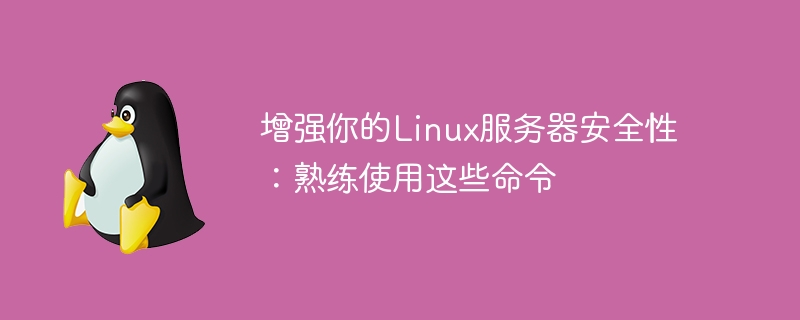
Enhance the security of your Linux server: Use these commands proficiently
In the current Internet era, servers are important infrastructure that many businesses and individuals rely on. In order to ensure the security of the server, we need to take a series of measures. In addition to configuring firewalls, updating operating systems and software, and using secure passwords, mastering some common commands can also help us monitor and protect servers. This article will introduce some commonly used Linux commands to help you enhance the security of your Linux server.
- View login log
The login log is part of server security monitoring. By looking at the login log, we can track the user who logged in to the server and the source. You can view the login log file using the following command:
cat /var/log/auth.log # Ubuntu cat /var/log/secure # CentOS
The login log records each successful and failed login attempt, which can help us discover potential attacks.
- Monitoring network connections
Understanding the current network connection status of the server is also the key to ensuring server security. Use the following command to view the current network connection:
netstat -atn # 查看所有TCP连接 netstat -aun # 查看所有UDP连接
By viewing the network connection, you can promptly detect abnormal activities, such as a large number of external connections, unknown connections, etc.
- Find malicious programs
The existence of malicious programs is an important threat to server security. The presence of malicious software can be discovered through regular scanning. Use the following command to find malicious programs:
find / -name "*.php" # 查找所有.php文件 find / -name "suspicious_file" # 查找特定文件
By looking for abnormal files, potential security threats can be discovered and deleted in time.
- System vulnerability scanning
Timely patching of system vulnerabilities is also one of the important measures to ensure server security. Use the following command to scan the system for vulnerabilities:
sudo apt update sudo apt upgrade sudo apt-get dist-upgrade
The above commands are used to update the software package list, update available software packages and update the release version respectively.
- Configuring the firewall
The firewall is the first line of defense to protect the server. It is very important to configure the correct firewall policy. The following command is used to configure the firewall:
ufw enable # 启用防火墙 ufw allow ssh # 允许SSH连接 ufw allow http # 允许HTTP连接 ufw allow https # 允许HTTPS连接
By configuring firewall rules, you can restrict access to the server and improve server security.
- Password policy settings
Strong password policy can greatly enhance the security of the server. Use the following command to set a password policy:
sudo passwd -l username # 锁定用户账户 sudo passwd -e username # 强制用户下次登录时修改密码 sudo chage -l username # 查看用户密码更改信息
By setting a password policy, you can require users to choose more secure passwords and change their passwords regularly.
- Monitoring system resources
Monitoring the usage of system resources can help us discover abnormal activities and potential security risks. The following are some commonly used commands:
top # 查看系统资源使用情况 ps aux # 查看当前运行的进程 du -h # 查看磁盘使用情况
By monitoring system resources, abnormal processes, abnormal disk usage, etc. can be discovered in time.
Summary:
The commands mentioned above are only a small part of the improvement of Linux server security. Proficiency in these commands can help us discover and deal with security threats in time. In addition to mastering commands, we should also actively learn the latest security technologies and defense strategies to improve server security. Through continuous learning and practice, we can create a more secure server environment and protect our data and systems from attacks.
The above is the detailed content of Strengthen your Linux server security: Become proficient with these commands. For more information, please follow other related articles on the PHP Chinese website!

Hot AI Tools

Undresser.AI Undress
AI-powered app for creating realistic nude photos

AI Clothes Remover
Online AI tool for removing clothes from photos.

Undress AI Tool
Undress images for free

Clothoff.io
AI clothes remover

AI Hentai Generator
Generate AI Hentai for free.

Hot Article

Hot Tools

Notepad++7.3.1
Easy-to-use and free code editor

SublimeText3 Chinese version
Chinese version, very easy to use

Zend Studio 13.0.1
Powerful PHP integrated development environment

Dreamweaver CS6
Visual web development tools

SublimeText3 Mac version
God-level code editing software (SublimeText3)

Hot Topics
 1379
1379
 52
52
 How do I use regular expressions (regex) in Linux for pattern matching?
Mar 17, 2025 pm 05:25 PM
How do I use regular expressions (regex) in Linux for pattern matching?
Mar 17, 2025 pm 05:25 PM
The article explains how to use regular expressions (regex) in Linux for pattern matching, file searching, and text manipulation, detailing syntax, commands, and tools like grep, sed, and awk.
 How do I monitor system performance in Linux using tools like top, htop, and vmstat?
Mar 17, 2025 pm 05:28 PM
How do I monitor system performance in Linux using tools like top, htop, and vmstat?
Mar 17, 2025 pm 05:28 PM
The article discusses using top, htop, and vmstat for monitoring Linux system performance, detailing their unique features and customization options for effective system management.
 How do I implement two-factor authentication (2FA) for SSH in Linux?
Mar 17, 2025 pm 05:31 PM
How do I implement two-factor authentication (2FA) for SSH in Linux?
Mar 17, 2025 pm 05:31 PM
The article provides a guide on setting up two-factor authentication (2FA) for SSH on Linux using Google Authenticator, detailing installation, configuration, and troubleshooting steps. It highlights the security benefits of 2FA, such as enhanced sec
 How do I manage software packages in Linux using package managers (apt, yum, dnf)?
Mar 17, 2025 pm 05:26 PM
How do I manage software packages in Linux using package managers (apt, yum, dnf)?
Mar 17, 2025 pm 05:26 PM
Article discusses managing software packages in Linux using apt, yum, and dnf, covering installation, updates, and removals. It compares their functionalities and suitability for different distributions.
 How do I use sudo to grant elevated privileges to users in Linux?
Mar 17, 2025 pm 05:32 PM
How do I use sudo to grant elevated privileges to users in Linux?
Mar 17, 2025 pm 05:32 PM
The article explains how to manage sudo privileges in Linux, including granting, revoking, and best practices for security. Key focus is on editing /etc/sudoers safely and limiting access.Character count: 159
 Key Linux Operations: A Beginner's Guide
Apr 09, 2025 pm 04:09 PM
Key Linux Operations: A Beginner's Guide
Apr 09, 2025 pm 04:09 PM
Linux beginners should master basic operations such as file management, user management and network configuration. 1) File management: Use mkdir, touch, ls, rm, mv, and CP commands. 2) User management: Use useradd, passwd, userdel, and usermod commands. 3) Network configuration: Use ifconfig, echo, and ufw commands. These operations are the basis of Linux system management, and mastering them can effectively manage the system.
 How to interpret the output results of Debian Sniffer
Apr 12, 2025 pm 11:00 PM
How to interpret the output results of Debian Sniffer
Apr 12, 2025 pm 11:00 PM
DebianSniffer is a network sniffer tool used to capture and analyze network packet timestamps: displays the time for packet capture, usually in seconds. Source IP address (SourceIP): The network address of the device that sent the packet. Destination IP address (DestinationIP): The network address of the device receiving the data packet. SourcePort: The port number used by the device sending the packet. Destinatio
 How to check Debian OpenSSL configuration
Apr 12, 2025 pm 11:57 PM
How to check Debian OpenSSL configuration
Apr 12, 2025 pm 11:57 PM
This article introduces several methods to check the OpenSSL configuration of the Debian system to help you quickly grasp the security status of the system. 1. Confirm the OpenSSL version First, verify whether OpenSSL has been installed and version information. Enter the following command in the terminal: If opensslversion is not installed, the system will prompt an error. 2. View the configuration file. The main configuration file of OpenSSL is usually located in /etc/ssl/openssl.cnf. You can use a text editor (such as nano) to view: sudonano/etc/ssl/openssl.cnf This file contains important configuration information such as key, certificate path, and encryption algorithm. 3. Utilize OPE



