 Backend Development
Backend Development
 PHP Tutorial
PHP Tutorial
 Parse and process HTML/XML using PHP to generate specific output
Parse and process HTML/XML using PHP to generate specific output
Parse and process HTML/XML using PHP to generate specific output
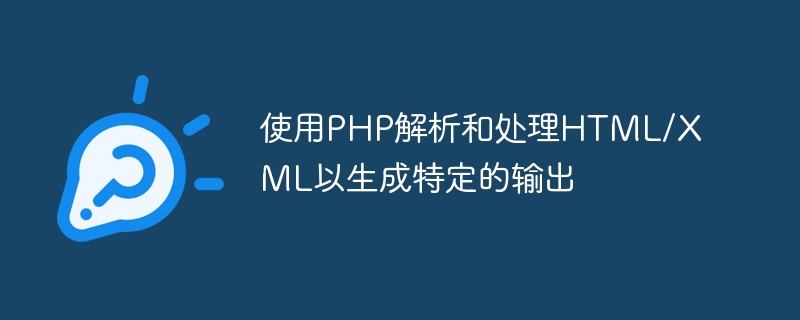
Use PHP to parse and process HTML/XML to generate specific output
In web development, we often need to process HTML or XML data to perform specific operations and Generate specific output. As a powerful server-side scripting language, PHP provides many functions to parse and process HTML/XML data. This article will explain how to use PHP to parse and process HTML/XML to produce specific output, and provide some code examples.
1. HTML parsing and processing
- Use PHP’s built-in DOMDocument class to parse HTML
The DOMDocument class is PHP’s built-in one for processing XML and The class of the HTML document. We can use it to load HTML documents and parse and manipulate them. Here is a simple example that demonstrates how to use the DOMDocument class to parse HTML and get the element content within it:
$html = "<html><body><h1 id="Hello-PHP">Hello, PHP!</h1></body></html>";
$dom = new DOMDocument();
$dom->loadHTML($html);
$element = $dom->getElementsByTagName('h1')->item(0);
$content = $element->textContent;
echo $content; // 输出:Hello, PHP!- Processing HTML using PHP's built-in SimpleXML extension
Except DOMDocument class, PHP also provides the SimpleXML extension, specifically used to process XML and HTML data. The following is an example of using the SimpleXML extension to process HTML:
$html = "<html><body><h1 id="Hello-PHP">Hello, PHP!</h1></body></html>"; $xml = simplexml_load_string($html); $content = $xml->body->h1->__toString(); echo $content; // 输出:Hello, PHP!
2. XML parsing and processing
- Use PHP’s built-in DOMDocument class to parse XML
Similarly, we can use DOMDocument class to parse XML documents. Here is an example that demonstrates how to use the DOMDocument class to parse XML and get the element content within it:
$xml = "<root><name>John Doe</name><age>25</age></root>";
$dom = new DOMDocument();
$dom->loadXML($xml);
$nameElement = $dom->getElementsByTagName('name')->item(0);
$name = $nameElement->textContent;
$ageElement = $dom->getElementsByTagName('age')->item(0);
$age = $ageElement->textContent;
echo "Name: " . $name . ", Age: " . $age; // 输出:Name: John Doe, Age: 25- Processing XML using PHP's built-in SimpleXML extension
Similarly, we You can also use the SimpleXML extension to process XML data. The following is an example of using the SimpleXML extension to process XML:
$xml = "<root><name>John Doe</name><age>25</age></root>"; $simplexml = simplexml_load_string($xml); $name = $simplexml->name->__toString(); $age = $simplexml->age->__toString(); echo "Name: " . $name . ", Age: " . $age; // 输出:Name: John Doe, Age: 25
3. Generate specific output
In addition to parsing and processing HTML/XML data, we can also use PHP to generate specific output. For example, we can dynamically generate HTML code based on certain conditions and output it to the browser. Here is a simple example that demonstrates how to generate specific HTML output using PHP:
$isLogged = true;
$username = "John Doe";
if($isLogged) {
echo "<p>Welcome back, " . $username . "!</p>";
} else {
echo "<p>Please log in to continue.</p>";
}In the above example, depending on the value of the $isLogged variable, we output different HTML codes. If $isLogged is true, "Welcome back, John Doe!" will be output; otherwise, "Please log in to continue." will be output.
To sum up, PHP provides many functions to parse and process HTML/XML data and generate specific output. We can use the built-in DOMDocument class and SimpleXML extension to parse and process HTML/XML, or we can use PHP's flow control statements and string manipulation functions to generate specific output. Hopefully the code examples provided in this article will help you better understand and apply these features.
The above is the detailed content of Parse and process HTML/XML using PHP to generate specific output. For more information, please follow other related articles on the PHP Chinese website!

Hot AI Tools

Undresser.AI Undress
AI-powered app for creating realistic nude photos

AI Clothes Remover
Online AI tool for removing clothes from photos.

Undress AI Tool
Undress images for free

Clothoff.io
AI clothes remover

AI Hentai Generator
Generate AI Hentai for free.

Hot Article

Hot Tools

Notepad++7.3.1
Easy-to-use and free code editor

SublimeText3 Chinese version
Chinese version, very easy to use

Zend Studio 13.0.1
Powerful PHP integrated development environment

Dreamweaver CS6
Visual web development tools

SublimeText3 Mac version
God-level code editing software (SublimeText3)

Hot Topics
 1377
1377
 52
52
 How to parse and process Modbus TCP response messages in PHP
Jul 17, 2023 pm 07:41 PM
How to parse and process Modbus TCP response messages in PHP
Jul 17, 2023 pm 07:41 PM
Overview of how to parse and process ModbusTCP response messages in PHP: Modbus is a communication protocol used to transmit data in industrial control systems. ModbusTCP is an implementation of the Modbus protocol, which transmits data based on the TCP/IP protocol. In PHP, we can use some libraries to parse and process ModbusTCP response information. This article will explain how to use the phpmodbus library for parsing and processing. Install phpmodbus library: First
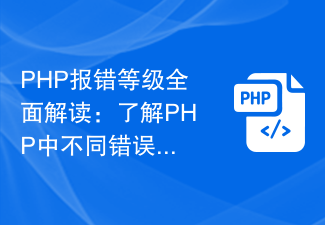 Comprehensive interpretation of PHP error levels: Understand the meaning of different error levels in PHP
Mar 08, 2024 pm 05:48 PM
Comprehensive interpretation of PHP error levels: Understand the meaning of different error levels in PHP
Mar 08, 2024 pm 05:48 PM
Comprehensive interpretation of PHP error levels: To understand the meaning of different error levels in PHP, specific code examples are required. During the PHP programming process, various errors are often encountered. It is very important for developers to understand the levels of these errors and what they mean. PHP provides seven different error reporting levels, each with its own specific meaning and impact. In this article, we will provide a comprehensive explanation of PHP error levels and provide specific code examples to help readers better understand these errors. E_ERROR(1
 Apache2 cannot correctly parse PHP files
Mar 08, 2024 am 11:09 AM
Apache2 cannot correctly parse PHP files
Mar 08, 2024 am 11:09 AM
Due to space limitations, the following is a brief article: Apache2 is a commonly used web server software, and PHP is a widely used server-side scripting language. In the process of building a website, sometimes you encounter the problem that Apache2 cannot correctly parse the PHP file, causing the PHP code to fail to execute. This problem is usually caused by Apache2 not configuring the PHP module correctly, or the PHP module being incompatible with the version of Apache2. There are generally two ways to solve this problem, one is
 Example of using PHP to parse and process HTML/XML for web page screenshots
Sep 11, 2023 pm 01:33 PM
Example of using PHP to parse and process HTML/XML for web page screenshots
Sep 11, 2023 pm 01:33 PM
Example of using PHP to parse and process HTML/XML for web page screenshots In the current era of rapid development of Internet information, web page screenshots are very important in many scenarios. For example, in web crawling, we may need to take screenshots of web pages for data analysis; in web page testing, we need to verify the display effect of web pages. This article will introduce an example of how to use PHP to parse and process HTML/XML for web page screenshots. 1. Preparation Before starting, we need to prepare the following working environment: Install PHP
 Parse and process HTML/XML using PHP to generate specific output
Sep 09, 2023 am 10:48 AM
Parse and process HTML/XML using PHP to generate specific output
Sep 09, 2023 am 10:48 AM
Parse and process HTML/XML using PHP to generate specific output In web development, we often need to process HTML or XML data to perform specific operations and generate specific output. As a powerful server-side scripting language, PHP provides many functions to parse and process HTML/XML data. This article will explain how to use PHP to parse and process HTML/XML to produce specific output, and provide some code examples. 1. HTML parsing and processing using PHP’s built-in DOMDo
 In-depth analysis of PHP 500 errors and solutions
Mar 22, 2024 pm 12:06 PM
In-depth analysis of PHP 500 errors and solutions
Mar 22, 2024 pm 12:06 PM
In-depth analysis of PHP500 errors and solutions When you develop or run PHP projects, you often encounter 500 errors (InternalServerError). This error will cause the page to fail to load, causing trouble to developers. This article will provide an in-depth analysis of the causes of PHP500 errors and provide solutions to these errors, including specific code examples. 1. Common causes of PHP 500 errors 1.1 Syntax errors PHP syntax errors are common causes of 500 errors.
 The solution to the problem that XAMPP cannot execute PHP is revealed
Mar 12, 2024 pm 06:39 PM
The solution to the problem that XAMPP cannot execute PHP is revealed
Mar 12, 2024 pm 06:39 PM
The solution to the problem that XAMPP cannot execute PHP is revealed. Specific code examples are needed. XAMPP is a very commonly used integrated development environment tool during website development or local testing. However, sometimes during the installation and configuration of XAMPP, you may encounter the problem that XAMPP cannot execute PHP, resulting in the website being unable to run normally. This article mainly provides a detailed introduction to the solution to the problem that XAMPP cannot execute PHP, including specific code examples. I hope it can help people who encounter similar problems.
 Detailed explanation of how to remove HTML tags in PHP
Mar 25, 2024 am 11:30 AM
Detailed explanation of how to remove HTML tags in PHP
Mar 25, 2024 am 11:30 AM
Detailed explanation of the method of removing HTML tags in PHP In WEB development, we often encounter the need to process text content and remove HTML tags. As a commonly used server-side scripting language, PHP provides a variety of methods to remove HTML tags. This article will introduce several commonly used methods in detail and give specific code examples to help developers better process text content. Method 1: strip_tags function PHP built-in function strip_tags can be used to remove tags from a string



