 Operation and Maintenance
Operation and Maintenance
 Linux Operation and Maintenance
Linux Operation and Maintenance
 Hardening Linux Server Security: Using Commands to Detect Malicious Behavior
Hardening Linux Server Security: Using Commands to Detect Malicious Behavior
Hardening Linux Server Security: Using Commands to Detect Malicious Behavior
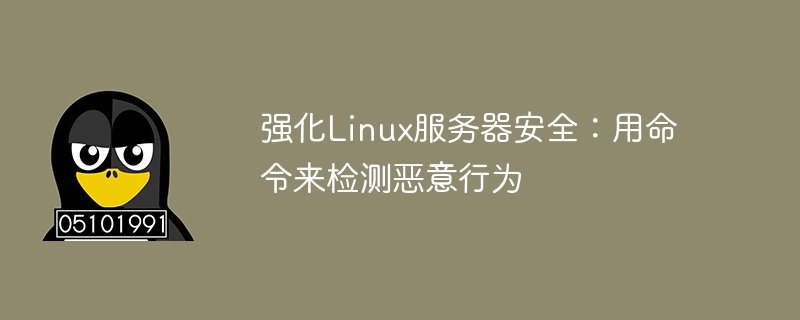
Strengthen Linux server security: Use commands to detect malicious behavior
With the development of the Internet, Linux servers are increasingly used by enterprises and individuals. As an administrator, we should always pay attention to the security of the server. The occurrence of malicious behavior may lead to data leakage, system crash or other adverse consequences. In order to detect and defend against malicious behavior in time, we can detect and analyze the behavior on the server by using some commands.
This article will introduce some commonly used commands and code examples to help you strengthen the security of your server.
- Use the "ps" command to view processes
The "ps" command is used to view running processes, from which you can find some abnormal or malicious processes. By using some specific parameters, we can filter out some suspicious processes.
For example, we can use the following command to find processes related to "ssh":
ps aux | grep ssh
- Use the "netstat" command to view network connections
"netstat" The command can help us view the network connections on the current server. By looking at the source and destination addresses of the connection, we can discover possible abnormal connections.
For example, we can use the following command to find network connections related to a certain IP address:
netstat -ant | grep "IP地址"
- Use the "find" command to find suspicious files
" The find" command can help us find files of a specific type or naming rule on the server. By searching for suspicious files, we can detect possible malware or viruses in time.
For example, we can use the following command to find suspicious script files with the extension ".sh":
find / -name "*.sh" -type f
- Use the "last" command to view login history
The "last" command can view the login history in the system. By looking at recent logins, we can quickly spot unidentified logins.
last
- Use the "lsof" command to view open files
The "lsof" command can view open files and processes on the current system. By looking at which files are opened, we can detect hidden malware or unauthorized operations.
For example, we can use the following command to view all files opened by the process:
lsof
- Use the "top" command to view the system load
"top" command It can display the system load and process status in real time. By checking the load of the system, we can discover abnormal processes or malicious behaviors that consume too many resources.
top
The above are just some commonly used commands and examples, you can modify and extend them according to the actual situation. When using these commands, please try to use administrator rights to obtain more system information.
In addition to using commands to detect malicious behaviors, we can also consider other security measures, such as installing firewalls, updating system patches, restricting remote access, etc. Especially given the limitations of the command, some deeper malicious behavior may not be discovered.
When it comes to server security, continuous monitoring and updates are crucial. Take timely measures to protect your server to avoid losses. I hope the above commands and examples can help you improve the security of your server.
The above is the detailed content of Hardening Linux Server Security: Using Commands to Detect Malicious Behavior. For more information, please follow other related articles on the PHP Chinese website!

Hot AI Tools

Undresser.AI Undress
AI-powered app for creating realistic nude photos

AI Clothes Remover
Online AI tool for removing clothes from photos.

Undress AI Tool
Undress images for free

Clothoff.io
AI clothes remover

Video Face Swap
Swap faces in any video effortlessly with our completely free AI face swap tool!

Hot Article

Hot Tools

Notepad++7.3.1
Easy-to-use and free code editor

SublimeText3 Chinese version
Chinese version, very easy to use

Zend Studio 13.0.1
Powerful PHP integrated development environment

Dreamweaver CS6
Visual web development tools

SublimeText3 Mac version
God-level code editing software (SublimeText3)

Hot Topics
 1386
1386
 52
52
 Hardening Linux Server Security: Using the Command Line to Detect Malicious Behavior
Sep 08, 2023 pm 05:21 PM
Hardening Linux Server Security: Using the Command Line to Detect Malicious Behavior
Sep 08, 2023 pm 05:21 PM
Strengthen Linux server security: Use the command line to detect malicious behaviors. In recent years, with the continuous advancement of network attack technology, server security has become an issue of great concern to enterprises and individual users. As one of the most popular and widely used server operating systems, Linux servers also need to strengthen security protection measures. This article describes how to use the command line to detect malicious behavior and provides some commonly used code examples. Look for Abnormal Login Behavior Abnormal login behavior is one of the most common server attacks. Typically, an attacker will try
 Avoiding Web Interface Dark Vulnerabilities: Security Tips for Linux Servers.
Sep 10, 2023 pm 02:19 PM
Avoiding Web Interface Dark Vulnerabilities: Security Tips for Linux Servers.
Sep 10, 2023 pm 02:19 PM
Avoiding Dark Vulnerabilities in Web Interfaces: Security Suggestions for Linux Servers As an important part of modern technology, Web interfaces not only provide us with convenience, but also bring security risks. On a Linux server, it is crucial to secure the web interface. This article will introduce some security recommendations to avoid web interface dark vulnerabilities on Linux servers. Ensure System and Software Updates Regularly updating your Linux server's system and software to the latest version is the first step to improve security. New versions usually fix known vulnerabilities
 Hardening Linux Server Security: Using Commands to Detect Malicious Behavior
Sep 09, 2023 am 11:07 AM
Hardening Linux Server Security: Using Commands to Detect Malicious Behavior
Sep 09, 2023 am 11:07 AM
Strengthen Linux server security: Use commands to detect malicious behaviors. With the development of the Internet, Linux servers are increasingly used by enterprises and individuals. As an administrator, we should always pay attention to the security of the server. The occurrence of malicious behavior may lead to data leakage, system crash or other adverse consequences. In order to detect and defend against malicious behavior in time, we can detect and analyze the behavior on the server by using some commands. This article will introduce some commonly used commands and code examples to help you strengthen the security of your server.
 Linux Server Security: Key Ways to Strengthen Web Interface Security.
Sep 09, 2023 pm 02:28 PM
Linux Server Security: Key Ways to Strengthen Web Interface Security.
Sep 09, 2023 pm 02:28 PM
Linux Server Security: Key Methods to Strengthen Web Interface Security [Introduction] With the rapid development of the Internet, Web applications have become an indispensable part of modern life and business. However, security threats are also increasing. In order to protect the security of user data and corporate confidential information, it is particularly important to strengthen the security of web interfaces. This article will introduce some key methods to help you enhance the security of web interfaces on Linux servers. [1. Use HTTPS to encrypt communication] HTTPS
 Linux server security and performance optimization: the best of both worlds
Sep 08, 2023 am 08:05 AM
Linux server security and performance optimization: the best of both worlds
Sep 08, 2023 am 08:05 AM
Linux server security and performance optimization: the best of both worlds In today's Internet era, Linux servers have become the preferred server operating system for most enterprises and individuals. How to improve the security and performance optimization of Linux servers has become an important issue that every administrator and operation and maintenance personnel pay attention to. This article will introduce some commonly used Linux server security and performance optimization methods and techniques, and provide corresponding code examples. 1. Security optimization prohibits root remote login. In order to prevent remote hacker attacks, the root remote login should be prohibited.
 Use command line tools to keep your Linux server secure
Sep 09, 2023 pm 07:49 PM
Use command line tools to keep your Linux server secure
Sep 09, 2023 pm 07:49 PM
Use command line tools to maintain your Linux server security. With the rapid development of the Internet, server security has become particularly important. As a server administrator, you need to protect your server from potential attacks and threats. Command line tools are your best assistant in protecting server security. This article will introduce some commonly used command line tools to help you maintain the security of your Linux server. Firewall Management Firewalls are one of the key tools for protecting servers from unauthorized access. By using command line tools, you can easily manage the
 Linux server security configuration: improve system defense capabilities
Sep 09, 2023 pm 06:01 PM
Linux server security configuration: improve system defense capabilities
Sep 09, 2023 pm 06:01 PM
Linux server security configuration: Improving system defense capabilities With the rapid development of the Internet, server security issues have become increasingly prominent. In order to protect the stability of the server and the security of the data, the server administrator should strengthen the security configuration of the Linux server. This article will introduce some common Linux server security configuration methods and provide relevant code examples to help administrators improve the system's defense capabilities. Updating the system and software packages Keeping the server's operating system and software packages up-to-date is an important step in ensuring server security.
 The key to Linux server security: Effective use of the command line
Sep 08, 2023 pm 04:51 PM
The key to Linux server security: Effective use of the command line
Sep 08, 2023 pm 04:51 PM
The key to Linux server security: Effective use of the command line In the current digital era, the development of computer technology has brought unprecedented opportunities and challenges to enterprises. However, with the popularity of the Internet and the frequent occurrence of data security incidents, server security has received more and more attention. For Linux servers, effective use of the command line is a key factor in ensuring server security. The command line is the core of the Linux system. It not only provides rich functions and flexible operation methods, but also can operate without a graphical user interface.



