 PHP Framework
PHP Framework
 Workerman
Workerman
 Key technologies and architecture design for online chat using Workerman
Key technologies and architecture design for online chat using Workerman
Key technologies and architecture design for online chat using Workerman
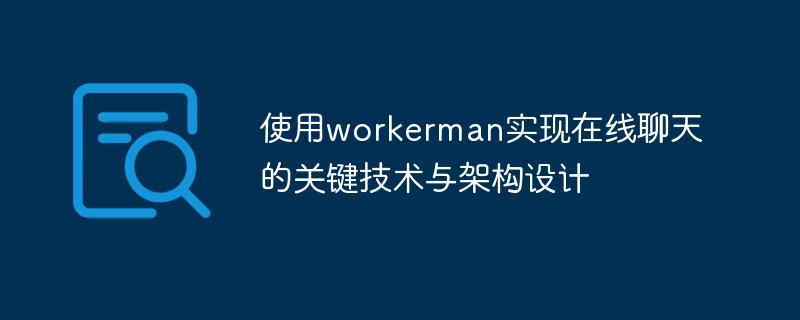
The key technology and architecture design of using workererman to implement online chat
1. Introduction
Online chat is one of the very common functions in modern social networks. In order to achieve high concurrency and low latency chat services, engineers need to choose a high-performance framework. Workerman is a fully asynchronous, non-blocking, high-performance framework based on PHP, which is very suitable for implementing online chat. This article will introduce the key technologies and architectural design of using Workerman to implement online chat, and give code examples.
2. Key Technology
- WebSocket Protocol
Online chat needs to push messages to the client in real time, and the traditional HTTP protocol is not suitable for real-time communication. The WebSocket protocol is a protocol for full-duplex communication over a single TCP connection and is suitable for real-time communication. workerman provides good support for the WebSocket protocol. - Asynchronous non-blocking
workerman uses an asynchronous non-blocking method to handle IO operations, and will not block other connections because of the IO operation of one connection. This gives Workerman the ability to handle large-scale concurrent connections, making it very suitable for online chat. - Distributed deployment
In order to cope with the load pressure under high concurrency conditions, you can use the distributed deployment method of Workerman. Horizontal scaling of the chat service can be achieved by deploying multiple Workerman servers on different physical machines. This improves system availability and stability.
3. Architecture design
Workerman’s architecture design is mainly divided into two parts: server side and client side.
- Server side
The server side is mainly responsible for establishing a connection with the client, receiving messages, processing messages and pushing messages.
The server code example is as follows:
require_once __DIR__ . '/vendor/autoload.php';
use WorkermanWorker;
use WorkermanLibTimer;
$ws_worker = new Worker('websocket://0.0.0.0:8000');
$ws_worker->onConnect = function($connection) {
echo "Connection established
";
};
$ws_worker->onMessage = function($connection, $data) use ($ws_worker) {
echo "Received Message: $data
";
$connections = $ws_worker->connections;
foreach ($connections as $client_connection) {
$client_connection->send($data);
}
};
Worker::runAll();The above code creates a workerman server instance, listening on port 8000. When the client connection is established, the onConnect callback function will be triggered; when When receiving a message sent by the client, the onMessage callback function will be triggered; in the onMessage callback function, the server will traverse all connected clients and push the message to all clients.
- Client
The client is mainly responsible for establishing a connection with the server, sending messages and receiving messages.
The client code example is as follows:
<!DOCTYPE html>
<html>
<head>
<meta charset="UTF-8">
<title>Chat</title>
</head>
<body>
<input type="text" id="message" placeholder="Type your message..."><br>
<button onclick="sendMessage()">Send</button><br>
<div id="chatBox"></div>
<script>
var socket = new WebSocket('ws://localhost:8000');
socket.onopen = function(event) {
console.log("Connection established");
};
socket.onmessage = function(event) {
console.log("Received Message: " + event.data);
var messageBox = document.getElementById('chatBox');
messageBox.innerHTML += event.data + '<br>';
};
function sendMessage() {
var messageInput = document.getElementById('message');
var message = messageInput.value;
socket.send(message);
messageInput.value = '';
}
</script>
</body>
</html>The above code uses WebSocket to establish a connection with the server, and defines the onopen and onmessage callback functions to handle the events of connection establishment and message reception respectively. The function of sending messages is implemented through input and button, and the function of displaying chat records is implemented through div.
4. Conclusion
Using workererman to implement online chat function is an efficient and scalable solution. This article introduces the key technologies and architectural design of using Workerman to implement online chat, and gives server-side and client-side code examples. I hope readers can learn about the method of using Workerman to implement online chat, improve development efficiency and build high-performance chat applications through this article.
The above is the detailed content of Key technologies and architecture design for online chat using Workerman. For more information, please follow other related articles on the PHP Chinese website!

Hot AI Tools

Undresser.AI Undress
AI-powered app for creating realistic nude photos

AI Clothes Remover
Online AI tool for removing clothes from photos.

Undress AI Tool
Undress images for free

Clothoff.io
AI clothes remover

Video Face Swap
Swap faces in any video effortlessly with our completely free AI face swap tool!

Hot Article

Hot Tools

Notepad++7.3.1
Easy-to-use and free code editor

SublimeText3 Chinese version
Chinese version, very easy to use

Zend Studio 13.0.1
Powerful PHP integrated development environment

Dreamweaver CS6
Visual web development tools

SublimeText3 Mac version
God-level code editing software (SublimeText3)

Hot Topics
 1386
1386
 52
52

