 Operation and Maintenance
Operation and Maintenance
 Linux Operation and Maintenance
Linux Operation and Maintenance
 Protect your Linux server from malware and viruses
Protect your Linux server from malware and viruses
Protect your Linux server from malware and viruses
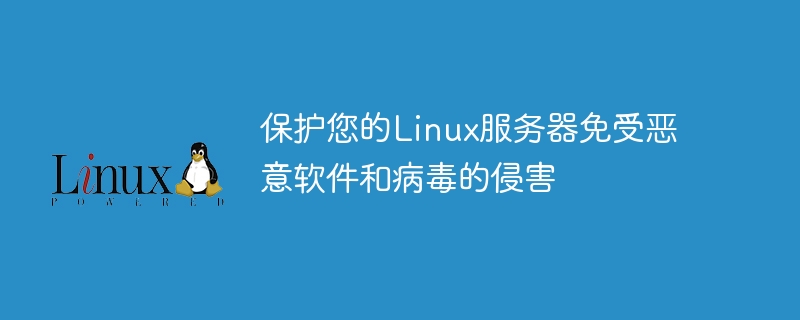
Protect your Linux server from malware and viruses
In today’s digital age, servers are an integral part of many businesses and organizations. However, as the network environment continues to change and the threat of malware continues to grow, protecting servers from malware and viruses has become critical. In this article, we will show you some measures to keep your Linux server secure.
- Update the operating system and software in a timely manner
Updating the operating system and software in a timely manner is one of the basic measures to protect server security. As we all know, the open source operating system Linux is famous for its excellent stability and security. However, failure to update operating systems and software in a timely manner can still expose servers to security risks. Whenever a vendor rolls out new security patches and updates, make sure you update your server to apply them.
- Install the firewall
The firewall is one of the key components of server security. A firewall helps you protect your server from intrusions by filtering out untrusted network traffic. In Linux, you can use the iptables tool to configure and manage firewall rules. Below is a simple example demonstrating how to use iptables to configure a basic firewall rule.
# 清除已有的规则和链 iptables -F iptables -X # 设置默认策略 iptables -P INPUT DROP iptables -P FORWARD DROP iptables -P OUTPUT ACCEPT # 允许回环接口 iptables -A INPUT -i lo -j ACCEPT iptables -A OUTPUT -o lo -j ACCEPT # 允许已建立的和相关的进入和出站连接 iptables -A INPUT -m state --state RELATED,ESTABLISHED -j ACCEPT iptables -A OUTPUT -m state --state RELATED,ESTABLISHED -j ACCEPT # 允许SSH(端口22)和HTTP(端口80)流量 iptables -A INPUT -p tcp --dport 22 -j ACCEPT iptables -A INPUT -p tcp --dport 80 -j ACCEPT # 其他流量拒绝 iptables -A INPUT -j REJECT
- Install and update anti-virus software
Although Linux is relatively less susceptible to viruses and malware attacks, it is still necessary to install and update anti-virus software to improve the server's performance. safety. Some popular antivirus software like ClamAV and Sophos can help you check your server for malware and viruses. The following is an example that demonstrates how to install ClamAV anti-virus software on a Linux server:
# 更新软件包列表 sudo apt-get update # 安装ClamAV sudo apt-get install clamav # 更新病毒数据库 sudo freshclam # 扫描服务器 sudo clamscan -r /path/to/scan
- Configuring regular backup and recovery mechanism
Regular backup is in case the server is maliciously One of the best ways to destroy software and viruses. By backing up your server's data regularly, even if your server is attacked, you can still quickly restore to the latest available backup. Also, ensure that backups are stored in different locations to prevent both original and backup data from being destroyed at the same time.
- Strengthening server access control
Strengthening server access control is one of the key steps to protect the server. Ensure that only authorized users have access to the server and use a complex and secure password policy. Additionally, SSH key authentication can be used to increase the security of the server. Here is an example of how to set up SSH key-based authentication on a Linux server:
# 生成SSH密钥对 ssh-keygen -t rsa # 将公钥上传到服务器 ssh-copy-id user@server_ip # 修改SSH配置文件 sudo nano /etc/ssh/sshd_config # 禁用密码身份验证 PasswordAuthentication no # 重启SSH服务 sudo systemctl restart ssh
To sum up, protecting your Linux server from malware and viruses is crucial. By regularly updating the operating system and software, installing firewalls, installing and updating anti-virus software, configuring regular backup and recovery mechanisms, and strengthening access controls, you can improve server security and protect sensitive data from malware and viruses. Keep these basic principles in mind and adjust and strengthen your server's security as needed.
(Word count: 800 words)
The above is the detailed content of Protect your Linux server from malware and viruses. For more information, please follow other related articles on the PHP Chinese website!

Hot AI Tools

Undresser.AI Undress
AI-powered app for creating realistic nude photos

AI Clothes Remover
Online AI tool for removing clothes from photos.

Undress AI Tool
Undress images for free

Clothoff.io
AI clothes remover

AI Hentai Generator
Generate AI Hentai for free.

Hot Article

Hot Tools

Notepad++7.3.1
Easy-to-use and free code editor

SublimeText3 Chinese version
Chinese version, very easy to use

Zend Studio 13.0.1
Powerful PHP integrated development environment

Dreamweaver CS6
Visual web development tools

SublimeText3 Mac version
God-level code editing software (SublimeText3)

Hot Topics
 1378
1378
 52
52
 How do I use regular expressions (regex) in Linux for pattern matching?
Mar 17, 2025 pm 05:25 PM
How do I use regular expressions (regex) in Linux for pattern matching?
Mar 17, 2025 pm 05:25 PM
The article explains how to use regular expressions (regex) in Linux for pattern matching, file searching, and text manipulation, detailing syntax, commands, and tools like grep, sed, and awk.
 How do I monitor system performance in Linux using tools like top, htop, and vmstat?
Mar 17, 2025 pm 05:28 PM
How do I monitor system performance in Linux using tools like top, htop, and vmstat?
Mar 17, 2025 pm 05:28 PM
The article discusses using top, htop, and vmstat for monitoring Linux system performance, detailing their unique features and customization options for effective system management.
 How do I implement two-factor authentication (2FA) for SSH in Linux?
Mar 17, 2025 pm 05:31 PM
How do I implement two-factor authentication (2FA) for SSH in Linux?
Mar 17, 2025 pm 05:31 PM
The article provides a guide on setting up two-factor authentication (2FA) for SSH on Linux using Google Authenticator, detailing installation, configuration, and troubleshooting steps. It highlights the security benefits of 2FA, such as enhanced sec
 How do I manage software packages in Linux using package managers (apt, yum, dnf)?
Mar 17, 2025 pm 05:26 PM
How do I manage software packages in Linux using package managers (apt, yum, dnf)?
Mar 17, 2025 pm 05:26 PM
Article discusses managing software packages in Linux using apt, yum, and dnf, covering installation, updates, and removals. It compares their functionalities and suitability for different distributions.
 How do I use sudo to grant elevated privileges to users in Linux?
Mar 17, 2025 pm 05:32 PM
How do I use sudo to grant elevated privileges to users in Linux?
Mar 17, 2025 pm 05:32 PM
The article explains how to manage sudo privileges in Linux, including granting, revoking, and best practices for security. Key focus is on editing /etc/sudoers safely and limiting access.Character count: 159
 Key Linux Operations: A Beginner's Guide
Apr 09, 2025 pm 04:09 PM
Key Linux Operations: A Beginner's Guide
Apr 09, 2025 pm 04:09 PM
Linux beginners should master basic operations such as file management, user management and network configuration. 1) File management: Use mkdir, touch, ls, rm, mv, and CP commands. 2) User management: Use useradd, passwd, userdel, and usermod commands. 3) Network configuration: Use ifconfig, echo, and ufw commands. These operations are the basis of Linux system management, and mastering them can effectively manage the system.
 The 5 Pillars of Linux: Understanding Their Roles
Apr 11, 2025 am 12:07 AM
The 5 Pillars of Linux: Understanding Their Roles
Apr 11, 2025 am 12:07 AM
The five pillars of the Linux system are: 1. Kernel, 2. System library, 3. Shell, 4. File system, 5. System tools. The kernel manages hardware resources and provides basic services; the system library provides precompiled functions for applications; the shell is the interface for users to interact with the system; the file system organizes and stores data; and system tools are used for system management and maintenance.
 Linux Maintenance Mode: Tools and Techniques
Apr 10, 2025 am 09:42 AM
Linux Maintenance Mode: Tools and Techniques
Apr 10, 2025 am 09:42 AM
In Linux systems, maintenance mode can be entered by pressing a specific key at startup or using a command such as "sudosystemctlrescue". Maintenance mode allows administrators to perform system maintenance and troubleshooting without interference, such as repairing file systems, resetting passwords, patching security vulnerabilities, etc.



