 Operation and Maintenance
Operation and Maintenance
 Linux Operation and Maintenance
Linux Operation and Maintenance
 Linux Server Container Security: How to Protect Applications in Containers
Linux Server Container Security: How to Protect Applications in Containers
Linux Server Container Security: How to Protect Applications in Containers
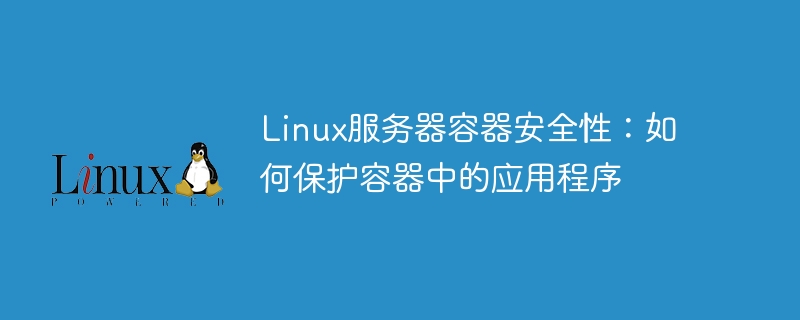
Linux Server Container Security: How to Protect Applications in Containers
Introduction:
With the rapid development of cloud computing and container technology, more and more Many enterprises deploy applications in Linux server containers. The advantages of container technology are its lightweight, flexibility and portability, but at the same time, applications in containers also face security risks. This article will introduce some common container security threats and provide some methods and code examples for protecting applications in containers.
1. Container security threats
- Container vulnerability exploitation: The container itself may have vulnerabilities, and hackers can use these vulnerabilities to further invade and attack the entire container environment.
- Container escape: Hackers may escape from the container by attacking the container kernel or management process, and then attack the host.
- Application vulnerabilities: Applications in containers may have vulnerabilities that hackers can exploit.
- Malicious container images: Hackers may create malicious container images and attack by luring users to download and deploy these images.
2. Container security protection measures
- Use minimal basic container images: Choosing official container images that only contain the most basic software packages can reduce potential vulnerabilities and attacks. noodle.
- Regularly update and upgrade container software packages: Apply security patches and the latest versions of containers in a timely manner to ensure that the software in the container is always up to date and secure.
- Use container security tools: You can use some container security tools, such as Docker Security Scanning, Clair, Anchore, etc., to scan and analyze vulnerabilities in containers and the security of container images.
- Application Security: When writing applications, you should adopt secure development practices such as input validation, output encoding, and protection against cross-site scripting attacks (XSS).
- Container isolation: Use the namespace and control group (cgroups) functions of the Linux kernel to isolate and limit resources on containers to prevent mutual influence between containers.
-
Container runtime security settings:
# 示例:设置容器的只读文件系统 docker run --read-only ... # 示例:限制容器的系统调用 docker run --security-opt seccomp=unconfined ...
Copy after loginThese security settings can limit the access rights of the container and reduce the attack surface.
Container image verification and signing:
# 示例:验证容器镜像签名 docker trust verify <image>
Copy after loginContainer image verification and signing can ensure the integrity and authenticity of the container and avoid the use of malicious or tampered container images.
Conclusion:
In order to protect applications in containers, we need to use a combination of the above security measures and technologies. Selecting a minimal base container image, regularly updating and upgrading container packages, using container security tools, hardening application security, configuring appropriate container isolation and runtime settings, and verifying and signing container images are all ways to protect applications in containers effective method. However, security cannot only rely on technical means. Enterprises also need to conduct security awareness training for all employees and strengthen security audits in order to detect and respond to security threats in a timely manner.
Reference:
- Docker Documentation: https://docs.docker.com
- OWASP Top 10: https://owasp.org/www- project-top-ten/
The above is the detailed content of Linux Server Container Security: How to Protect Applications in Containers. For more information, please follow other related articles on the PHP Chinese website!

Hot AI Tools

Undresser.AI Undress
AI-powered app for creating realistic nude photos

AI Clothes Remover
Online AI tool for removing clothes from photos.

Undress AI Tool
Undress images for free

Clothoff.io
AI clothes remover

AI Hentai Generator
Generate AI Hentai for free.

Hot Article

Hot Tools

Notepad++7.3.1
Easy-to-use and free code editor

SublimeText3 Chinese version
Chinese version, very easy to use

Zend Studio 13.0.1
Powerful PHP integrated development environment

Dreamweaver CS6
Visual web development tools

SublimeText3 Mac version
God-level code editing software (SublimeText3)

Hot Topics
 1378
1378
 52
52
 How to use PHP scripts to implement cross-server file transfer on Linux servers
Oct 05, 2023 am 09:06 AM
How to use PHP scripts to implement cross-server file transfer on Linux servers
Oct 05, 2023 am 09:06 AM
Title: PHP script implementation of cross-server file transfer 1. Introduction In cross-server file transfer, we usually need to transfer files from one server to another. This article will introduce how to use PHP scripts to implement cross-server file transfer on Linux servers, and give specific code examples. 2. Preparation Before starting to write PHP scripts, we need to ensure that the following environment has been configured on the server: Install PHP: Install PHP on the Linux server and ensure that the PHP version meets the code requirements.
 How to deploy a trustworthy web interface on a Linux server?
Sep 09, 2023 pm 03:27 PM
How to deploy a trustworthy web interface on a Linux server?
Sep 09, 2023 pm 03:27 PM
How to deploy a trustworthy web interface on a Linux server? Introduction: In today's era of information explosion, Web applications have become one of the main ways for people to obtain information and communicate. In order to ensure user privacy and information reliability, we need to deploy a trustworthy Web interface on the Linux server. This article will introduce how to deploy a web interface in a Linux environment and provide relevant code examples. 1. Install and configure the Linux server. First, we need to prepare a Li
 How to optimize the performance and resource utilization of Linux servers
Nov 07, 2023 pm 02:27 PM
How to optimize the performance and resource utilization of Linux servers
Nov 07, 2023 pm 02:27 PM
How to optimize the performance and resource utilization of Linux servers requires specific code examples. Summary: Optimizing Linux server performance and resource utilization is the key to ensuring stable and efficient server operation. This article will introduce some methods to optimize Linux server performance and resource utilization, and provide specific code examples. Introduction: With the rapid development of the Internet, a large number of applications and services are deployed on Linux servers. In order to ensure the efficient and stable operation of the server, we need to optimize the performance and resource utilization of the server to achieve
 Linux server failure and security: How to manage your system healthily
Sep 10, 2023 pm 04:02 PM
Linux server failure and security: How to manage your system healthily
Sep 10, 2023 pm 04:02 PM
With the development of Internet technology, more and more enterprises and individuals choose to use Linux servers to host and manage their applications and websites. However, as the number of servers increases, server failures and security issues become an urgent task. This article will explore the causes of Linux server failures and how to manage and protect the system healthily. First, let's take a look at some common reasons that can cause Linux servers to malfunction. Firstly, hardware failure is one of the most common reasons. For example, the server is overheating,
 Linux Server Security: Use Commands to Check System Vulnerabilities
Sep 08, 2023 pm 03:39 PM
Linux Server Security: Use Commands to Check System Vulnerabilities
Sep 08, 2023 pm 03:39 PM
Linux Server Security: Using Commands to Check System Vulnerabilities Overview: In today’s digital environment, server security is crucial. Timely detection and repair of known vulnerabilities can effectively protect servers from potential attack threats. This article will introduce some commonly used commands that can be used to check system vulnerabilities on Linux servers and provide relevant code examples. By using these commands correctly, you will be able to enhance the security of your server. Check for system updates: Before you start checking for vulnerabilities, make sure your system has
 Linux server security hardening: configure and optimize your system
Sep 08, 2023 pm 03:19 PM
Linux server security hardening: configure and optimize your system
Sep 08, 2023 pm 03:19 PM
Linux Server Security Hardening: Configure and Optimize Your System Introduction: In today's environment of increasing information security threats, protecting your Linux server from malicious attacks and unauthorized access has become critical. To harden your system security, you need to take a series of security measures to protect your server and the sensitive data stored on it. This article will cover some key configuration and optimization steps to improve the security of your Linux server. 1. Update and manage software packages. Installing the latest software packages and updates is essential for maintaining the system.
 Linux Server Defense: Protect web interfaces from malicious file upload attacks.
Sep 09, 2023 am 09:06 AM
Linux Server Defense: Protect web interfaces from malicious file upload attacks.
Sep 09, 2023 am 09:06 AM
Linux Server Defense: Protect Web Interfaces from Malicious File Upload Attacks In recent years, with the popularity and development of the Internet, the use of Web applications has become more and more widespread. However, along with it comes various security threats, one of which is malicious file upload attacks. Malicious file upload attacks refer to attackers uploading files containing malicious code to the server to gain server permissions or spread malicious content. In order to protect the web interface from malicious file upload attacks, we can take some effective defensive measures. will be introduced below
 Linux server security in action: using command line tools for defense
Sep 09, 2023 pm 12:51 PM
Linux server security in action: using command line tools for defense
Sep 09, 2023 pm 12:51 PM
Linux server security practice: using command line tools for defense Introduction: As a Linux server administrator, we must always protect the security of the server. In daily work, using command line tools to defend servers is a simple and efficient method. This article will introduce some commonly used command line tools and give corresponding code examples to help administrators strengthen server security. 1. Firewall settings Firewall is an important tool to protect the server from malicious attacks. The commonly used firewall tool in Linux systems is i



