 Backend Development
Backend Development
 PHP Tutorial
PHP Tutorial
 How to use C++ to develop PHP7/8 extensions to enhance your website
How to use C++ to develop PHP7/8 extensions to enhance your website
How to use C++ to develop PHP7/8 extensions to enhance your website
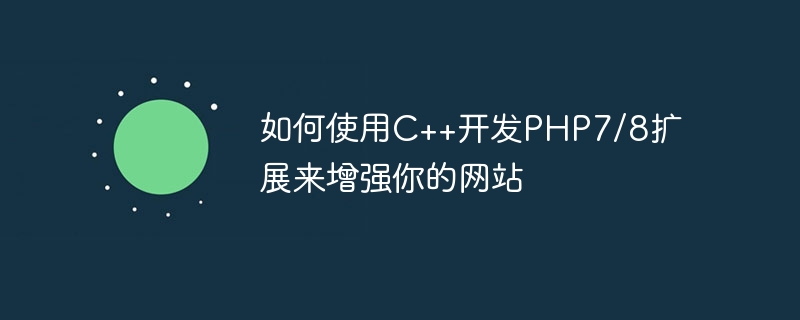
How to use C to develop PHP7/8 extensions to enhance your website
Introduction:
PHP is a popular open source scripting language that is widely used on websites development. However, PHP itself has certain limitations in its performance and functionality. In order to achieve more efficient and complex functions, we can use C to develop PHP extensions to extend the functions of PHP. This article will introduce how to use C to develop PHP7/8 extensions to enhance your website, and give code examples.
1. Set up the development environment
Before we start, we need to prepare the corresponding development environment. First, make sure that PHP7/8 version has been installed and can run normally. In addition, since we will use C to write extensions, we need to install the corresponding C compiler, such as GCC or Clang. Finally, the development header files of PHP7/8 need to be installed so that we can call PHP's API in C code.
2. Create extension files
First, we need to create a folder named "hello" to store our extension code. Go into that folder and create a file called "hello.cpp" for writing our C code. In addition, we also need a "config.m4" file to configure our extension project.
3. Write extension code
In the "hello.cpp" file, we can write our C code. First, we need to include the PHP header file and define the information about our extension.
1 2 3 4 5 6 7 8 9 10 11 12 13 14 15 16 17 18 19 20 21 22 23 24 25 26 27 28 29 30 |
|
The above code defines a function named "hello_world" to output "Hello, world!". We also define an array named "hello_functions" to store information about our extension functions. Finally, we define a structure named "hello_module_entry" to store information about our extension module.
4. Configure the extension project
In the "config.m4" file, we need to configure our extension project. The following is a simple configuration example:
1 2 3 4 5 6 |
|
The above configuration file defines an option named "--enable-hello" to control whether the "hello" extension is enabled. If this option is enabled, the "PHP_NEW_EXTENSION" macro will be called to generate extension modules.
5. Compile and install the extension
After the configuration file is written, we can enter the root directory of the extension project and execute the following commands to compile and install the extension:
1 2 3 4 |
|
Execute the above After executing the command, the extension will be compiled and installed into PHP's extensions directory.
6. Test the extension
After completing the compilation and installation, we can create a simple PHP script to test whether our extension is successful. The following is a test example:
1 2 3 |
|
Run the above PHP script. If you can see the output of "Hello, world!", it means that our extension has worked successfully.
Conclusion:
Using C to develop PHP7/8 extensions can help us enhance the functionality and performance of the website. Through the introduction of this article, we learned how to set up the development environment, create extension files, write extension code, configure extension projects, and compile and install extensions. At the same time, we also give a simple code example to demonstrate how to use C to develop PHP extensions. I hope this article is helpful to you, and welcome to continue to study and explore in depth.
The above is the detailed content of How to use C++ to develop PHP7/8 extensions to enhance your website. For more information, please follow other related articles on the PHP Chinese website!

Hot AI Tools

Undresser.AI Undress
AI-powered app for creating realistic nude photos

AI Clothes Remover
Online AI tool for removing clothes from photos.

Undress AI Tool
Undress images for free

Clothoff.io
AI clothes remover

Video Face Swap
Swap faces in any video effortlessly with our completely free AI face swap tool!

Hot Article

Hot Tools

Notepad++7.3.1
Easy-to-use and free code editor

SublimeText3 Chinese version
Chinese version, very easy to use

Zend Studio 13.0.1
Powerful PHP integrated development environment

Dreamweaver CS6
Visual web development tools

SublimeText3 Mac version
God-level code editing software (SublimeText3)

Hot Topics
 How to deal with data normalization issues in C++ development
Aug 22, 2023 am 11:16 AM
How to deal with data normalization issues in C++ development
Aug 22, 2023 am 11:16 AM
How to deal with data normalization issues in C++ development. In C++ development, we often need to process various types of data, which often have different value ranges and distribution characteristics. To use this data more efficiently, we often need to normalize it. Data normalization is a data processing technique that maps data of different scales to the same scale range. In this article, we will explore how to deal with data normalization issues in C++ development. The purpose of data normalization is to eliminate the dimensional influence between data and map the data to
 How to solve multi-threaded communication problems in C++ development
Aug 22, 2023 am 10:25 AM
How to solve multi-threaded communication problems in C++ development
Aug 22, 2023 am 10:25 AM
How to solve the multi-threaded communication problem in C++ development. Multi-threaded programming is a common programming method in modern software development. It allows the program to perform multiple tasks at the same time during execution, improving the concurrency and responsiveness of the program. However, multi-threaded programming will also bring some problems, one of the important problems is the communication between multi-threads. In C++ development, multi-threaded communication refers to the transmission and sharing of data or messages between different threads. Correct and efficient multi-thread communication is crucial to ensure program correctness and performance. This article
 How to deal with naming conflicts in C++ development
Aug 22, 2023 pm 01:46 PM
How to deal with naming conflicts in C++ development
Aug 22, 2023 pm 01:46 PM
How to deal with naming conflicts in C++ development. Naming conflicts are a common problem during C++ development. When multiple variables, functions, or classes have the same name, the compiler cannot determine which one is being referenced, leading to compilation errors. To solve this problem, C++ provides several methods to handle naming conflicts. Using Namespaces Namespaces are an effective way to handle naming conflicts in C++. Name conflicts can be avoided by placing related variables, functions, or classes in the same namespace. For example, you can create
 How to deal with data slicing issues in C++ development
Aug 22, 2023 am 08:55 AM
How to deal with data slicing issues in C++ development
Aug 22, 2023 am 08:55 AM
How to deal with data slicing problems in C++ development Summary: Data slicing is one of the common problems in C++ development. This article will introduce the concept of data slicing, discuss why data slicing problems occur, and how to effectively deal with data slicing problems. 1. The concept of data slicing In C++ development, data slicing means that when a subclass object is assigned to a parent class object, the parent class object can only receive the part of the subclass object that corresponds to the data members of the parent class object. The newly added or modified data members in the subclass object are lost. This is the problem of data slicing.
 How to implement intelligent manufacturing system through C++ development?
Aug 26, 2023 pm 07:27 PM
How to implement intelligent manufacturing system through C++ development?
Aug 26, 2023 pm 07:27 PM
How to implement intelligent manufacturing system through C++ development? With the development of information technology and the needs of the manufacturing industry, intelligent manufacturing systems have become an important development direction of the manufacturing industry. As an efficient and powerful programming language, C++ can provide strong support for the development of intelligent manufacturing systems. This article will introduce how to implement intelligent manufacturing systems through C++ development and give corresponding code examples. 1. Basic components of an intelligent manufacturing system An intelligent manufacturing system is a highly automated and intelligent production system. It mainly consists of the following components:
 How to deal with image rotation problems in C++ development
Aug 22, 2023 am 10:09 AM
How to deal with image rotation problems in C++ development
Aug 22, 2023 am 10:09 AM
Image processing is one of the common tasks in C++ development. Image rotation is a common requirement in many applications, whether implementing image editing functions or image processing algorithms. This article will introduce how to deal with image rotation problems in C++. 1. Understand the principle of image rotation. Before processing image rotation, you first need to understand the principle of image rotation. Image rotation refers to rotating an image around a certain center point to generate a new image. Mathematically, image rotation can be achieved through matrix transformation, and the rotation matrix can be used to
 How to solve the infinite loop problem in C++ development
Aug 22, 2023 am 08:53 AM
How to solve the infinite loop problem in C++ development
Aug 22, 2023 am 08:53 AM
How to solve the infinite loop problem in C++ development. In C++ development, the infinite loop is a very common but very difficult problem. When a program falls into an infinite loop, it will cause the program to fail to execute normally, and may even cause the system to crash. Therefore, solving infinite loop problems is one of the essential skills in C++ development. This article will introduce some common methods to solve the infinite loop problem. Checking Loop Conditions One of the most common causes of endless loops is incorrect loop conditions. When the loop condition is always true, the loop will continue to execute, resulting in an infinite loop.
 How to deal with deadlock problems in C++ development
Aug 22, 2023 pm 02:24 PM
How to deal with deadlock problems in C++ development
Aug 22, 2023 pm 02:24 PM
How to deal with deadlock problems in C++ development Deadlock is one of the common problems in multi-threaded programming, especially when developing in C++. Deadlock problems may occur when multiple threads wait for each other's resources. If not handled in time, deadlock will not only cause the program to freeze, but also affect the performance and stability of the system. Therefore, it is very important to learn how to deal with deadlock problems in C++ development. 1. Understand the causes of deadlocks. To solve the deadlock problem, you first need to understand the causes of deadlocks. Deadlock usually occurs when





