
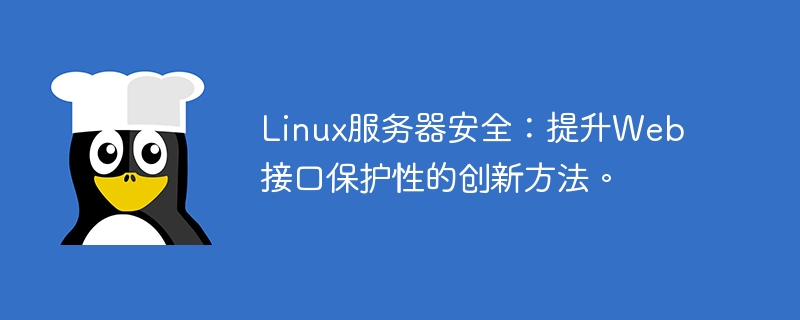
Linux Server Security: An Innovative Way to Improve the Protection of Web Interfaces
Abstract:
In today’s digital age, server security is critical to protecting user data and the integrity of websites. Operation is critical. This article will introduce some innovative methods to help improve the protection of web interfaces on Linux servers. Articles include methods for setting up firewalls, secure access controls, encrypted communications, and detecting and patching application vulnerabilities, with corresponding code examples.
iptables -A INPUT -p tcp --dport 80 -m conntrack --ctstate NEW -m recent --set --name HTTP iptables -A INPUT -p tcp --dport 80 -m conntrack --ctstate NEW -m recent --update --seconds 60 --hitcount 10 --rttl --name HTTP -j DROP
This code first allows an IP address to access the HTTP port, and then restricts that The IP cannot be accessed more than 10 times within 60 seconds. After exceeding the limit, the IP will be blocked from access.
echo "sshd: 192.168.1.100" >> /etc/hosts.allow echo "sshd: ALL" >> /etc/hosts.deny
This code allows the host with the IP address 192.168.1.100 to access the SSH service and prohibits other hosts from accessing.
apt-get install certbot certbot certonly --nginx
This code installs the certbot tool and uses the tool to generate and install a Let's Encrypt certificate for the web server.
wget https://github.com/zaproxy/zaproxy/releases/download/v2.10.0/ZAP_2.10.0_Linux.tar.gz tar -xzf ZAP_2.10.0_Linux.tar.gz cd ZAP_2.10.0/ ./zap.sh -daemon -config api.disablekey=true -port 8080
This code downloads and installs OWASP ZAP and sets it up to run as a daemon. You can then use OWASP ZAP to scan for web application vulnerabilities by visiting http://localhost:8080.
Conclusion:
By taking innovative approaches, the protection of web interfaces on Linux servers can be improved. This article describes firewall settings, secure access controls, encrypted communications, and application vulnerability detection and patching to help protect servers and user data. In practical applications, the security of the server needs to be further strengthened based on specific circumstances and the latest security recommendations.
The above is the detailed content of Linux Server Security: An Innovative Way to Improve the Protection of Web Interfaces.. For more information, please follow other related articles on the PHP Chinese website!




