
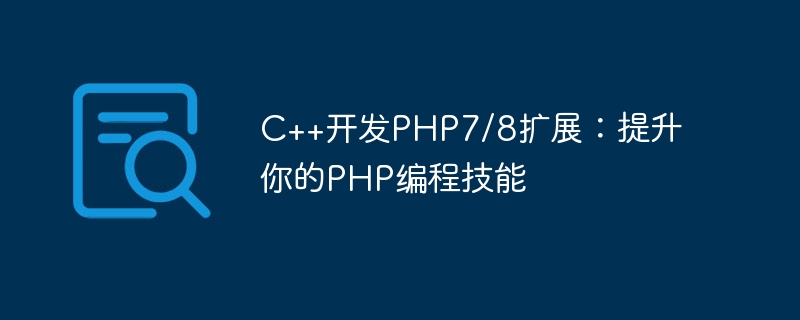
C Developing PHP7/8 extensions: Improve your PHP programming skills
Introduction:
PHP is a very popular server-side scripting language that is widely used Used in web development. PHP provides a wealth of built-in functions and features, but sometimes we need more efficient or lower-level methods to extend PHP's functionality. At this time, C has become one of our preferred languages. This article will introduce how to develop PHP7/8 extensions through C to improve your PHP programming skills.
1. Basic concepts
Before we start, let’s understand some basic concepts.
2. Development environment preparation
Before starting development, we need to prepare the development environment.
3. Develop C extension
Let’s introduce how to develop a simple C extension.
ext, we can create a directory named hello. hello directory, we create a file named hello.cpp to write our extension source code. Here is a simple example: #include <php.h>
zend_function_entry hello_functions[] = {
PHP_FE(hello_world, NULL)
{NULL, NULL, NULL}
};
zend_module_entry hello_module_entry = {
STANDARD_MODULE_HEADER,
"hello",
hello_functions,
NULL,
NULL,
NULL,
NULL,
NULL,
"1.0",
STANDARD_MODULE_PROPERTIES
};
ZEND_GET_MODULE(hello)
PHP_FUNCTION(hello_world)
{
php_printf("Hello, World!
");
} In this example, we have defined a PHP function named hello_world, when the function is called, will be output Hello, World!.
hello directory, we create a file named config.m4 to write our configuration file . The following is a simple example: PHP_ARG_ENABLE(hello, whether to enable hello extension, [ --enable-hello Enable hello extension support]) if test $PHP_HELLO != "no"; then PHP_SUBST(hello_SHARED_LIBADD) PHP_NEW_EXTENSION(hello, hello.cpp, $ext_shared) fi
In this example, we define an extension named hello to control whether to enable our extension.
hello directory, we execute the following commands to compile and install our extension: $ phpize $ ./configure --enable-hello $ make $ make install
hello_world function to test our extension: <?php hello_world(); ?>
Run the above PHP code, we will see in the output Hello, World!.
Conclusion:
By using C to develop PHP7/8 extensions, we can extend the functionality of PHP and use the efficient or low-level features of C to improve PHP programming skills. This article describes the basic steps for developing C extensions and provides a simple example for the reader's reference. I hope this article can help you take your PHP development to the next level.
The above is the detailed content of C++ development of PHP7/8 extensions: Improve your PHP programming skills. For more information, please follow other related articles on the PHP Chinese website!
 How to activate Douyin group buying
How to activate Douyin group buying
 How to connect php to mssql database
How to connect php to mssql database
 How to set up ftp server
How to set up ftp server
 How to set Chinese in vscode
How to set Chinese in vscode
 What is the difference between JD International self-operated and JD self-operated
What is the difference between JD International self-operated and JD self-operated
 What does vram mean?
What does vram mean?
 The difference between random and pseudo-random
The difference between random and pseudo-random
 connectionresetSolution
connectionresetSolution




