
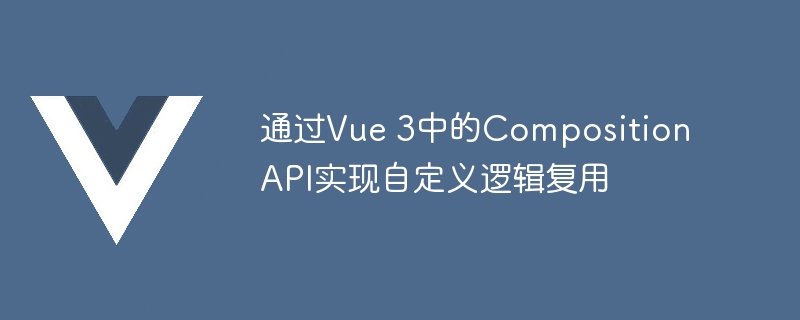
Custom logic reuse through the Composition API in Vue 3
Vue 3 introduces a new API called the Composition API. Composition API is a new way of organizing code for developers, which can better achieve logic reuse. This article will introduce how to use Vue 3's Composition API to implement custom logic reuse, and demonstrate its usage through code examples.
Introduction to Composition API
Composition API is a new API in Vue 3. It is designed to solve some common problems in Vue 2, such as logic reuse. The traditional Options API organizes logic into different options (such as data, methods, computed, etc.). When the complexity of components increases, this approach will lead to a decrease in code readability and maintainability.
Composition API provides a new way to organize code. It is organized based on functions and puts related logic together. Logic reuse and organization can be better achieved through the Composition API.
Use Composition API to implement custom logic reuse
In Vue 3, we can achieve logic reuse by creating a custom logic reuse function. Here is an example:
import { ref, onMounted } from 'vue';
export function useCount() {
const count = ref(0);
const increase = () => {
count.value++;
}
onMounted(() => {
console.log('Component mounted!');
});
return {
count,
increase
}
}In the above example, we created a custom logical reuse function through the useCount function. This function returns an object containing two properties: count and increase.
count is a responsive ref with an initial value of 0. increase is a function that increases the count value by 1 when called.
In the function body, we also use the onMounted hook to output a message after the component is mounted. This is a sample code. You can use any other ones according to your needs in actual projects. logic.
Next, let’s see how to use this custom logic reuse function in the component. The following is an example of a component:
<template>
<div>
<p>{{ count }}</p>
<button @click="increase">Increase</button>
</div>
</template>
<script>
import { useCount } from './useCount';
export default {
setup() {
const { count, increase } = useCount();
return {
count,
increase
}
}
}
</script>In the above component, we first imported the useCount function through the import statement. Then, the useCount function is used in the setup function and the returned object is deconstructed to obtain the count and increase. Finally, we bind these two properties into the template.
In this way, we realize the reuse of logic, put related logic together, and improve the readability and maintainability of the code.
Summary
Through Vue 3’s Composition API, we can better achieve logic reuse. By creating custom logic reuse functions, we can unify related logic together and improve the readability and maintainability of the code.
Composition API is a very powerful feature in Vue 3 that is worth mastering. I hope the examples in this article can help you better understand and use Vue 3's Composition API.
The above is the detailed content of Implement custom logic reuse through the Composition API in Vue 3. For more information, please follow other related articles on the PHP Chinese website!