 Operation and Maintenance
Operation and Maintenance
 Linux Operation and Maintenance
Linux Operation and Maintenance
 Essential skills for Linux server security: learn the use and management of commands
Essential skills for Linux server security: learn the use and management of commands
Essential skills for Linux server security: learn the use and management of commands
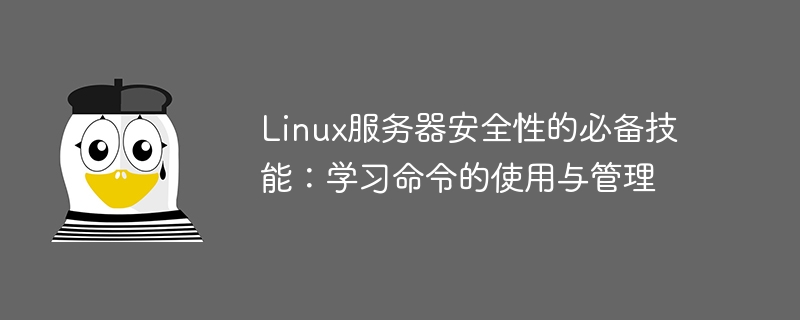
Essential skills for Linux server security: Learn the use and management of commands
As one of the most popular and stable operating systems in the online world, Linux Widely used in the server field. However, like other operating systems, Linux servers also face various security threats. In order to ensure the security of your server, it is crucial to learn how to use and manage commands correctly.
The following will introduce some commonly used commands and techniques to help you improve the security of your Linux server.
- Update software
Keeping the operating system and all installed software updated to the latest versions is key to keeping your server secure. Update the package by using the following command:
sudo apt update sudo apt upgrade
- Install Firewall
A firewall is an important tool for protecting your server from network attacks. You can use the ufw command to easily configure and manage the firewall. Here are some examples of commonly used ufw commands:
- Enable the firewall:
sudo ufw enable - Disable the firewall:
sudo ufw disable - Allow specific ports:
sudo ufw allow port number - Allow specific IP addresses:
sudo ufw allow from IP address
- Set a strong password
Setting a strong password on a Linux server is an important step to ensure server security. Use the following command to modify the password policy:
sudo vi /etc/pam.d/common-password
Find the "password requisite pam_cracklib.so" line in the file and change it accordingly. For example, change the minlen parameter to the required minimum password length:
password requisite pam_cracklib.so retry=3 minlen=8
- Use SSH key for authentication
Use SSH key for authentication More secure than logging in with a password. Generate an SSH key using the following command:
ssh-keygen
Then add the public key to the ~/.ssh/authorized_keys file on the server.
- Disabling unnecessary services
Disabling unnecessary services is an effective way to reduce the attack surface. Use the following command to view the currently running services:
sudo systemctl list-unit-files --type=service
Disable unnecessary services via the following command:
sudo systemctl disable 服务名称
- Monitor the log file
Monitor the server The log files can help you detect potential security issues in time. The following are some commonly used commands to view and monitor log files:
tail -f /var/log/syslog: View system logs in real timetail -f /var/log/auth.log: View the authentication log in real timejournalctl -u service name: View the log of a specific service
- File and directory permissions
Properly setting file and directory permissions is an important measure to protect the server from unauthorized access. Here are some commonly used commands to set permissions on files and directories:
chmod: Change permissions on files and directorieschown:Change the owner of files and directorieschgrp:Change the ownership group of files and directories
- Use regular backups
Regular backup of server data is a key step to prevent data loss. Use the following command to create a regular backup:
sudo apt install rsync sudo rsync -avz 源目录 目标目录
You can use cron scheduled tasks to automatically perform backups.
Summary:
Learning the use and management of commands is an important skill for protecting the security of Linux servers. This article covers some common commands and techniques, including updating software, installing a firewall, setting strong passwords, using SSH keys for authentication, disabling unnecessary services, monitoring log files, setting file and directory permissions, and using regular backups. By mastering these skills, you can improve the security of your Linux server and better protect your data and systems from potential threats.
The above is the detailed content of Essential skills for Linux server security: learn the use and management of commands. For more information, please follow other related articles on the PHP Chinese website!

Hot AI Tools

Undresser.AI Undress
AI-powered app for creating realistic nude photos

AI Clothes Remover
Online AI tool for removing clothes from photos.

Undress AI Tool
Undress images for free

Clothoff.io
AI clothes remover

AI Hentai Generator
Generate AI Hentai for free.

Hot Article

Hot Tools

Notepad++7.3.1
Easy-to-use and free code editor

SublimeText3 Chinese version
Chinese version, very easy to use

Zend Studio 13.0.1
Powerful PHP integrated development environment

Dreamweaver CS6
Visual web development tools

SublimeText3 Mac version
God-level code editing software (SublimeText3)

Hot Topics
 1377
1377
 52
52
 Laravel development: How to manage production servers using Laravel Forge?
Jun 13, 2023 am 10:26 AM
Laravel development: How to manage production servers using Laravel Forge?
Jun 13, 2023 am 10:26 AM
Laravel is an excellent PHP framework that is widely used for the development of web applications. However, it is becoming increasingly difficult for developers to manage servers in a real production environment. To solve this problem, Laravel provides LaravelForge, which is a web service that can help developers easily manage production servers. LaravelForge provides a friendly interface that allows you to easily set up and manage your server in minutes. It has built-in some of the most common
 How to use Linux commands for server management in PHP development
Jun 25, 2023 am 11:42 AM
How to use Linux commands for server management in PHP development
Jun 25, 2023 am 11:42 AM
With the development of the Internet, server management has become an increasingly important field. In PHP development, Linux commands can be used to quickly and easily manage servers, debug code and optimize performance. In this article, I will introduce some tips for using Linux commands for server management to help developers complete their work better. 1. SSH connection to the server Before using Linux commands, you need to connect to the server through SSH. SSH (SecureShell) is a secure network protocol used to remotely
 Laravel development: How to manage a server using Laravel Forge?
Jun 13, 2023 pm 04:41 PM
Laravel development: How to manage a server using Laravel Forge?
Jun 13, 2023 pm 04:41 PM
Laravel Development: How to use LaravelForge to manage a server? LaravelForge is a tool for managing servers that helps developers quickly deploy and manage servers. This article will introduce you to how to use LaravelForge to manage your server. Creating a Server In LaravelForge, you need to create a server first. In the "Servers" tab, click the "CreateServer" button and select
 Quickly get started with the Pagoda panel and easily manage servers
Jun 21, 2023 am 09:20 AM
Quickly get started with the Pagoda panel and easily manage servers
Jun 21, 2023 am 09:20 AM
With the popularity of cloud servers, more and more people are choosing to purchase and configure servers by themselves, but not everyone is proficient in server management. As an open source server management software, Pagoda Panel provides a simple and easy-to-use interface to facilitate users to manage and maintain servers, making server management easier. This article will introduce you how to quickly get started with the Pagoda Panel. 1. Installation of Pagoda Panel Pagoda Panel supports multiple operating systems, including CentOS, Ubuntu, Deb
 What are the server management software?
Oct 20, 2023 am 09:55 AM
What are the server management software?
Oct 20, 2023 am 09:55 AM
Server management software includes vCenter Server, Microsoft Server Management Studio, IBM Tivoli, HP OpenView, Dell OpenManage, Red Hat Satellite, Canonical Landscape, Apache Hadoop, Cloudera Manager and Microsoft SQL Server.
 How to log in to the remote server management company website in Win7 system
Jul 16, 2023 pm 09:39 PM
How to log in to the remote server management company website in Win7 system
Jul 16, 2023 pm 09:39 PM
Nowadays, many corporate websites have their own servers, and they often need to log in to the server to manage the corporate website. How to log in to the remote server management company's website in Win7 system? Next, let’s take a look at how to log in to the remote server management company website in Win7 system. How to log in to the remote server management company website in Win7 system. 1. Click Computer Start-Run, enter mstsc and the Remote Desktop dialog box will automatically pop up; 2. In the Remote Desktop Connection dialog box, enter the remote computer IP and click Connect; 3. Click the option in the Remote Desktop Connection dialog box and click Show , you can set the display window size when opening the remote server; 4. After clicking Connect, the username and password interface will be displayed, enter the username and password, and click Confirm
 Essential skills for Linux server security: learn the use and management of commands
Sep 09, 2023 pm 12:43 PM
Essential skills for Linux server security: learn the use and management of commands
Sep 09, 2023 pm 12:43 PM
Essential skills for Linux server security: Learn the use and management of commands As one of the most popular and stable operating systems in the network world, Linux is widely used in the server field. However, like other operating systems, Linux servers also face various security threats. In order to ensure the security of your server, it is crucial to learn how to use and manage commands correctly. The following will introduce some commonly used commands and techniques to help you improve the security of your Linux server. Update software to keep the operating system and all installed software
 Laravel development: How to manage a server using Laravel Forge and Terraform?
Jun 13, 2023 pm 03:20 PM
Laravel development: How to manage a server using Laravel Forge and Terraform?
Jun 13, 2023 pm 03:20 PM
Laravel is a popular PHP framework commonly used for building web applications. In order to run a Laravel application, you need a reliable server to host it. For developers, server hosting and management can be a tedious task. LaravelForge is a visual server management tool that simplifies the server configuration and deployment process. Terraform is an infrastructure automation tool that helps you create and manage infrastructure in a repeatable and scalable way



