 Operation and Maintenance
Operation and Maintenance
 Linux Operation and Maintenance
Linux Operation and Maintenance
 Linux server security in action: using command line tools for defense
Linux server security in action: using command line tools for defense
Linux server security in action: using command line tools for defense
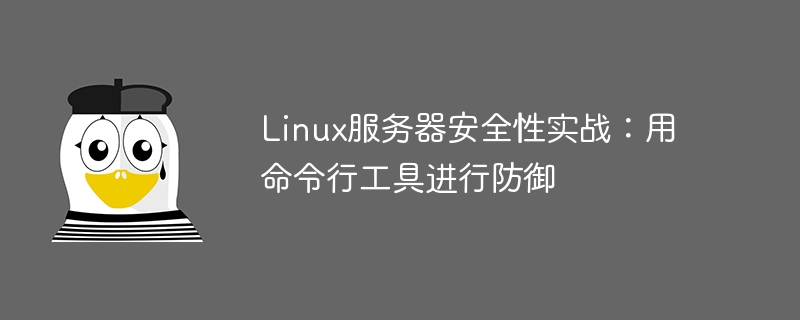
Linux server security in action: using command line tools for defense
引言:
作为一名Linux服务器管理员,我们必须时刻保护服务器的安全性。在日常工作中,使用命令行工具进行服务器的防御是一种简单高效的方法。本文将介绍一些常用的命令行工具,并给出相应的代码示例,帮助管理员加强服务器的安全性。
一、防火墙设置
防火墙是保护服务器免受恶意攻击的重要工具。Linux系统中常用的防火墙工具是iptables。以下是一些常用的iptables命令,用于配置服务器的防火墙规则:
-
允许指定IP访问特定端口:
1
iptables -A INPUT -s 192.168.0.0/24 -p tcp --dport 22 -j ACCEPTCopy after login 拒绝所有其他IP访问指定端口:
1
iptables -A INPUT -p tcp --dport 22 -j DROPCopy after login查看当前防火墙规则:
1
iptables -LCopy after login
二、SSH安全设置
SSH是服务器与客户端之间安全通信的基础。根据具体需求,可以对SSH进行以下安全设置:
修改SSH默认端口(默认为22):
1
2
vi /etc/ssh/sshd_config# 修改Port 22为其他端口号Copy after login禁止root用户通过SSH远程登录:
1
2
vi /etc/ssh/sshd_config# 修改PermitRootLogin为noCopy after login禁止空密码登录:
1
2
vi /etc/ssh/sshd_config# 修改PermitEmptyPasswords为noCopy after login
三、入侵检测系统(HIDS)
入侵检测系统(Host-based Intrusion Detection System,简称HIDS)可以检测和防御服务器上的安全威胁。以下是一些常用的HIDS工具和命令:
使用Open Source Tripwire进行文件完整性检查:
1
tripwire --checkCopy after login使用AIDE(Advanced Intrusion Detection Environment)进行文件完整性检查:
1
aide --checkCopy after login
四、网络流量分析
网络流量分析可以帮助管理员监控服务器的网络活动,及时发现异常并采取相应的安全措施。以下是一些常用的网络流量分析工具和命令:
使用tcpdump捕获网络流量:
1
tcpdump -i eth0 -s 0 -w output.pcapCopy after login使用Wireshark分析捕获的网络流量:
1
wireshark -r output.pcapCopy after login
五、日志分析
日志分析是及时发现服务器异常的重要手段。以下是一些常用的日志分析工具和命令:
统计登录失败的用户:
1
grep"Failed password"/var/log/auth.log | awk'{print $11}'| sort | uniq -c | sort -rnCopy after login检查登录成功的用户:
1
grep"Accepted password"/var/log/auth.log | awk'{print $11}'| sort | uniq -c | sort -rnCopy after login
六、密码安全策略
良好的密码安全策略是保护服务器安全性的关键。以下是一些常用的密码安全策略命令:
修改密码最小长度:
1
2
vi /etc/login.defs# 修改PASS_MIN_LEN为所需的最小密码长度Copy after login密码复杂度策略设置:
1
2
vi /etc/pam.d/common-password# 修改password requisite pam_cracklib.so参数,设置密码复杂度策略Copy after login
结论:
通过运用命令行工具进行防御,我们可以提高Linux服务器的安全性。本文介绍了一些常用的命令行工具,并给出了相应的代码示例,希望能给管理员提供一些参考。
参考文献:
[1] Linux控制台命令防火墙设置配置命令iptables介绍,https://blog.csdn.net/u010648555/article/details/82840741
[2] Linux防火墙配置详解,https://cloud.tencent.com/developer/article/1006847
[3] SSH远程登录的安全设置,https://www.cnblogs.com/me115/p/13098681.html
The above is the detailed content of Linux server security in action: using command line tools for defense. For more information, please follow other related articles on the PHP Chinese website!

Hot AI Tools

Undresser.AI Undress
AI-powered app for creating realistic nude photos

AI Clothes Remover
Online AI tool for removing clothes from photos.

Undress AI Tool
Undress images for free

Clothoff.io
AI clothes remover

Video Face Swap
Swap faces in any video effortlessly with our completely free AI face swap tool!

Hot Article

Hot Tools

Notepad++7.3.1
Easy-to-use and free code editor

SublimeText3 Chinese version
Chinese version, very easy to use

Zend Studio 13.0.1
Powerful PHP integrated development environment

Dreamweaver CS6
Visual web development tools

SublimeText3 Mac version
God-level code editing software (SublimeText3)

Hot Topics
 1393
1393
 52
52
 1205
1205
 24
24
 How to use PHP scripts to implement cross-server file transfer on Linux servers
Oct 05, 2023 am 09:06 AM
How to use PHP scripts to implement cross-server file transfer on Linux servers
Oct 05, 2023 am 09:06 AM
Title: PHP script implementation of cross-server file transfer 1. Introduction In cross-server file transfer, we usually need to transfer files from one server to another. This article will introduce how to use PHP scripts to implement cross-server file transfer on Linux servers, and give specific code examples. 2. Preparation Before starting to write PHP scripts, we need to ensure that the following environment has been configured on the server: Install PHP: Install PHP on the Linux server and ensure that the PHP version meets the code requirements.
 How to deploy a trustworthy web interface on a Linux server?
Sep 09, 2023 pm 03:27 PM
How to deploy a trustworthy web interface on a Linux server?
Sep 09, 2023 pm 03:27 PM
How to deploy a trustworthy web interface on a Linux server? Introduction: In today's era of information explosion, Web applications have become one of the main ways for people to obtain information and communicate. In order to ensure user privacy and information reliability, we need to deploy a trustworthy Web interface on the Linux server. This article will introduce how to deploy a web interface in a Linux environment and provide relevant code examples. 1. Install and configure the Linux server. First, we need to prepare a Li
 Linux server failure and security: How to manage your system healthily
Sep 10, 2023 pm 04:02 PM
Linux server failure and security: How to manage your system healthily
Sep 10, 2023 pm 04:02 PM
With the development of Internet technology, more and more enterprises and individuals choose to use Linux servers to host and manage their applications and websites. However, as the number of servers increases, server failures and security issues become an urgent task. This article will explore the causes of Linux server failures and how to manage and protect the system healthily. First, let's take a look at some common reasons that can cause Linux servers to malfunction. Firstly, hardware failure is one of the most common reasons. For example, the server is overheating,
 How to optimize the performance and resource utilization of Linux servers
Nov 07, 2023 pm 02:27 PM
How to optimize the performance and resource utilization of Linux servers
Nov 07, 2023 pm 02:27 PM
How to optimize the performance and resource utilization of Linux servers requires specific code examples. Summary: Optimizing Linux server performance and resource utilization is the key to ensuring stable and efficient server operation. This article will introduce some methods to optimize Linux server performance and resource utilization, and provide specific code examples. Introduction: With the rapid development of the Internet, a large number of applications and services are deployed on Linux servers. In order to ensure the efficient and stable operation of the server, we need to optimize the performance and resource utilization of the server to achieve
 Linux Server Security: Use Commands to Check System Vulnerabilities
Sep 08, 2023 pm 03:39 PM
Linux Server Security: Use Commands to Check System Vulnerabilities
Sep 08, 2023 pm 03:39 PM
Linux Server Security: Using Commands to Check System Vulnerabilities Overview: In today’s digital environment, server security is crucial. Timely detection and repair of known vulnerabilities can effectively protect servers from potential attack threats. This article will introduce some commonly used commands that can be used to check system vulnerabilities on Linux servers and provide relevant code examples. By using these commands correctly, you will be able to enhance the security of your server. Check for system updates: Before you start checking for vulnerabilities, make sure your system has
 Django project initialization: quickly create a new project using command line tools
Feb 22, 2024 pm 12:39 PM
Django project initialization: quickly create a new project using command line tools
Feb 22, 2024 pm 12:39 PM
Django project initialization: Use command line tools to quickly create a new project. Django is a powerful Python Web framework. It provides many convenient tools and functions to help developers quickly build Web applications. Before starting a new Django project, we need to go through some simple steps to initialize the project. This article will introduce how to use command line tools to quickly create a new Django project, including specific code examples. First, make sure you have DJ installed
 Linux server security hardening: configure and optimize your system
Sep 08, 2023 pm 03:19 PM
Linux server security hardening: configure and optimize your system
Sep 08, 2023 pm 03:19 PM
Linux Server Security Hardening: Configure and Optimize Your System Introduction: In today's environment of increasing information security threats, protecting your Linux server from malicious attacks and unauthorized access has become critical. To harden your system security, you need to take a series of security measures to protect your server and the sensitive data stored on it. This article will cover some key configuration and optimization steps to improve the security of your Linux server. 1. Update and manage software packages. Installing the latest software packages and updates is essential for maintaining the system.
 PE installation CentOS real machine installation steps
Feb 12, 2024 pm 07:18 PM
PE installation CentOS real machine installation steps
Feb 12, 2024 pm 07:18 PM
PE (Preinstallation Environment) is a lightweight operating system that runs before the operating system is installed. It can be used for system deployment, hard disk partitioning, data recovery, etc. This article will introduce how to install PE on CentOS and provide detailed instructions. Steps and instructions. To download the PEISO file, we need to download the PE ISO image file from the official website. Open the CentOS official website in the browser, find the PE download page, select the version that matches your hardware architecture, and click the download button. After the download is complete, Save the ISO file to your local machine. Create a PE boot disk Next, we need to write the PE ISO file to a U disk or CD



