 Operation and Maintenance
Operation and Maintenance
 Linux Operation and Maintenance
Linux Operation and Maintenance
 Secure Linux server environment: Configure and secure using the command line
Secure Linux server environment: Configure and secure using the command line
Secure Linux server environment: Configure and secure using the command line
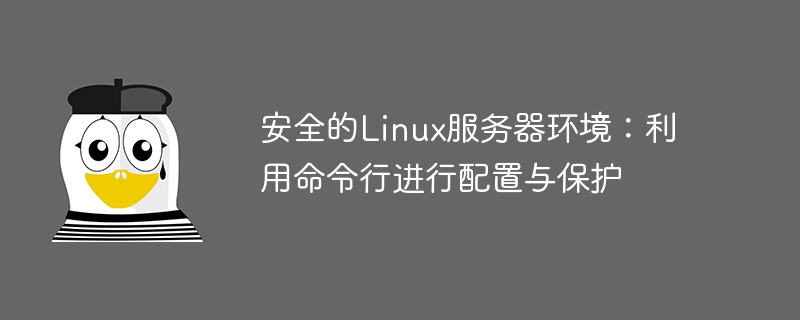
Secure Linux server environment: using the command line for configuration and protection
Abstract:
Linux operating system is widely used in the server field, but then Here comes the challenge of server security. This article will introduce how to use the command line to configure and protect the Linux server environment to ensure its security. We'll cover common security configuration issues and provide some helpful code examples.
- Enhancing SSH access
SSH is a common tool for remote server management, but the default configuration may have security risks. The following are some recommended configuration methods:
1.1 Disable root user login
In the /etc/ssh/sshd_config file, change the value of PermitRootLogin to no to prohibit the root user from SSH Log in to the server.
Sample code:
sudo nano /etc/ssh/sshd_config
Find PermitRootLogin and modify it to no. Save the file and restart the SSH service.
sudo service ssh restart
1.2 Using public key authentication
Public key authentication provides stronger security because it does not rely on passwords. Use the ssh-keygen command to generate a public-private key pair and upload the public key to the server's ~/.ssh/authorized_keys file.
Sample code:
ssh-keygen ssh-copy-id user@server_ip
- Firewall and network security
2.1 Configuring the firewall
Configuring the firewall is an important step to protect the server. In Linux, use iptables or firewalld for firewall configuration. The following are some basic firewall rules:
Sample code:
sudo iptables -P INPUT DROP # 默认拒绝所有入站连接 sudo iptables -P FORWARD DROP # 默认拒绝所有转发连接 sudo iptables -P OUTPUT ACCEPT # 允许所有出站连接 sudo iptables -A INPUT -m conntrack --ctstate ESTABLISHED,RELATED -j ACCEPT # 允许已建立的连接 sudo iptables -A INPUT -p icmp -j ACCEPT # 允许ping请求 sudo iptables -A INPUT -i lo -j ACCEPT # 允许本地回环接口
2.2 Configuring network security
Network security is also an important aspect of server security. The following are some network security configuration suggestions:
2.2.1 Disable unnecessary services
In Linux, unnecessary services can be disabled through the systemctl command to reduce potential security risks.
Sample code:
sudo systemctl disable service_name
2.2.2 Enable SYN Cookie to prevent SYN flood attacks
SYN Cookie can effectively prevent SYN flood attacks. You can enable SYN Cookie through the following command:
Sample code:
sudo sysctl -w net.ipv4.tcp_syncookies=1
- Regular updates and monitoring
3.1 Regularly update software packages
Updating software packages in a timely manner is to maintain server security The key to sex. The software package can be updated regularly using the following command:
Sample code:
sudo apt update sudo apt upgrade
3.2 Monitoring server activity
Monitoring server activity helps to detect and respond to potential security threats in a timely manner. Log monitoring and tracing can be achieved using tools such as fail2ban or logwatch.
Sample code:
sudo apt install fail2ban sudo apt install logwatch
Conclusion:
This article introduces the method of using the command line to configure and protect the Linux server environment, including strengthening SSH access, configuring firewalls and network security , and the importance of regular updates and monitoring of server activity. I hope readers can improve Linux server security through these methods and protect the server from potential security threats.
The above is the detailed content of Secure Linux server environment: Configure and secure using the command line. For more information, please follow other related articles on the PHP Chinese website!

Hot AI Tools

Undresser.AI Undress
AI-powered app for creating realistic nude photos

AI Clothes Remover
Online AI tool for removing clothes from photos.

Undress AI Tool
Undress images for free

Clothoff.io
AI clothes remover

AI Hentai Generator
Generate AI Hentai for free.

Hot Article

Hot Tools

Notepad++7.3.1
Easy-to-use and free code editor

SublimeText3 Chinese version
Chinese version, very easy to use

Zend Studio 13.0.1
Powerful PHP integrated development environment

Dreamweaver CS6
Visual web development tools

SublimeText3 Mac version
God-level code editing software (SublimeText3)

Hot Topics
 1378
1378
 52
52
 Learn how to use the command line tool sxstrace.exe effectively
Jan 04, 2024 pm 08:47 PM
Learn how to use the command line tool sxstrace.exe effectively
Jan 04, 2024 pm 08:47 PM
Many friends who use win10 system have encountered this problem when playing games or installing the system. The application cannot be started because the parallel configuration of the application is incorrect. For more information, see the application event log, or use the command line sxstrace.exe tool. This may be because the operating system does not have corresponding permissions. Let’s take a look at the specific tutorial below. Tutorial on using the command line sxstrace.exe tool 1. This problem usually occurs when installing programs and games. The prompt is: The application cannot be started because the parallel configuration of the application is incorrect. For more information, see the application event log, or use the command line sxstrace.exe tool. 2. Start →
 How to use PHP scripts to implement cross-server file transfer on Linux servers
Oct 05, 2023 am 09:06 AM
How to use PHP scripts to implement cross-server file transfer on Linux servers
Oct 05, 2023 am 09:06 AM
Title: PHP script implementation of cross-server file transfer 1. Introduction In cross-server file transfer, we usually need to transfer files from one server to another. This article will introduce how to use PHP scripts to implement cross-server file transfer on Linux servers, and give specific code examples. 2. Preparation Before starting to write PHP scripts, we need to ensure that the following environment has been configured on the server: Install PHP: Install PHP on the Linux server and ensure that the PHP version meets the code requirements.
 Upgrade Ubuntu 20.04 to 22.04 via command line
Mar 20, 2024 pm 01:25 PM
Upgrade Ubuntu 20.04 to 22.04 via command line
Mar 20, 2024 pm 01:25 PM
This article details the steps to upgrade Ubuntu 20.04 to 22.04. For users using Ubuntu 20.04, they have missed the new features and advantages brought by version 22.04. In order to get a better experience and security, it is recommended to upgrade to a newer Ubuntu version in time. Ubuntu22.04 is codenamed "Jamie Jellyfish", let's explore how to get the latest LTS version! How to upgrade Ubuntu 20.04 to 22.04 via the command line Mastering the command line will give you an advantage. While it is possible to update Ubuntu via the GUI, our focus will be via the command line. First, let’s check the currently running version of Ubuntu using the following command: $
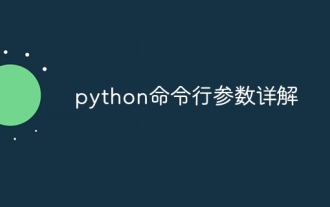 Detailed explanation of python command line parameters
Dec 18, 2023 pm 04:13 PM
Detailed explanation of python command line parameters
Dec 18, 2023 pm 04:13 PM
In Python, parameters can be passed to scripts via the command line. These parameters can be used inside scripts to perform different actions based on different inputs. Detailed explanation of Python command line parameters: 1. Positional parameters: parameters passed to the script in order on the command line. They can be accessed through position inside the script; 2. Command line options: parameters starting with - or -, usually Used to specify specific options or flags for the script; 3. Pass parameter values: Pass parameter values through the command line.
 How to deploy a trustworthy web interface on a Linux server?
Sep 09, 2023 pm 03:27 PM
How to deploy a trustworthy web interface on a Linux server?
Sep 09, 2023 pm 03:27 PM
How to deploy a trustworthy web interface on a Linux server? Introduction: In today's era of information explosion, Web applications have become one of the main ways for people to obtain information and communicate. In order to ensure user privacy and information reliability, we need to deploy a trustworthy Web interface on the Linux server. This article will introduce how to deploy a web interface in a Linux environment and provide relevant code examples. 1. Install and configure the Linux server. First, we need to prepare a Li
 A first look at Django: Create your first Django project using the command line
Feb 19, 2024 am 09:56 AM
A first look at Django: Create your first Django project using the command line
Feb 19, 2024 am 09:56 AM
Start the journey of Django project: start from the command line and create your first Django project. Django is a powerful and flexible web application framework. It is based on Python and provides many tools and functions needed to develop web applications. This article will lead you to create your first Django project starting from the command line. Before starting, make sure you have Python and Django installed. Step 1: Create the project directory First, open the command line window and create a new directory
 How to use MySQL and C++ to develop a command line-based library management system
Sep 20, 2023 pm 01:48 PM
How to use MySQL and C++ to develop a command line-based library management system
Sep 20, 2023 pm 01:48 PM
Summary of how to use MySQL and C++ to develop a command-line-based library management system: In this article, we will introduce how to use MySQL and C++ to develop a simple command-line-based library management system. We will cover the entire process from database design to C++ code implementation, and provide specific code examples. Introduction: A library management system is a common application used to manage a library or personal book collection. By using MySQL as the database and C++ as the programming language, we can easily implement
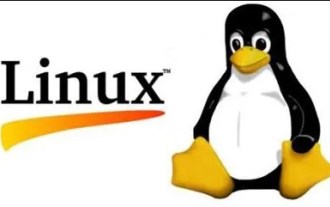 How to obtain the public IP address in the CentOS command line
Jan 02, 2024 pm 10:28 PM
How to obtain the public IP address in the CentOS command line
Jan 02, 2024 pm 10:28 PM
Recently, the server was configured locally, using home bandwidth without a fixed IP address. Therefore, you need to obtain your own public IP address. Since the machine is the server version of CentOS 6.5, there is naturally no way to obtain the public IP address through browser access. Therefore, some methods of obtaining public IP from the command line are recorded. First, you need to follow curl on your machine: [plain]viewplaincopysudoyuminstallcurl Second, use one of the following commands to get the local address: [html]viewplaincopycurlhttp://members.3322.org/dyndns/getipcurl



