 Operation and Maintenance
Operation and Maintenance
 Linux Operation and Maintenance
Linux Operation and Maintenance
 Protect web interfaces from SQL injection attacks with Linux servers.
Protect web interfaces from SQL injection attacks with Linux servers.
Protect web interfaces from SQL injection attacks with Linux servers.
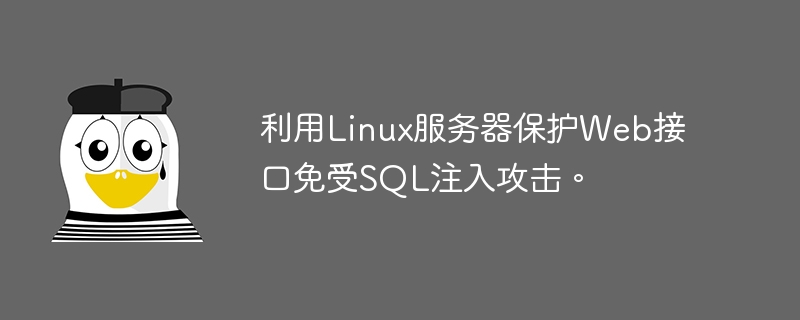
Use Linux server to protect Web interfaces from SQL injection attacks
With the development of the Internet, the use of Web interfaces has become more and more common, thus increasing the number of Web applications The program is at risk of SQL injection attacks. A SQL injection attack is a way of exploiting unsanitized user input in a web application to execute malicious SQL statements in the database. In this way, an attacker can obtain sensitive data, modify database contents, or even take complete control of the server.
In order to protect the web interface from SQL injection attacks, we can use the Linux server to implement a series of defensive measures. This article will introduce several common defense methods and provide corresponding code examples.
- Use parameterized query
Parameterized query is one of the most commonly used and effective methods to defend against SQL injection attacks. Parameterized queries are executed by not taking user input as part of the SQL statement, but passing it to the database as query parameters. This prevents SQL statements entered by malicious users from being executed.
The following is a sample code implemented using Python's Flask framework:
from flask import request, Flask
import sqlite3
app = Flask(__name__)
@app.route('/login', methods=['POST'])
def login():
username = request.form['username']
password = request.form['password']
conn = sqlite3.connect('database.db')
cursor = conn.cursor()
# 使用参数化查询
cursor.execute('SELECT * FROM users WHERE username=? AND password=?', (username, password))
user = cursor.fetchone()
if user:
return '登录成功'
else:
return '用户名或密码错误'
if __name__ == '__main__':
app.run()- Input validation and filtering
In addition to parameterized queries, we also need to perform user input Validate and filter to ensure user input conforms to expected formats and specifications. For example, when the user enters a number, we can use regular expressions to verify that the input is a legal number.
The following is a sample code implemented using Python's Flask framework:
import re
from flask import request, Flask
app = Flask(__name__)
@app.route('/search', methods=['GET'])
def search():
keyword = request.args.get('keyword')
if not re.match(r'^[a-zA-Z0-9]+$', keyword):
return '关键字包含非法字符'
# 执行查询操作
return '查询成功'
if __name__ == '__main__':
app.run()- Restrict permissions and use secure accounts
At the database level, we can provide Web The application uses a secure database account and limits it to only necessary operations. This reduces the potential risk of being exploited by attackers.
For example, in a MySQL database, we can create an account with only query and insert permissions, and configure the web application to operate using this account.
- Network Security Settings
In addition to defense at the Web application level, we also need to make corresponding network security settings on the Linux server.
First, we can use the firewall configuration to only allow requests from trusted IP addresses to access the web interface.
Secondly, we can use the HTTPS protocol to encrypt data transmission to prevent the risk of sensitive data leakage due to data eavesdropping.
Finally, we recommend regularly updating the server's operating system and related software with patches to fix known security vulnerabilities.
To sum up, we can take advantage of various features of the Linux server to protect the web interface from SQL injection attacks. By using parameterized queries, input validation and filtering, limiting permissions and using secure accounts, and implementing network security settings, we can greatly reduce the risk of SQL injection attacks in our web applications. However, security is an ongoing process and we need to remain vigilant and continually update and improve our defenses.
The above is the detailed content of Protect web interfaces from SQL injection attacks with Linux servers.. For more information, please follow other related articles on the PHP Chinese website!

Hot AI Tools

Undresser.AI Undress
AI-powered app for creating realistic nude photos

AI Clothes Remover
Online AI tool for removing clothes from photos.

Undress AI Tool
Undress images for free

Clothoff.io
AI clothes remover

AI Hentai Generator
Generate AI Hentai for free.

Hot Article

Hot Tools

Notepad++7.3.1
Easy-to-use and free code editor

SublimeText3 Chinese version
Chinese version, very easy to use

Zend Studio 13.0.1
Powerful PHP integrated development environment

Dreamweaver CS6
Visual web development tools

SublimeText3 Mac version
God-level code editing software (SublimeText3)

Hot Topics
 How to use PHP scripts to implement cross-server file transfer on Linux servers
Oct 05, 2023 am 09:06 AM
How to use PHP scripts to implement cross-server file transfer on Linux servers
Oct 05, 2023 am 09:06 AM
Title: PHP script implementation of cross-server file transfer 1. Introduction In cross-server file transfer, we usually need to transfer files from one server to another. This article will introduce how to use PHP scripts to implement cross-server file transfer on Linux servers, and give specific code examples. 2. Preparation Before starting to write PHP scripts, we need to ensure that the following environment has been configured on the server: Install PHP: Install PHP on the Linux server and ensure that the PHP version meets the code requirements.
 How to deploy a trustworthy web interface on a Linux server?
Sep 09, 2023 pm 03:27 PM
How to deploy a trustworthy web interface on a Linux server?
Sep 09, 2023 pm 03:27 PM
How to deploy a trustworthy web interface on a Linux server? Introduction: In today's era of information explosion, Web applications have become one of the main ways for people to obtain information and communicate. In order to ensure user privacy and information reliability, we need to deploy a trustworthy Web interface on the Linux server. This article will introduce how to deploy a web interface in a Linux environment and provide relevant code examples. 1. Install and configure the Linux server. First, we need to prepare a Li
 How to optimize the performance and resource utilization of Linux servers
Nov 07, 2023 pm 02:27 PM
How to optimize the performance and resource utilization of Linux servers
Nov 07, 2023 pm 02:27 PM
How to optimize the performance and resource utilization of Linux servers requires specific code examples. Summary: Optimizing Linux server performance and resource utilization is the key to ensuring stable and efficient server operation. This article will introduce some methods to optimize Linux server performance and resource utilization, and provide specific code examples. Introduction: With the rapid development of the Internet, a large number of applications and services are deployed on Linux servers. In order to ensure the efficient and stable operation of the server, we need to optimize the performance and resource utilization of the server to achieve
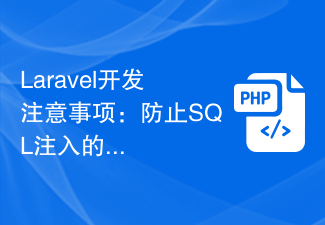 Laravel Development Notes: Methods and Techniques to Prevent SQL Injection
Nov 22, 2023 pm 04:56 PM
Laravel Development Notes: Methods and Techniques to Prevent SQL Injection
Nov 22, 2023 pm 04:56 PM
Laravel Development Notes: Methods and Techniques to Prevent SQL Injection With the development of the Internet and the continuous advancement of computer technology, the development of web applications has become more and more common. During the development process, security has always been an important issue that developers cannot ignore. Among them, preventing SQL injection attacks is one of the security issues that requires special attention during the development process. This article will introduce several methods and techniques commonly used in Laravel development to help developers effectively prevent SQL injection. Using parameter binding Parameter binding is Lar
 Linux server failure and security: How to manage your system healthily
Sep 10, 2023 pm 04:02 PM
Linux server failure and security: How to manage your system healthily
Sep 10, 2023 pm 04:02 PM
With the development of Internet technology, more and more enterprises and individuals choose to use Linux servers to host and manage their applications and websites. However, as the number of servers increases, server failures and security issues become an urgent task. This article will explore the causes of Linux server failures and how to manage and protect the system healthily. First, let's take a look at some common reasons that can cause Linux servers to malfunction. Firstly, hardware failure is one of the most common reasons. For example, the server is overheating,
 Linux server security in action: using command line tools for defense
Sep 09, 2023 pm 12:51 PM
Linux server security in action: using command line tools for defense
Sep 09, 2023 pm 12:51 PM
Linux server security practice: using command line tools for defense Introduction: As a Linux server administrator, we must always protect the security of the server. In daily work, using command line tools to defend servers is a simple and efficient method. This article will introduce some commonly used command line tools and give corresponding code examples to help administrators strengthen server security. 1. Firewall settings Firewall is an important tool to protect the server from malicious attacks. The commonly used firewall tool in Linux systems is i
 How to automate operations on Linux servers via PHP scripts
Oct 05, 2023 am 10:09 AM
How to automate operations on Linux servers via PHP scripts
Oct 05, 2023 am 10:09 AM
How to automate operations on a Linux server through PHP scripts. On a Linux server, you can use PHP scripts to implement various automated operations, such as database backup, scheduled tasks, file management, etc. Next, we will introduce how to use PHP scripts to implement these automated operations and provide specific code examples. Backing up the database Database backup is an important task of server management. The function of automatically backing up the database can be realized through PHP scripts. Here is an example of a simple PHP script to back up a database: &l
 Linux Server Defense: Protect web interfaces from malicious file upload attacks.
Sep 09, 2023 am 09:06 AM
Linux Server Defense: Protect web interfaces from malicious file upload attacks.
Sep 09, 2023 am 09:06 AM
Linux Server Defense: Protect Web Interfaces from Malicious File Upload Attacks In recent years, with the popularity and development of the Internet, the use of Web applications has become more and more widespread. However, along with it comes various security threats, one of which is malicious file upload attacks. Malicious file upload attacks refer to attackers uploading files containing malicious code to the server to gain server permissions or spread malicious content. In order to protect the web interface from malicious file upload attacks, we can take some effective defensive measures. will be introduced below





