
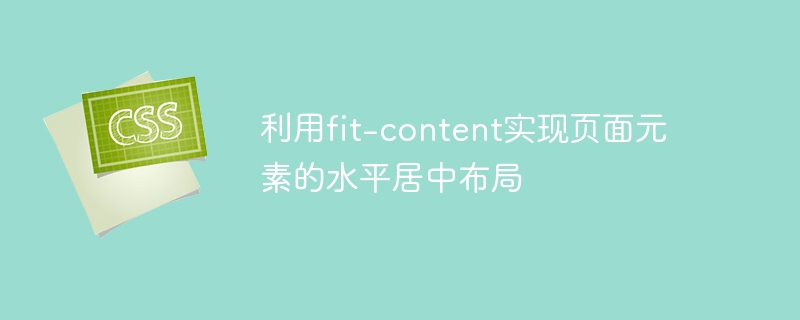
Use fit-content to achieve horizontally centered layout of page elements
In web design, the layout of page elements is a very important part. Implementing a horizontally centered layout of page elements is a common requirement. To solve this problem, we can use the CSS fit-content property.
fit-content is a property in CSS that can dynamically calculate the width or height of an element based on its content. By setting the element's width or height to fit-content, we can have the element automatically resize based on its content. In this way, we can easily achieve a horizontally centered layout of page elements.
The following is a simple sample code that demonstrates how to use fit-content to achieve a horizontally centered layout of page elements:
<!DOCTYPE html>
<html>
<head>
<style>
.container {
display: flex;
justify-content: center;
}
.box {
width: fit-content;
padding: 20px;
background-color: lightgray;
border: 1px solid gray;
}
</style>
</head>
<body>
<div class="container">
<div class="box">
<h2>这是一个示例文本</h2>
<p>Lorem ipsum dolor sit amet, consectetur adipiscing elit.</p>
</div>
</div>
</body>
</html>In the above code, we use flex layout and .container Set to center alignment. Then, we set the width of .box to fit-content so that it automatically adjusts the width based on the content. In this way, .box can be displayed horizontally and centered in .container.
It is worth noting that the fit-content attribute may behave differently in different browsers. In some older browsers, this attribute may not be supported properly. Therefore, in actual projects, we should do compatibility testing and choose appropriate solutions based on the compatibility of different browsers.
To summarize, the fit-content attribute can be used to achieve a horizontally centered layout of page elements. By setting the width or height of an element to fit-content, we can automatically adjust the size according to the content of the element, thereby achieving a horizontal centering effect. This provides designers and developers with more convenience and makes page layout more flexible and beautiful. I hope the content of this article can help you achieve horizontally centered layout in web design.
The above is the detailed content of Use fit-content to achieve horizontally centered layout of page elements. For more information, please follow other related articles on the PHP Chinese website!
 Else usage in Python loop structure
Else usage in Python loop structure
 A complete list of idea shortcut keys
A complete list of idea shortcut keys
 Is the success rate of railway 12306 standby ticket high?
Is the success rate of railway 12306 standby ticket high?
 How to hide IP address on TikTok
How to hide IP address on TikTok
 What language can vscode be written in?
What language can vscode be written in?
 How to install printer driver in linux
How to install printer driver in linux
 How to solve securecrt garbled code
How to solve securecrt garbled code
 How about n5095 processor
How about n5095 processor
 How to solve the problem that Win10 folder cannot be deleted
How to solve the problem that Win10 folder cannot be deleted




