
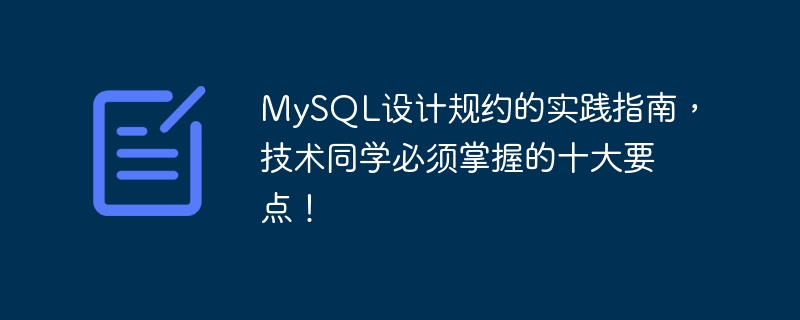
A practical guide to MySQL design specifications, the ten key points that technical students must master!
Introduction:
MySQL is an open source relational database management system that is widely used in various Web applications. As a technical student, rationally designing and optimizing the database structure is an important part of ensuring system performance and maintainability. This article will introduce the practical guide to MySQL design specifications and summarize the ten key points to help technical students follow best practices when designing MySQL databases.
1. Choose the appropriate data type:
In MySQL, the choice of data type is directly related to database performance and storage space usage. Technical students should choose appropriate data types based on actual needs to avoid waste or deficiency caused by using data types that are too large or too small. The following are some common data types and their application scenarios:
Sample code:
CREATE TABLE users (
id INT(11) NOT NULL AUTO_INCREMENT, name VARCHAR(50) NOT NULL, email VARCHAR(255) NOT NULL, birthday DATE, balance DECIMAL(10, 2), PRIMARY KEY (id)
);
2. Choose the appropriate index:
The index is to improve Key to MySQL query performance. Technical students should choose an appropriate indexing strategy based on the characteristics and frequency of queries to avoid having too many or too few indexes that have a negative impact on performance. The following are several commonly used index types:
Sample code:
CREATE TABLE products (
id INT(11) NOT NULL AUTO_INCREMENT, name VARCHAR(255) NOT NULL, price DECIMAL(10, 2) NOT NULL, category_id INT(11), PRIMARY KEY (id), UNIQUE INDEX name_unique (name), INDEX price_category (price, category_id), FULLTEXT INDEX name_search (name)
);
3. Reasonable use of transactions:
Transactions are used for An important mechanism to ensure the consistency and integrity of database operations. Technical students should use transactions rationally and avoid long transactions or unnecessary transaction nesting to improve database performance.
Sample code:
START TRANSACTION;
INSERT INTO orders (user_id, amount) VALUES (1, 100); UPDATE users SET balance = balance - 100 WHERE id = 1;
COMMIT;
4. Split the large table appropriately:
When the amount of data in the table exceeds When large, query and update operations can become very slow. Technical students should split large tables appropriately according to the actual situation to improve query performance.
Sample code:
--Original table
CREATE TABLE comments (
id INT(11) NOT NULL AUTO_INCREMENT, content TEXT, PRIMARY KEY (id)
);
--Split table
CREATE TABLE comments_1 (
id INT(11) NOT NULL AUTO_INCREMENT, content TEXT, PRIMARY KEY (id)
);
CREATE TABLE comments_2 (
id INT(11) NOT NULL AUTO_INCREMENT, content TEXT, PRIMARY KEY (id)
);
5. Normalized database structure:
Normalization is One of the basic principles of database design can avoid data redundancy and data inconsistency problems. Technical students should divide tables and fields reasonably and follow standardized design principles.
Sample code:
CREATE TABLE users (
id INT(11) NOT NULL AUTO_INCREMENT, name VARCHAR(50) NOT NULL, PRIMARY KEY (id)
);
CREATE TABLE orders (
id INT(11) NOT NULL AUTO_INCREMENT, user_id INT(11) NOT NULL, amount DECIMAL(10, 2) NOT NULL, PRIMARY KEY (id), FOREIGN KEY (user_id) REFERENCES users (id)
);
6. Optimize query statements:
Query optimization is an important aspect of database performance tuning. Technical students should avoid full table scans, use indexes, and rationally select JOIN types to improve query efficiency.
Sample code:
SELECT * FROM users WHERE name = 'John';
SELECT * FROM orders WHERE user_id IN (SELECT id FROM users WHERE name = 'John' );
7. Regular backup and optimization of database:
Regular backup of database is an important means to ensure data security. Technical students should regularly back up the database according to business needs and perform regular database optimization operations, such as index reconstruction, defragmentation, etc.
Sample code:
mysqldump -u root -p mydb > mydb.sql
OPTIMIZE TABLE users;
8. Reasonable allocation of permissions:
Database security is an important part of the system. Technical students should reasonably allocate database permissions based on different user roles and permission requirements to ensure data security.
Sample code:
GRANT SELECT, INSERT, UPDATE, DELETE ON mydb.* TO 'user'@'localhost' IDENTIFIED BY 'password';
9. Monitoring And tuning:
Monitoring and tuning are important means to ensure stable database performance. Technical students should use the monitoring tools provided by MySQL, such as Explain, Slow Query Log, etc., to discover and solve performance problems in a timely manner.
Sample code:
EXPLAIN SELECT * FROM users WHERE name = 'John';
SET GLOBAL slow_query_log = ON;
10. Continuous learning and Update:
MySQL is an evolving technology area, and new features and best practices are constantly emerging. Technical students should continue to learn and update their knowledge and follow changes in the industry to maintain their competitiveness and professionalism.
Conclusion:
This article introduces the practical guide to MySQL design specifications and summarizes the ten key points that technical students must master, including selecting appropriate data types, indexes and transactions, reasonably splitting tables, standardizing database structures, and optimizing Query statements, back up and optimize databases, assign permissions, monitor and tune, and continuously learn and update. I hope this article can provide some help and guidance to technical students in MySQL database design.
The above is the detailed content of A practical guide to MySQL design specifications, ten key points that technical students must master!. For more information, please follow other related articles on the PHP Chinese website!




