
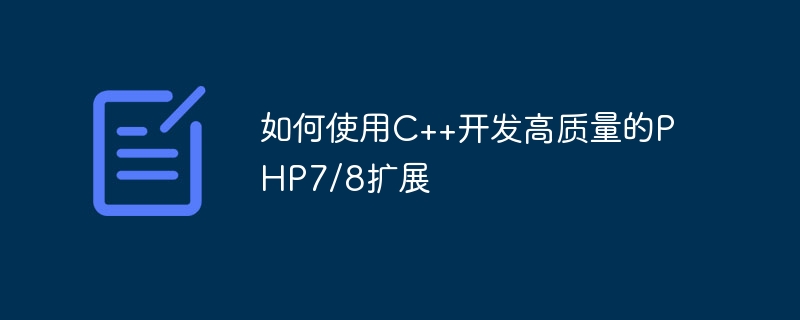
How to use C to develop high-quality PHP7/8 extensions
Introduction:
PHP is a scripting language widely used in website development, and PHP extensions It can provide developers with more efficient and powerful functional support. This article will introduce how to use C to develop high-quality PHP7/8 extensions and give detailed code examples.
1. Install the PHP environment and development tools
First, you need to install the PHP environment and development tools. You can download the latest version of PHP from the official website (https://www.php.net/downloads.php) and follow the instructions to install it. At the same time, a C compiler needs to be installed, such as gcc or clang.
2. Create a PHP extension project
Before starting development, you need to create a PHP extension project. You can use the command line tool ext_skel to create a basic extension project template.
Sample code:
$ phpize $ ./configure $ make $ make install
3. Writing extension code
Writing C code is the core part of developing PHP extensions. First, you need to define a module structure for the extension, and define the name, version and other information of the extension in the structure.
Sample code:
// 定义模块结构体
zend_module_entry myextension_module_entry = {
#if ZEND_MODULE_API_NO >= 20010901
STANDARD_MODULE_HEADER,
#endif
"myextension", // 扩展名称
NULL, // 函数名映射表
NULL, // MINIT函数
NULL, // MSHUTDOWN函数
NULL, // RINIT函数
NULL, // RSHUTDOWN函数
NULL, // MINFO函数
#if ZEND_MODULE_API_NO >= 20010901
PHP_VERSION, // PHP版本要求
#endif
STANDARD_MODULE_PROPERTIES
};
Next, you can start writing custom PHP functions, which will be called in the extension.
Sample code:
// 自定义的PHP函数
ZEND_FUNCTION(myextension_hello) {
php_printf("Hello from myextension!
");
}
After defining the custom function, you also need to define the parameter information of the function and register the function into the module.
Sample code:
// 函数参数信息
ZEND_BEGIN_ARG_INFO(arginfo_myextension_hello, 0)
ZEND_END_ARG_INFO()
// 函数注册
const zend_function_entry myextension_functions[] = {
ZEND_FE(myextension_hello, arginfo_myextension_hello)
ZEND_FE_END
};
Finally, register the defined function in the module initialization function MINIT.
Sample code:
// 模块初始化(MINIT)函数
PHP_MINIT_FUNCTION(myextension) {
ZEND_INIT_MODULE_GLOBALS(myextension, php_myextension_init_globals, NULL);
REGISTER_MYEXTENSION_CONSTANT("MYEXTENSION_VERSION", "1.0.0", CONST_CS | CONST_PERSISTENT);
zend_register_functions(NULL, myextension_functions, NULL, MODULE_PERSISTENT);
return SUCCESS;
}
4. Compile and install the extension
After completing the writing of the extension code, you need to compile and install it. Use the following commands to compile and install.
Sample code:
$ phpize $ ./configure --enable-myextension $ make $ make install
5. Using extensions
Finally, you can use the extension function you just developed in your PHP code.
Sample code:
<?php myextension_hello(); echo MYEXTENSION_VERSION; ?>
This article introduces how to use C to develop high-quality PHP7/8 extensions and gives detailed code examples. I hope this article will be helpful to developers who want to develop PHP extensions.
The above is the detailed content of How to use C++ to develop high-quality PHP7/8 extensions. For more information, please follow other related articles on the PHP Chinese website!
 C# Tutorial
C# Tutorial
 Unknown error 3004 solution
Unknown error 3004 solution
 winkawaksrom
winkawaksrom
 What is the inscription in the blockchain?
What is the inscription in the blockchain?
 How to solve cpu fan error
How to solve cpu fan error
 What should I do if the web video cannot be opened?
What should I do if the web video cannot be opened?
 How to solve the problem that cad cannot be copied to the clipboard
How to solve the problem that cad cannot be copied to the clipboard
 What to do if the CPU temperature is too high
What to do if the CPU temperature is too high
 How to install ssl certificate
How to install ssl certificate




