 Database
Database
 Mysql Tutorial
Mysql Tutorial
 Summary of frequently asked questions about importing Excel data into Mysql: How to deal with duplicate data during the import process?
Summary of frequently asked questions about importing Excel data into Mysql: How to deal with duplicate data during the import process?
Summary of frequently asked questions about importing Excel data into Mysql: How to deal with duplicate data during the import process?
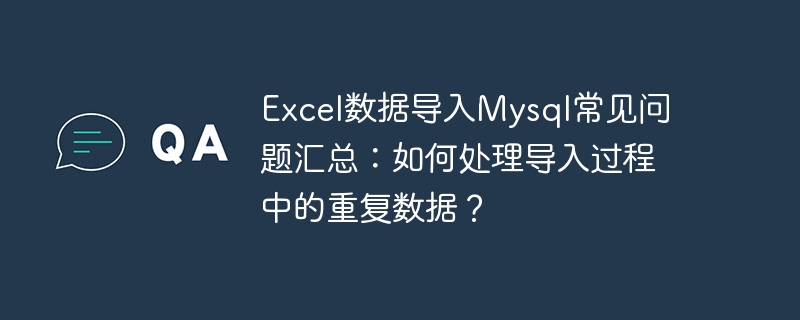
Summary of frequently asked questions about Excel data importing into Mysql: How to deal with duplicate data during the import process?
In the process of data processing, we often encounter the need to import Excel data into the Mysql database. However, due to the huge amount of data, it is easy to duplicate data, which requires us to handle it accordingly during the import process. In this article, we discuss how to handle duplicate data during import and provide corresponding code examples.
Before performing duplicate data processing, you first need to ensure that a unique key or primary key exists in the data table. The function of these keys is to ensure the uniqueness of each piece of data and prevent the insertion of duplicate data. If there is no unique key or primary key in the data table, we can add it through the ALTER TABLE statement.
Next, we will introduce two common methods of handling duplicate data: ignore duplicate data and update duplicate data.
- Ignore duplicate data
During the import process, we can ignore the existing duplicate data and only insert the non-existing data. In Mysql, you can use the INSERT IGNORE INTO statement to achieve this functionality. The following is a sample code:
INSERT IGNORE INTO table_name (column1, column2, column3) VALUES (value1, value2, value3);
In this example, table_name represents the name of the table to be inserted, column1, column2, and column3 represent the field names to be inserted, and value1, value2, and value3 represent the names of the fields to be inserted. value. When this statement is executed, if the same data already exists in the table, it will be ignored and repeated insertion of data will not occur.
- Update duplicate data
Sometimes, we need to update existing data instead of simply ignoring them. In Mysql, you can use the INSERT INTO ON DUPLICATE KEY UPDATE statement to achieve this functionality. The following is a sample code:
INSERT INTO table_name (column1, column2, column3) VALUES (value1, value2, value3) ON DUPLICATE KEY UPDATE column1=NEW_VALUE, column2=NEW_VALUE, column3=NEW_VALUE;
In this example, table_name represents the name of the table to be inserted, column1, column2, and column3 represent the field names to be inserted, and value1, value2, and value3 represent the names of the fields to be inserted. The value, NEW_VALUE represents the new value to be updated. When this statement is executed, if the same data already exists in the table, the value of the corresponding field will be updated instead of inserting new data.
In summary, duplicate data problems during the import process can be effectively handled by ignoring duplicate data or updating duplicate data. Choose the appropriate method according to actual needs and operate it in conjunction with the corresponding statements. Hope this article is helpful to you!
The above content is for reference only. Please make appropriate modifications and adjustments according to specific needs during actual use.
The above is the detailed content of Summary of frequently asked questions about importing Excel data into Mysql: How to deal with duplicate data during the import process?. For more information, please follow other related articles on the PHP Chinese website!

Hot AI Tools

Undresser.AI Undress
AI-powered app for creating realistic nude photos

AI Clothes Remover
Online AI tool for removing clothes from photos.

Undress AI Tool
Undress images for free

Clothoff.io
AI clothes remover

AI Hentai Generator
Generate AI Hentai for free.

Hot Article

Hot Tools

Notepad++7.3.1
Easy-to-use and free code editor

SublimeText3 Chinese version
Chinese version, very easy to use

Zend Studio 13.0.1
Powerful PHP integrated development environment

Dreamweaver CS6
Visual web development tools

SublimeText3 Mac version
God-level code editing software (SublimeText3)

Hot Topics
 1378
1378
 52
52
 How to match data from Excel table to another table
Mar 20, 2024 am 11:50 AM
How to match data from Excel table to another table
Mar 20, 2024 am 11:50 AM
How to match data from one excel table to another table is a problem that people who use excel can easily encounter. So, let’s learn how to solve this problem together. In Excel, to match data in one table with another table, the VLOOKUP function is often used. VLOOKUP is a vertical lookup function in Excel. It looks up data by columns and returns the values corresponding to the required query column sequence. Through the VLOOKUP function, data can be quickly located and retrieved, helping users quickly obtain the information they need. This function is very useful when processing large amounts of data, especially playing a key role in data integration and analysis. By using the VLOOKUP function appropriately, users can
 PHP data filtering: how to handle and prevent incorrect input
Jul 29, 2023 am 10:03 AM
PHP data filtering: how to handle and prevent incorrect input
Jul 29, 2023 am 10:03 AM
PHP data filtering: How to handle and prevent incorrect input In developing web applications, user input data cannot be relied on, so data filtering and verification are very important. PHP provides some functions and methods to help us handle and prevent incorrect input. This article will discuss some common data filtering techniques and provide sample code. String filtering In user input, we often encounter strings that contain HTML tags, special characters or malicious codes. To prevent security vulnerabilities and script injection attacks
 Summary of frequently asked questions about importing Excel data into Mysql: How to deal with duplicate data during the import process?
Sep 09, 2023 pm 04:22 PM
Summary of frequently asked questions about importing Excel data into Mysql: How to deal with duplicate data during the import process?
Sep 09, 2023 pm 04:22 PM
Summary of frequently asked questions about importing Excel data into Mysql: How to deal with duplicate data during the import process? In the process of data processing, we often encounter the need to import Excel data into the Mysql database. However, due to the huge amount of data, it is easy to duplicate data, which requires us to handle it accordingly during the import process. In this article, we discuss how to handle duplicate data during import and provide corresponding code examples. Before performing repeated data processing, you first need to ensure that there are unique
 VUE3 basic tutorial: using filters for data filtering
Jun 15, 2023 pm 08:37 PM
VUE3 basic tutorial: using filters for data filtering
Jun 15, 2023 pm 08:37 PM
VUE3 is currently a popular framework in front-end development. The basic functions it provides can greatly improve the efficiency of front-end development. Among them, filters are a very useful tool in VUE3. Using filters can easily filter, filter and process data. So what are filters? Simply put, filters are filters in VUE3. They can be used to process the rendered data in order to present more desirable results in the page. filters are some
 How to filter and search data in React Query?
Sep 27, 2023 pm 05:05 PM
How to filter and search data in React Query?
Sep 27, 2023 pm 05:05 PM
How to do data filtering and searching in ReactQuery? In the process of using ReactQuery for data management, we often encounter the need to filter and search data. These features can help us find and display data under specific conditions more easily. This article will introduce how to use filtering and search functions in ReactQuery and provide specific code examples. ReactQuery is a tool for querying data in React applications
 PHP data filtering tips: How to use the filter_var function to validate user input
Jul 31, 2023 pm 08:05 PM
PHP data filtering tips: How to use the filter_var function to validate user input
Jul 31, 2023 pm 08:05 PM
PHP data filtering skills: How to use the filter_var function to verify user input In web development, the verification and filtering of user input data are very important links. Malicious input may be exploited by malicious users to attack or compromise the system. PHP provides a series of filter functions to help us process user input data, the most commonly used of which is the filter_var function. The filter_var function is a filter-based way of validating user input. It allows us to use various built-in filters
 PHP data filtering tips: How to use the filter_input function to validate and sanitize user input
Jul 31, 2023 pm 09:13 PM
PHP data filtering tips: How to use the filter_input function to validate and sanitize user input
Jul 31, 2023 pm 09:13 PM
PHP data filtering tips: How to use the filter_input function to validate and clean user input When developing web applications, user-entered data is inevitable. In order to ensure the security and validity of input data, we need to validate and sanitize user input. In PHP, the filter_input function is a very useful tool that can help us accomplish this task. This article will introduce how to use the filter_input function to verify and clean the
 What are some practical examples of using C++ lambda expressions for data filtering and transformation?
Apr 18, 2024 am 09:15 AM
What are some practical examples of using C++ lambda expressions for data filtering and transformation?
Apr 18, 2024 am 09:15 AM
In C++, lambda expressions can be used to filter and transform data easily. For example, you can use lambda expressions to filter odd elements in a container, transform elements in a container, filter and transform associative containers, use lambda expressions in algorithms, and pass lambda expressions as function arguments. These methods can make data processing tasks simpler and more efficient.



