 Backend Development
Backend Development
 PHP Tutorial
PHP Tutorial
 How to build a highly customizable content management system using PHP?
How to build a highly customizable content management system using PHP?
How to build a highly customizable content management system using PHP?
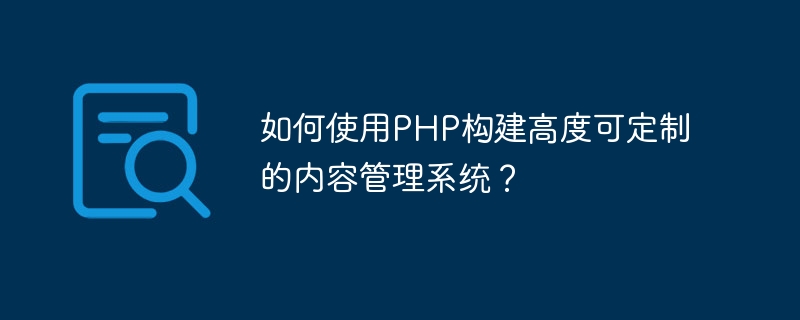
How to build a highly customizable content management system using PHP?
With the popularity of the Internet, more and more websites need a system that facilitates content management. Content Management System (CMS for short) came into being. As a popular server-side scripting language, PHP provides powerful support for developing highly customizable CMS.
In this article, we will explore how to build a highly customizable content management system using PHP and demonstrate it with some code examples.
- Database design
First of all, we need to design a database to store the content of the website. A simple design can include the following tables:
- users table: stores website administrator information, such as username, password, etc.
- pages table: stores page information of the website, such as page title, content, etc.
- categories table: stores the classification information of the page, such as news, blogs, etc.
- comments table: stores information about user comments, such as comment content, the page it belongs to, etc.
This is just a simple database design example. Depending on actual needs, you may need to design a more complex database structure.
- User Authentication
User authentication is an important feature when building a CMS. We can use PHP's session mechanism to implement the user login function. Here is a simple user login code example:
session_start();
function login($username, $password) {
$validUsers = array(
'admin' => 'password'
);
if (isset($validUsers[$username]) && $validUsers[$username] == $password) {
$_SESSION['loggedIn'] = true;
$_SESSION['username'] = $username;
return true;
} else {
return false;
}
}
function isLoggedIn() {
return isset($_SESSION['loggedIn']) && $_SESSION['loggedIn'] === true;
}
function logout() {
session_destroy();
}In the page, you can use the above code to verify whether the user is logged in:
if (isLoggedIn()) {
echo '欢迎,' . $_SESSION['username'];
} else {
echo '请登录';
}- Page Management
The core function of a CMS is page management. The following is a simple page management code example:
// 获取页面内容
function getPageContent($pageId) {
// 查询数据库以获取页面内容
}
// 更新页面内容
function updatePageContent($pageId, $content) {
// 更新数据库中的页面内容
}In the page, you can use the above code to obtain and update the page content:
$pageId = $_GET['pageId'];
// 获取页面内容
$content = getPageContent($pageId);
// 输出页面内容
echo $content;
// 更新页面内容
if (isLoggedIn()) {
$newContent = $_POST['content'];
updatePageContent($pageId, $newContent);
}Through the above code example, you can according to actual needs to design more complex page management functions.
- Page classification and comment management
In addition to page management, you can also add classification and comment management functions. The following is a simple category and comment management code example:
// 获取分类列表
function getCategoryList() {
// 查询数据库以获取分类列表
}
// 获取页面的分类
function getPageCategory($pageId) {
// 查询数据库以获取页面的分类
}
// 获取页面的评论列表
function getComments($pageId) {
// 查询数据库以获取页面的评论列表
}
// 添加评论
function addComment($pageId, $comment) {
// 在数据库中添加评论
}In the page, you can use the above code to get the category list, the page's category, the comment list, and add comments:
// 获取分类列表
$categoryList = getCategoryList();
// 输出分类列表
foreach ($categoryList as $category) {
echo $category;
}
// 获取页面的分类
$pageId = $_GET['pageId'];
$pageCategory = getPageCategory($pageId);
// 输出页面的分类
echo $pageCategory;
// 获取页面的评论列表
$comments = getComments($pageId);
// 输出评论列表
foreach ($comments as $comment) {
echo $comment;
}
// 添加评论
if (isLoggedIn()) {
$newComment = $_POST['comment'];
addComment($pageId, $newComment);
}Through the above code examples, you can design more complex classification and comment management functions according to actual needs.
Summary:
Using PHP to build a highly customizable content management system requires us to design the database, implement user authentication, and design page and comment management functions. Through the code examples provided in this article, you can build a CMS suitable for your own website according to actual needs, so as to easily manage the content of the website.
Of course, this article only provides some basic code examples, which you can extend and optimize according to your own needs. I hope this article can help you build a highly customizable content management system!
The above is the detailed content of How to build a highly customizable content management system using PHP?. For more information, please follow other related articles on the PHP Chinese website!

Hot AI Tools

Undresser.AI Undress
AI-powered app for creating realistic nude photos

AI Clothes Remover
Online AI tool for removing clothes from photos.

Undress AI Tool
Undress images for free

Clothoff.io
AI clothes remover

AI Hentai Generator
Generate AI Hentai for free.

Hot Article

Hot Tools

Notepad++7.3.1
Easy-to-use and free code editor

SublimeText3 Chinese version
Chinese version, very easy to use

Zend Studio 13.0.1
Powerful PHP integrated development environment

Dreamweaver CS6
Visual web development tools

SublimeText3 Mac version
God-level code editing software (SublimeText3)

Hot Topics
 1378
1378
 52
52
 Use PHP arrays to generate and manage dynamic web content
Jul 16, 2023 am 09:28 AM
Use PHP arrays to generate and manage dynamic web content
Jul 16, 2023 am 09:28 AM
Use PHP arrays to generate and manage dynamic web content. When developing web applications, dynamically generating and managing web content is a very common requirement. As a commonly used server-side programming language, PHP can easily generate and manage dynamic web content through its powerful array function. This article will explain how to use PHP arrays to achieve this goal, and provide some code examples. 1. Dynamically generate web content. In many cases, we need to dynamically generate web content based on different conditions, data, etc.
 What exactly is WordPress? Detailed introduction and usage suggestions
Mar 04, 2024 pm 03:39 PM
What exactly is WordPress? Detailed introduction and usage suggestions
Mar 04, 2024 pm 03:39 PM
What exactly is WordPress? Detailed introduction and usage suggestions With the development of the Internet, website construction has gradually become the only choice for many companies and individuals. WordPress, as one of the most popular open source website building platforms in the world, has attracted much attention. Whether it is a personal blog, a small or medium-sized business website, or an online store, WordPress can provide a full range of solutions. So, what exactly is WordPress? How to use it to build your own website? We will detail in this article
 Implement content management system using PHP
Jun 22, 2023 am 08:13 AM
Implement content management system using PHP
Jun 22, 2023 am 08:13 AM
With the rapid development of the Internet, Content Management System (CMS) has become an important part of various websites and applications. By using CMS, website administrators can manage and update website content more conveniently, thus improving the user experience and user satisfaction of the website. In this article, we will introduce how to use PHP to implement a simple content management system. 1. What is a content management system? A content management system is a software application that
 How to use the Webman framework to implement content management and publishing functions?
Jul 08, 2023 pm 03:55 PM
How to use the Webman framework to implement content management and publishing functions?
Jul 08, 2023 pm 03:55 PM
How to use the Webman framework to implement content management and publishing functions? Webman is a web development framework based on the Python language, which provides a simple, fast and scalable way to build web applications. This article will introduce how to use the Webman framework to implement content management and publishing functions, and give corresponding code examples. 1. Install the Webman framework First, we need to install the Webman framework. It can be installed using pip with the following command: pipinsta
 How to use Python to build content management functions for a CMS system
Aug 06, 2023 pm 12:39 PM
How to use Python to build content management functions for a CMS system
Aug 06, 2023 pm 12:39 PM
How to use Python to build the content management function of a CMS system. With the rapid development of the Internet, website content management systems (Content Management System, CMS for short) are becoming more and more important. It can help website administrators quickly create, edit and publish content, thereby improving website maintenance efficiency and update speed. This article will introduce how to use Python to build the content management function of a CMS system and provide code examples. Determine requirements and functionality before building a CMS system
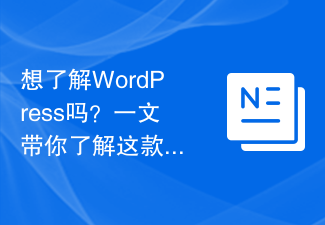 Want to learn about WordPress? This article will take you through this powerful content management system
Mar 04, 2024 pm 04:03 PM
Want to learn about WordPress? This article will take you through this powerful content management system
Mar 04, 2024 pm 04:03 PM
WordPress is one of the most popular website building and content management systems in the world today. Its flexibility and customizability make it the tool of choice for many website owners and developers. Whether it is a personal blog, corporate website, or e-commerce platform, WordPress can provide powerful functions and scalability. This article will discuss in depth the features, advantages and how to use WordPress to build your own website. First, let us understand the origin and development history of WordPress. Wo
 How to implement website content management and publishing system through Webman
Aug 26, 2023 pm 05:45 PM
How to implement website content management and publishing system through Webman
Aug 26, 2023 pm 05:45 PM
How to implement website content management and publishing system through Webman Webman is a Web framework developed based on Python language. It provides many powerful tools and plug-ins, including a user-friendly content management and publishing system. In this article, we will introduce how to use Webman to build a simple website content management and publishing system, and illustrate the implementation process through code examples. Install Webman First, we need to install Webman. Use the following command to install
 How to build a highly customizable content management system using PHP?
Sep 09, 2023 pm 05:28 PM
How to build a highly customizable content management system using PHP?
Sep 09, 2023 pm 05:28 PM
How to build a highly customizable content management system using PHP? With the popularity of the Internet, more and more websites require a system that facilitates content management. Content Management System (Content Management System, CMS for short) came into being. As a popular server-side scripting language, PHP provides powerful support for developing highly customizable CMS. In this article, we'll explore how to build a highly customizable content management system using PHP and walk through some code examples.



