 Web Front-end
Web Front-end
 CSS Tutorial
CSS Tutorial
 In-depth understanding of the principles and practical applications of is and where selectors
In-depth understanding of the principles and practical applications of is and where selectors
In-depth understanding of the principles and practical applications of is and where selectors
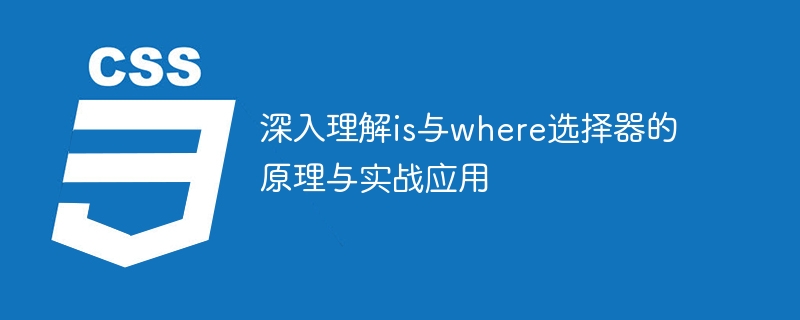
In-depth understanding of the principles and practical applications of is and where selectors
When using jQuery for DOM operations and event processing, selectors are one of the tools we often use. one. The is and where selectors, especially when dealing with complex DOM structures, can provide us with a more flexible and efficient selection method. This article will deeply explore the principles of is and where selectors, and demonstrate their powerful functions through practical applications.
1. The principle and practical application of the is selector
- Principle
The is selector is a method used to match whether a specified selector exists in the element collection. It will traverse the element collection and execute the specified selector to match each element. If the match is successful, it will return true, otherwise it will return false. Since the judgment condition only needs to return true or false, the is selector can end early during execution. -
Practical application
(1) Determine whether the element has the specified css class nameif($('div').is('.active')) { // 执行操作 }Copy after loginIn the above code, the is selector will traverse all div elements and determine whether Has css class named 'active'. If it exists, perform the corresponding operation.
(2) Determine whether the element belongs to the specified selector description
if($('div').is(':visible')) {
// 执行操作
}In the above code, the is selector will traverse all div elements and determine whether they belong to the selection Device description ':visible'. If it belongs, perform the corresponding operation.
2. The principle and practical application of where selector
- Principle
The where selector is a method used to filter elements in a collection of elements that meet specified conditions. It will traverse the element collection and execute the specified condition on each element. If the condition is met, the element will be added to the new collection and returned. Practical application
(1) Filter all elements with specific attributesvar result = $('div').where('[data-name]'); // result包含所有具有data-name属性的div元素Copy after loginIn the above code, the where selector will traverse all div elements and filter out those with data- Elements with name attributes, add them to a new collection and return them.
(2) Filter all elements containing the specified text
var result = $('div').where(':contains("Hello")');
// result包含所有包含"Hello"文本的div元素In the above code, the where selector will traverse all div elements and filter out the elements containing "Hello" Elements of text, adding them to a new collection returned.
3. Code Example
The following uses a simple example to demonstrate the use of is and where selectors.
<!DOCTYPE html>
<html>
<head>
<title>jQuery is与where选择器示例</title>
<script src="https://cdn.jsdelivr.net/npm/jquery@3.5.1/dist/jquery.min.js"></script>
<script>
$(document).ready(function(){
// 判断是否有active类
if($('div').is('.active')) {
$('div.active').css('color', 'red');
}
// 获取所有自定义属性为data-id的元素
var result = $('div').where('[data-id]');
console.log(result);
// 获取所有包含'Hello'文本的元素
var result = $('div').where(':contains("Hello")');
console.log(result);
});
</script>
<style>
.active {
background-color: yellow;
}
</style>
</head>
<body>
<div class="active">Hello, World!</div>
<div data-id="1"></div>
<div data-id="2">Hello, jQuery!</div>
<div>Hello</div>
<div>World</div>
</body>
</html>In the above code, we use the is selector to determine whether there is a div element with the css class name 'active', and set its background color to yellow. Use the where selector to filter div elements with data-id attributes and containing 'Hello' text, and print out the results respectively.
Summary:
Through the introduction of this article, we have an in-depth understanding of the principles and practical applications of the is selector and where selector. Whether it is determining whether an element has a specified CSS class name, filtering elements with specific attributes, or filtering elements that contain specified text, the is and where selectors can play an important role. In actual development, rational use of these two selectors can improve our efficiency and convenience.
The above is the detailed content of In-depth understanding of the principles and practical applications of is and where selectors. For more information, please follow other related articles on the PHP Chinese website!

Hot AI Tools

Undresser.AI Undress
AI-powered app for creating realistic nude photos

AI Clothes Remover
Online AI tool for removing clothes from photos.

Undress AI Tool
Undress images for free

Clothoff.io
AI clothes remover

AI Hentai Generator
Generate AI Hentai for free.

Hot Article

Hot Tools

Notepad++7.3.1
Easy-to-use and free code editor

SublimeText3 Chinese version
Chinese version, very easy to use

Zend Studio 13.0.1
Powerful PHP integrated development environment

Dreamweaver CS6
Visual web development tools

SublimeText3 Mac version
God-level code editing software (SublimeText3)

Hot Topics
 Detailed explanation of PHP caching mechanism: in-depth exploration of its working principle and practical application
Jan 23, 2024 am 09:13 AM
Detailed explanation of PHP caching mechanism: in-depth exploration of its working principle and practical application
Jan 23, 2024 am 09:13 AM
Full analysis of PHP caching mechanism: in-depth understanding of its principles and applications Introduction: In developing web applications, caching is an important technical means that can significantly improve application performance and user experience. As a commonly used server-side programming language, PHP also provides a rich caching mechanism for developers to use. This article will delve into the principles and applications of PHP caching mechanism and give specific code examples. 1. Principles of Caching Before introducing the PHP caching mechanism, we need to understand the basic principles of caching. Caching is a way of storing data
 Master the is and where selectors: Create dynamic and interactive CSS layouts
Sep 08, 2023 pm 04:55 PM
Master the is and where selectors: Create dynamic and interactive CSS layouts
Sep 08, 2023 pm 04:55 PM
Proficient in is and where selectors: Create dynamic and interactive CSS layouts CSS is an indispensable part of front-end development, and it can provide various exquisite design effects for web pages. Among them, selectors are one of the cores of CSS, which can help us select elements on the page and style them. This article will introduce two commonly used CSS selectors: is and where. Through their flexible use, we can create a more dynamic and interactive CSS layout. 1. is selector is selector
 Tips revealed: How to use is and where selectors to achieve more flexible CSS layout
Sep 09, 2023 am 10:21 AM
Tips revealed: How to use is and where selectors to achieve more flexible CSS layout
Sep 09, 2023 am 10:21 AM
Tips revealed: How to use is and where selectors to achieve a more flexible CSS layout. In CSS layout, selectors are a very important part. They allow us to select and style elements based on specific criteria. In the latest CSS specifications, the is and where selectors have become a tool for us to layout web pages more flexibly. This article will reveal how to use these two selectors to achieve a more flexible CSS layout. First, let's introduce the is selector. is selector is called logical selector
 Opening a new era of CSS3 programming: mastering the interesting uses of is and where selectors
Sep 09, 2023 am 08:15 AM
Opening a new era of CSS3 programming: mastering the interesting uses of is and where selectors
Sep 09, 2023 am 08:15 AM
Opening a new era of CSS3 programming: Mastering the interesting uses of is and where selectors In CSS programming, selectors are a very important part, which can help us accurately control the style of web page elements. However, in CSS3, some interesting and powerful selectors have been added, such as the is and where selectors, which bring a new experience to our programming. The is selector is a new feature in CSS3 that allows us to select elements based on their type and attribute matching. For example, we want to select all
 CSS3 Programming Tips: Master the Magical Use of is and Where Selectors
Sep 10, 2023 pm 01:06 PM
CSS3 Programming Tips: Master the Magical Use of is and Where Selectors
Sep 10, 2023 pm 01:06 PM
CSS3 programming skills: Master the wonderful use of is and where selectors Introduction: In front-end development, CSS plays a very important role. It can not only beautify the page, but also achieve various interactive effects. With the development of CSS3, many powerful functions have been added, among which the is selector and where selector are undoubtedly very practical tools. This article will introduce the basic usage of is and where selectors, and explore their magical uses in actual development. 1. How to use the is selector The is selector is
 Use is and where selectors to improve CSS programming efficiency
Sep 10, 2023 pm 01:12 PM
Use is and where selectors to improve CSS programming efficiency
Sep 10, 2023 pm 01:12 PM
With the development of Internet technology, web design has become an important field. CSS (Cascading Style Sheets), as a web page style definition language, is widely used in web design. As the complexity of web pages continues to increase, writing efficient CSS code becomes crucial. This article will focus on how to use is and where selectors to improve CSS programming efficiency. First, let's understand the is selector. The is selector is a new selector introduced in CSSLevel4. It can match both on one element
 In-depth analysis of the principles and applications of Go language garbage collection mechanism
Sep 28, 2023 pm 07:07 PM
In-depth analysis of the principles and applications of Go language garbage collection mechanism
Sep 28, 2023 pm 07:07 PM
An in-depth analysis of the principles and applications of the Go language garbage collection mechanism. In recent years, the Go language has attracted much attention from developers and has gradually become one of the mainstream programming languages. Among them, its efficient and automated garbage collection mechanism is one of the important reasons for its popularity. This article will deeply explore the garbage collection mechanism of the Go language, help readers understand its working principle and master its application, and provide specific code examples as illustrations. Garbage collection is a mechanism for automatically managing memory, which relieves developers from the tedious work of manually applying for and releasing memory. Go garbage collection
 CSS3 programming essentials: In-depth mastery of the use of is and where selectors
Sep 10, 2023 pm 03:01 PM
CSS3 programming essentials: In-depth mastery of the use of is and where selectors
Sep 10, 2023 pm 03:01 PM
CSS3 programming essentials: In-depth mastery of the use of is and where selectors Introduction: In modern web development, CSS (Cascading Style Sheets) plays a very important role, responsible for giving web pages a beautiful appearance and layout. CSS3 is the latest version of CSS and introduces many powerful features and selectors, including is selector and where selector. This article will delve into the use of these two selectors to help readers better master CSS3 programming skills. 1. Introduction and usage of is selector 1.





