 Operation and Maintenance
Operation and Maintenance
 Linux Operation and Maintenance
Linux Operation and Maintenance
 Linux server security: ensuring the flexibility of web interface applications.
Linux server security: ensuring the flexibility of web interface applications.
Linux server security: ensuring the flexibility of web interface applications.
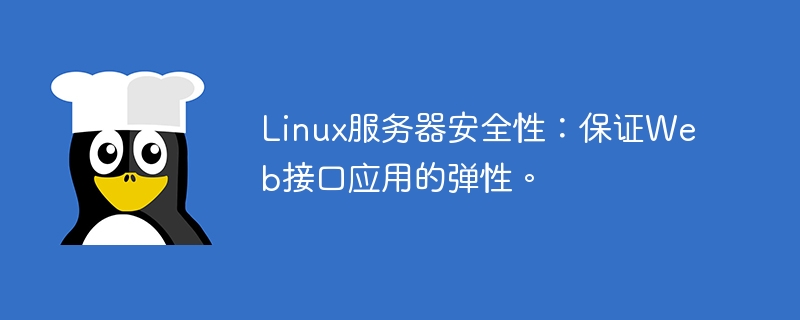
Linux server security: ensuring the flexibility of Web interface applications
With the development of Internet technology, Web interface applications play a vital role in various fields . However, due to the uncertainty of the network environment and the existence of security risks, ensuring the security of Web interface applications has become an urgent issue. As the main hosting platform for Web interface applications, the Linux server has extensive support and flexibility. We can ensure the flexibility of Web interface applications through a series of security measures.
Step one: Use a firewall to restrict access
Configure a firewall on the Linux server, restrict the IP addresses and ports for public network access, and only allow required trusted IP addresses to access the server. Here is an example of a basic firewall configuration that only allows HTTP and SSH access from a specific IP address:
# 清除旧规则和链 iptables -F iptables -X # 设置默认规则,拒绝所有传入和传出的包 iptables -P INPUT DROP iptables -P OUTPUT DROP # 允许回环访问 iptables -A INPUT -i lo -j ACCEPT iptables -A OUTPUT -o lo -j ACCEPT # 允许特定IP地址的HTTP和SSH访问 iptables -A INPUT -p tcp -s 192.168.1.100 --dport 80 -j ACCEPT iptables -A INPUT -p tcp -s 192.168.1.100 --dport 22 -j ACCEPT
With the above configuration, we have restricted HTTP and SSH access to only hosts with the IP address 192.168.1.100 Access the server and other hosts cannot access it. This greatly reduces the risk of unauthorized access to the server.
Step 2: Use SSL/TLS encrypted communication
In order to ensure the security of sensitive data in web interface applications, we should use SSL/TLS encrypted communication. By configuring an SSL certificate for the server, the communication between the client and the server can be encrypted and protected. The following is an example of configuring an SSL certificate using the Nginx server:
server {
listen 443 ssl;
server_name example.com;
ssl_certificate /etc/nginx/ssl/example.com.crt;
ssl_certificate_key /etc/nginx/ssl/example.com.key;
location / {
# Web接口应用的配置
}
}By configuring the SSL certificate and private key into the Nginx server, we achieve the security of encrypted communication using the HTTPS protocol.
Step Three: Regularly upgrade and fix vulnerabilities
As an open source operating system, Linux server has various vulnerabilities and security issues. In order to ensure the security of the server, we should regularly upgrade and fix these vulnerabilities. The following is a simple command to update the system's software packages:
sudo apt update sudo apt upgrade
By executing these commands regularly, we can obtain the latest software packages and patches in a timely manner to ensure the security of the Linux server.
Step 4: Set reasonable permissions and access control
In order to protect the sensitive files and directories of the Web interface application, we need to set reasonable permissions and access control. The following is a simple command for modifying the permissions of files and directories:
# 将文件的所有者设为root,组设为www-data,允许用户和组读写,其他用户只允许读取 sudo chown root:www-data filename sudo chmod 640 filename # 将目录的所有者设为root,组设为www-data,允许用户和组读写和执行,其他用户只允许执行 sudo chown root:www-data directory sudo chmod 750 directory
By setting reasonable permissions and access control, we can restrict unauthorized users’ access to files and directories and improve the performance of web interface applications. safety.
To sum up, ensuring the security of Web interface applications is an important part of ensuring the security of Linux servers. By using firewalls to restrict access, using SSL/TLS to encrypt communications, regularly upgrading and fixing vulnerabilities, and setting reasonable permissions and access controls, we can improve the resilience of web interface applications and effectively prevent potential security risks.
The above is the detailed content of Linux server security: ensuring the flexibility of web interface applications.. For more information, please follow other related articles on the PHP Chinese website!

Hot AI Tools

Undresser.AI Undress
AI-powered app for creating realistic nude photos

AI Clothes Remover
Online AI tool for removing clothes from photos.

Undress AI Tool
Undress images for free

Clothoff.io
AI clothes remover

AI Hentai Generator
Generate AI Hentai for free.

Hot Article

Hot Tools

Notepad++7.3.1
Easy-to-use and free code editor

SublimeText3 Chinese version
Chinese version, very easy to use

Zend Studio 13.0.1
Powerful PHP integrated development environment

Dreamweaver CS6
Visual web development tools

SublimeText3 Mac version
God-level code editing software (SublimeText3)

Hot Topics
 1377
1377
 52
52
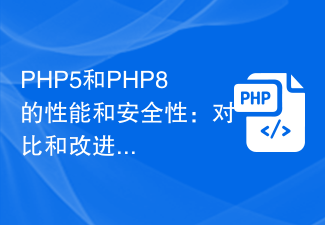 Performance and security of PHP5 and PHP8: comparison and improvements
Jan 26, 2024 am 10:19 AM
Performance and security of PHP5 and PHP8: comparison and improvements
Jan 26, 2024 am 10:19 AM
PHP is a widely used server-side scripting language used for developing web applications. It has developed into several versions, and this article will mainly discuss the comparison between PHP5 and PHP8, with a special focus on its improvements in performance and security. First let's take a look at some features of PHP5. PHP5 was released in 2004 and introduced many new functions and features, such as object-oriented programming (OOP), exception handling, namespaces, etc. These features make PHP5 more powerful and flexible, allowing developers to
 Security challenges in Golang development: How to avoid being exploited for virus creation?
Mar 19, 2024 pm 12:39 PM
Security challenges in Golang development: How to avoid being exploited for virus creation?
Mar 19, 2024 pm 12:39 PM
Security challenges in Golang development: How to avoid being exploited for virus creation? With the wide application of Golang in the field of programming, more and more developers choose to use Golang to develop various types of applications. However, like other programming languages, there are security challenges in Golang development. In particular, Golang's power and flexibility also make it a potential virus creation tool. This article will delve into security issues in Golang development and provide some methods to avoid G
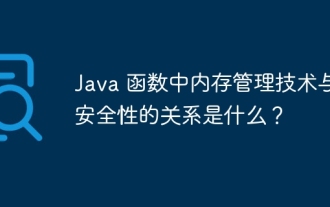 What is the relationship between memory management techniques and security in Java functions?
May 02, 2024 pm 01:06 PM
What is the relationship between memory management techniques and security in Java functions?
May 02, 2024 pm 01:06 PM
Memory management in Java involves automatic memory management, using garbage collection and reference counting to allocate, use and reclaim memory. Effective memory management is crucial for security because it prevents buffer overflows, wild pointers, and memory leaks, thereby improving the safety of your program. For example, by properly releasing objects that are no longer needed, you can avoid memory leaks, thereby improving program performance and preventing crashes.
 Security and encrypted transmission implementation of WebSocket protocol
Oct 15, 2023 am 09:16 AM
Security and encrypted transmission implementation of WebSocket protocol
Oct 15, 2023 am 09:16 AM
Security and Encrypted Transmission Implementation of WebSocket Protocol With the development of the Internet, network communication protocols have gradually evolved. The traditional HTTP protocol sometimes cannot meet the needs of real-time communication. As an emerging communication protocol, the WebSocket protocol has the advantages of strong real-time performance, two-way communication, and low latency. It is widely used in fields such as online chat, real-time push, and games. However, due to the characteristics of the WebSocket protocol, there may be some security issues during the communication process. Therefore, for WebSo
 Does win11 need to install anti-virus software?
Dec 27, 2023 am 09:42 AM
Does win11 need to install anti-virus software?
Dec 27, 2023 am 09:42 AM
Win11 comes with anti-virus software. Generally speaking, the anti-virus effect is very good and does not need to be installed. However, the only disadvantage is that the virus is uninstalled first instead of reminding you in advance whether you need it. If you accept it, you don’t need to download it. Other anti-virus software. Does win11 need to install anti-virus software? Answer: No. Generally speaking, win11 comes with anti-virus software and does not require additional installation. If you don’t like the way the anti-virus software that comes with the win11 system is handled, you can reinstall it. How to turn off the anti-virus software that comes with win11: 1. First, we enter settings and click "Privacy and Security". 2. Then click "Window Security Center". 3. Then select “Virus and threat protection”. 4. Finally, you can turn it off
 How to optimize the performance and resource utilization of Linux servers
Nov 07, 2023 pm 02:27 PM
How to optimize the performance and resource utilization of Linux servers
Nov 07, 2023 pm 02:27 PM
How to optimize the performance and resource utilization of Linux servers requires specific code examples. Summary: Optimizing Linux server performance and resource utilization is the key to ensuring stable and efficient server operation. This article will introduce some methods to optimize Linux server performance and resource utilization, and provide specific code examples. Introduction: With the rapid development of the Internet, a large number of applications and services are deployed on Linux servers. In order to ensure the efficient and stable operation of the server, we need to optimize the performance and resource utilization of the server to achieve
 Detailed explanation of Java EJB architecture to build a stable and scalable system
Feb 21, 2024 pm 01:13 PM
Detailed explanation of Java EJB architecture to build a stable and scalable system
Feb 21, 2024 pm 01:13 PM
What is EJB? EJB is a Java Platform, Enterprise Edition (JavaEE) specification that defines a set of components for building server-side enterprise-class Java applications. EJB components encapsulate business logic and provide a set of services for handling transactions, concurrency, security, and other enterprise-level concerns. EJB Architecture EJB architecture includes the following major components: Enterprise Bean: This is the basic building block of EJB components, which encapsulates business logic and related data. EnterpriseBeans can be stateless (also called session beans) or stateful (also called entity beans). Session context: The session context provides information about the current client interaction, such as session ID and client
 Security analysis of Oracle default account password
Mar 09, 2024 pm 04:24 PM
Security analysis of Oracle default account password
Mar 09, 2024 pm 04:24 PM
Oracle database is a popular relational database management system. Many enterprises and organizations choose to use Oracle to store and manage their important data. In the Oracle database, there are some default accounts and passwords preset by the system, such as sys, system, etc. In daily database management and operation and maintenance work, administrators need to pay attention to the security of these default account passwords, because these accounts have higher permissions and may cause serious security problems once they are maliciously exploited. This article will cover Oracle default



