 Backend Development
Backend Development
 PHP Tutorial
PHP Tutorial
 Developing PHP7/8 Extensions in C++: A Comprehensive Guide for Developers
Developing PHP7/8 Extensions in C++: A Comprehensive Guide for Developers
Developing PHP7/8 Extensions in C++: A Comprehensive Guide for Developers
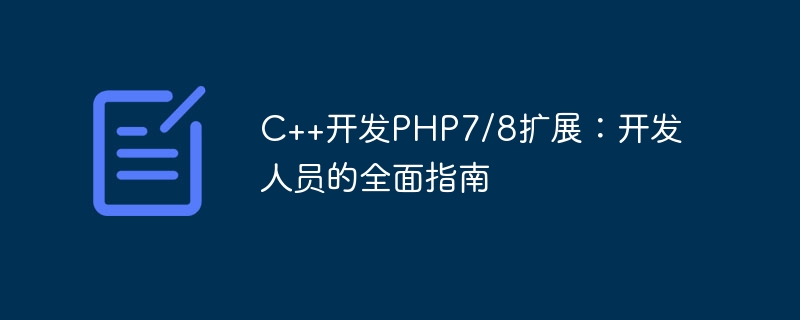
C Developing PHP7/8 Extensions: A Comprehensive Guide for Developers
Introduction:
PHP is a widely used scripting programming language, while C is a A powerful system-level programming language. By developing PHP extensions, we can combine the performance and functional advantages of C with the flexibility and ease of use of PHP. This article will provide developers with a comprehensive guide on how to develop PHP7/8 extensions using C, and provide code examples to help you get started.
1. Environment setup
Before we start developing PHP extensions, we need to set up a development environment. First, you need to install a C/C compiler such as gcc or clang. Next, you need to install the PHP development package, including header files and static libraries. You can download the corresponding version of the development package from the PHP official website. Finally, you need an integrated development environment (IDE) to assist with development work, such as Visual Studio Code or Eclipse.
2. Create a simple extension
Let us start with a simple example to understand how to create a PHP extension. Suppose we want to create a hello extension that prints "Hello, World!" in PHP.
First, create a folder named hello in your development environment and create the following files under the folder:
- hello. c: This is the main source file of the extension and contains the implementation of the extension.
- config.m4: This is an automated configuration file used to configure and compile extensions.
- php_hello.h: This is the header file of the extension, which contains the declaration and definition of the extension.
In hello.c, we need to introduce the PHP header file and define our extension function. Here is a simple example:
#include "php_hello.h"
PHP_FUNCTION(hello_world)
{
php_printf("Hello, World!
");
}
zend_function_entry hello_functions[] = {
PHP_FE(hello_world, NULL)
PHP_FE_END
};
zend_module_entry hello_module_entry = {
STANDARD_MODULE_HEADER,
"hello",
hello_functions,
NULL,
NULL,
NULL,
NULL,
NULL,
PHP_MODULE_GLOBALS(hello),
NULL,
NULL,
NULL,
STANDARD_MODULE_PROPERTIES_EX
};
#ifdef COMPILE_DL_HELLO
ZEND_GET_MODULE(hello)
#endifIn hello.h we need to define our extension functions and modules. Here is a simple example:
#ifndef PHP_HELLO_H #define PHP_HELLO_H extern zend_module_entry hello_module_entry; #define phpext_hello_ptr &hello_module_entry #endif
In config.m4 we need to write some automation scripts to configure and compile our extension.
PHP_ARG_ENABLE(hello, whether to enable hello support,
[ --enable-hello Enable hello support])
if test "$PHP_HELLO" != "no"; then
PHP_SUBST(HELLO_SHARED_LIBADD)
PHP_NEW_EXTENSION(hello, hello.c, $ext_shared)
fiAfter completing the above steps, we need to enter the hello directory on the command line and execute the following commands to configure and compile our extension:
$ phpize $ ./configure --enable-hello $ make $ sudo make install
Finally, in Add the following code to the PHP configuration file to load our extension:
extension=hello.so
Now, we can use the hello_world function in the PHP script to output "Hello, World!":
<?php hello_world(); ?>
3. Advanced techniques for extension development
In addition to simply outputting text, PHP extensions can also interact with PHP's built-in functions and classes, using the powerful functions of C to provide PHP with more expansion capabilities. The following are some advanced tips for developing PHP extensions:
- Support PHP type conversion:
The type systems of PHP and C are different, so when using PHP extensions, we need to handle them well Type conversion. PHP provides some functions to facilitate type conversion, such asZVAL_STRING(),ZVAL_LONG(), etc. - Support classes and objects:
PHP supports object-oriented programming, we can define classes and instantiate objects in extensions. PHP objects can be represented by definingzvalvariables. - Support exception handling:
PHP supports exception handling, we can throw and catch exceptions in extensions. You can use thezend_throw_exceptionfunction to throw exceptions. - Support callback functions:
PHP's callback function (Callback) is a powerful mechanism. We can register callback functions in the extension and call them at the appropriate time. You can use thezend_fcall_infostructure to represent the callback function.
5. Summary
Through the introduction of this article, we have learned how to use C to develop PHP7/8 extensions, and learned some advanced techniques for developing extensions. I hope this article can help developers better take advantage of C's performance and functional advantages to extend the capabilities of PHP.
Reference materials:
- PHP official website: https://www.php.net/
- PHP extension development guide: https://www.php .net/manual/en/internals2.php
The above is the detailed content of Developing PHP7/8 Extensions in C++: A Comprehensive Guide for Developers. For more information, please follow other related articles on the PHP Chinese website!

Hot AI Tools

Undresser.AI Undress
AI-powered app for creating realistic nude photos

AI Clothes Remover
Online AI tool for removing clothes from photos.

Undress AI Tool
Undress images for free

Clothoff.io
AI clothes remover

AI Hentai Generator
Generate AI Hentai for free.

Hot Article

Hot Tools

Notepad++7.3.1
Easy-to-use and free code editor

SublimeText3 Chinese version
Chinese version, very easy to use

Zend Studio 13.0.1
Powerful PHP integrated development environment

Dreamweaver CS6
Visual web development tools

SublimeText3 Mac version
God-level code editing software (SublimeText3)

Hot Topics
 1378
1378
 52
52
 Guide to turning off VBS in Windows 11
Mar 08, 2024 pm 01:03 PM
Guide to turning off VBS in Windows 11
Mar 08, 2024 pm 01:03 PM
With the launch of Windows 11, Microsoft has introduced some new features and updates, including a security feature called VBS (Virtualization-basedSecurity). VBS utilizes virtualization technology to protect the operating system and sensitive data, thereby improving system security. However, for some users, VBS is not a necessary feature and may even affect system performance. Therefore, this article will introduce how to turn off VBS in Windows 11 to help
 Setting up Chinese with VSCode: The Complete Guide
Mar 25, 2024 am 11:18 AM
Setting up Chinese with VSCode: The Complete Guide
Mar 25, 2024 am 11:18 AM
VSCode Setup in Chinese: A Complete Guide In software development, Visual Studio Code (VSCode for short) is a commonly used integrated development environment. For developers who use Chinese, setting VSCode to the Chinese interface can improve work efficiency. This article will provide you with a complete guide, detailing how to set VSCode to a Chinese interface and providing specific code examples. Step 1: Download and install the language pack. After opening VSCode, click on the left
 Detailed explanation of jQuery reference methods: Quick start guide
Feb 27, 2024 pm 06:45 PM
Detailed explanation of jQuery reference methods: Quick start guide
Feb 27, 2024 pm 06:45 PM
Detailed explanation of jQuery reference method: Quick start guide jQuery is a popular JavaScript library that is widely used in website development. It simplifies JavaScript programming and provides developers with rich functions and features. This article will introduce jQuery's reference method in detail and provide specific code examples to help readers get started quickly. Introducing jQuery First, we need to introduce the jQuery library into the HTML file. It can be introduced through a CDN link or downloaded
 Conda usage guide: easily upgrade Python version
Feb 22, 2024 pm 01:00 PM
Conda usage guide: easily upgrade Python version
Feb 22, 2024 pm 01:00 PM
Conda Usage Guide: Easily upgrade the Python version, specific code examples are required Introduction: During the development process of Python, we often need to upgrade the Python version to obtain new features or fix known bugs. However, manually upgrading the Python version can be troublesome, especially when our projects and dependent packages are relatively complex. Fortunately, Conda, as an excellent package manager and environment management tool, can help us easily upgrade the Python version. This article will introduce how to use
 Install Deepin Linux on tablet:
Feb 13, 2024 pm 11:18 PM
Install Deepin Linux on tablet:
Feb 13, 2024 pm 11:18 PM
With the continuous development of technology, Linux operating systems have been widely used in various fields. Installing Deepin Linux system on tablets allows us to experience the charm of Linux more conveniently. Let’s discuss the installation of Deepin Linux on tablets. Specific steps for Linux. Preparation work Before installing Deepin Linux on the tablet, we need to make some preparations. We need to back up important data in the tablet to avoid data loss during the installation process. We need to download the image file of Deepin Linux and write it to to a USB flash drive or SD card for use during the installation process. Next, we can start the installation process. We need to set the tablet to start from the U disk or SD
 A practical manual to effectively solve the problem of garbled characters in Tomcat
Dec 27, 2023 am 10:17 AM
A practical manual to effectively solve the problem of garbled characters in Tomcat
Dec 27, 2023 am 10:17 AM
A practical guide to solving Tomcat garbled characters Introduction: In web development, we often encounter the problem of Tomcat garbled characters. Garbled characters may cause users to be unable to display or process data correctly, causing inconvenience to the user experience. Therefore, solving the Tomcat garbled problem is a very important step. This article will provide you with some practical guidelines to solve Tomcat garbled code, and attach specific code examples to help you easily deal with this problem. 1. Understand the causes of Tomcat garbled characters. The main cause of Tomcat garbled characters is characters.
 PHP7 installation directory configuration guide
Mar 11, 2024 pm 12:18 PM
PHP7 installation directory configuration guide
Mar 11, 2024 pm 12:18 PM
PHP7 Installation Directory Configuration Guide PHP is a popular server-side scripting language used to develop dynamic web pages. Currently, the latest version of PHP is PHP7, which introduces many new features and performance optimizations and is the preferred version for many websites and applications. When installing PHP7, it is very important to correctly configure the installation directory. This article will provide you with a detailed guide to configuring the PHP7 installation directory, with specific code examples. To download PHP7 first, you need to download it from the PHP official website (https://www.
 Teach you step by step how to install Java: Detailed guide will help you complete the installation easily
Dec 28, 2023 am 09:41 AM
Teach you step by step how to install Java: Detailed guide will help you complete the installation easily
Dec 28, 2023 am 09:41 AM
Java Installation Guide: Guides you step by step through the installation process, specific code examples are required Introduction: Java is a widely used computer programming language, and its installation is the first step for developers and ordinary users. In this article, I will provide you with a Java installation guide that will help you successfully complete the installation process through step-by-step instructions and specific code examples. 1. Download the Java installation package: First, we need to download the Java installation package from the Oracle official website. You can find the latest version of Ja at



