
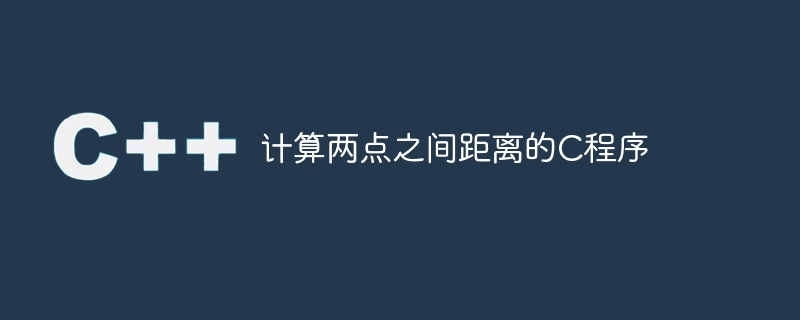
Given the coordinates of two points, the task is to find the distance between the two points and display the result.
There are two points in the two-dimensional plane, assuming A and B have their respective coordinates as (x1, y1) and (x2, y2) and calculate the distance between them, there is a direct formula as follows As shown
$$\sqrt{\lgroup x2-x1\rgroup^{2 } \lgroup y2-y1\rgroup^{2}}$$
The following is the representation Graph of two points and their differences
$$ \frac{(x_2-x_1)}{(x_1,y_1)\:\:\:\:\:\:(y_2-y_1) \:\:\:\:\:\:(x_2,y_2)} $$
The method used below is as follows -
Start
Step 1-> declare function to calculate distance between two point
void three_dis(float x1, float y1, float x2, float y2)
set float dis = sqrt(pow(x2 - x1, 2) + pow(y2 - y1, 2) * 1.0)
print dis
step 2-> In main()
Set float x1 = 4
Set float y1 = 9
Set float x2 = 5
Set float y2 = 10
Call two_dis(x1, y1, x2, y2)
Stop#include <stdio.h>
#include<math.h>
//function to find distance bewteen 2 points
void two_dis(float x1, float y1, float x2, float y2) {
float dis = sqrt(pow(x2 - x1, 2) + pow(y2 - y1, 2) * 1.0);
printf("Distance between 2 points are : %f", dis);
return;
}
int main() {
float x1 = 4;
float y1 = 9;
float x2 = 5;
float y2 = 10;
two_dis(x1, y1, x2, y2);
return 0;
}If we run the above code it will generate the following output
Distance between 2 points are : 1.414214
The above is the detailed content of C program to calculate distance between two points. For more information, please follow other related articles on the PHP Chinese website!




