 Database
Database
 Mysql Tutorial
Mysql Tutorial
 Summary of frequently asked questions about importing Excel data into Mysql: How to deal with invalid date problems encountered when importing data?
Summary of frequently asked questions about importing Excel data into Mysql: How to deal with invalid date problems encountered when importing data?
Summary of frequently asked questions about importing Excel data into Mysql: How to deal with invalid date problems encountered when importing data?
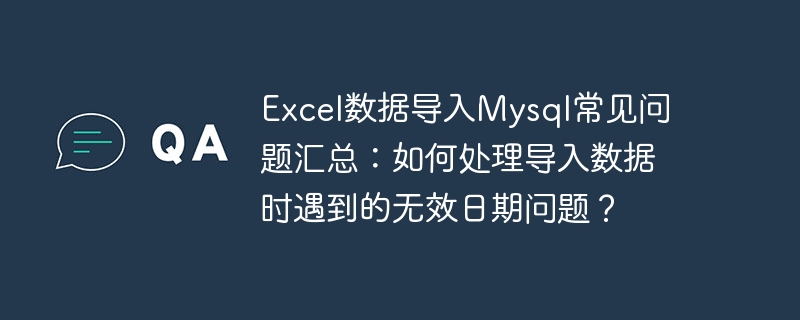
Summary of frequently asked questions about importing Excel data into MySQL: How to deal with invalid date problems encountered when importing data?
When importing data from Excel into a MySQL database, you often encounter problems such as inconsistent date formats, data loss, or invalid dates. This article describes how to deal with invalid date issues encountered when importing data and provides corresponding code examples.
- Check the date format
During the import process, you first need to confirm the date format in Excel. There are many date formats in Excel, such as "yyyy/mm/dd", "mm/dd/yyyy", "dd/mm/yyyy", etc. The date format supported in the MySQL database is "yyyy-mm-dd". Therefore, before importing data, the date format in Excel needs to be converted.
- Data Preprocessing
Before importing data, you can solve the problem of invalid dates by performing data preprocessing in Excel. For example, you can format all date columns to a specific date format to ensure data consistency. At the same time, you can also use the formula function provided by Excel to convert date formats. The following is an example:
First, select the column to be converted into date format, and select "Cell Format" in Excel's Format menu. Then, select "Date" in the "Number" tab and select the desired date format. Next, use a formula to convert the date into a format supported by the MySQL database.
Assume that the date is in column "A", use the following formula to convert the date to "yyyy-mm-dd" format:
=TEXT(A1,"yyyy-mm-dd")
Apply the above formula to all cells where the date is grid and then import the data into the MySQL database.
- Use Python to deal with invalid date issues
Python is a popular programming language that can be used to deal with invalid date issues in Excel. With the help of Python's pandas library and datetime module, dates can be converted and verified. The following is a sample code:
import pandas as pd
from datetime import datetime
# 读取Excel数据
df = pd.read_excel("data.xlsx")
# 将日期字段转换为字符串格式
df['date_column'] = df['date_column'].astype(str)
# 遍历日期字段,验证日期是否有效并转换为MySQL支持的格式
for i in range(len(df['date_column'])):
try:
date = datetime.strptime(df['date_column'][i], "%Y/%m/%d")
df['date_column'][i] = date.strftime("%Y-%m-%d")
except ValueError:
# 处理无效日期的操作,例如设置为NULL或默认值
df['date_column'][i] = None
# 将处理后的数据导入MySQL数据库
df.to_sql('table_name', your_mysql_connection, if_exists='append')In the above code, the Excel data is first read using the read_excel() function of the pandas library. Then, use the astype() function to convert the date column to string format. Next, use the datetime module's strptime() and strftime() functions to convert the date to a format supported by MySQL and set invalid dates to NULL or the default value. Finally, use the to_sql() function to import the processed data into the MySQL database.
Through the above data preprocessing and Python processing, the invalid date problem encountered when importing Excel data can be solved. In actual operation, choose the most appropriate method to deal with invalid date issues based on specific needs and actual conditions.
The above is the detailed content of Summary of frequently asked questions about importing Excel data into Mysql: How to deal with invalid date problems encountered when importing data?. For more information, please follow other related articles on the PHP Chinese website!

Hot AI Tools

Undresser.AI Undress
AI-powered app for creating realistic nude photos

AI Clothes Remover
Online AI tool for removing clothes from photos.

Undress AI Tool
Undress images for free

Clothoff.io
AI clothes remover

Video Face Swap
Swap faces in any video effortlessly with our completely free AI face swap tool!

Hot Article

Hot Tools

Notepad++7.3.1
Easy-to-use and free code editor

SublimeText3 Chinese version
Chinese version, very easy to use

Zend Studio 13.0.1
Powerful PHP integrated development environment

Dreamweaver CS6
Visual web development tools

SublimeText3 Mac version
God-level code editing software (SublimeText3)

Hot Topics
 1386
1386
 52
52
 The powerful combination of Vue and Excel: how to implement batch import and export of data
Jul 21, 2023 pm 03:43 PM
The powerful combination of Vue and Excel: how to implement batch import and export of data
Jul 21, 2023 pm 03:43 PM
The powerful combination of Vue and Excel: How to implement batch import and export of data. Importing and exporting data are common functions in many applications, especially when managing large amounts of data. With the powerful combination of Vue and Excel, we can easily import and export data in batches. This article will introduce you how to use Vue and Excel.js libraries to achieve this function, and attach code examples for reference. First, we need to introduce the Excel.js library. The library can be installed via npm with the command
 Summary of frequently asked questions about importing Excel data into Mysql: How to deal with error log problems encountered when importing data?
Sep 10, 2023 pm 02:21 PM
Summary of frequently asked questions about importing Excel data into Mysql: How to deal with error log problems encountered when importing data?
Sep 10, 2023 pm 02:21 PM
Summary of frequently asked questions about importing Excel data into Mysql: How to deal with error log problems encountered when importing data? Importing Excel data into a MySQL database is a common task. However, during this process, we often encounter various errors and problems. One of them is the error log issue. When we try to import data, the system may generate an error log listing the specific information about the error that occurred. So, how should we deal with the error log when we encounter this situation? First, we need to know how
 Complete guide to import data from old phone to new phone (quickly migrate old phone data to new phone for seamless conversion)
Feb 02, 2024 pm 06:36 PM
Complete guide to import data from old phone to new phone (quickly migrate old phone data to new phone for seamless conversion)
Feb 02, 2024 pm 06:36 PM
Mobile phones have become an indispensable part of people's lives in modern society. When we buy a new phone, seamlessly transferring important data from the old phone to the new phone is one of the annoying problems. To help you accomplish this task easily, this guide will introduce you to some simple and effective methods. Backing Up Old Phone Data First make sure you have backed up all the data on your old phone before starting any data migration. Computer backup or specialized backup tools can be used to ensure the security of your data through cloud storage services. Synchronize data using cloud storage services such as Apple's iCloud and Android's Google Drive. Many modern smartphones provide cloud storage services. Important data such as photos, memos, etc., log in and
 One click to get it done! How to quickly import data from old mobile phones to Huawei mobile phones
Mar 22, 2024 pm 09:51 PM
One click to get it done! How to quickly import data from old mobile phones to Huawei mobile phones
Mar 22, 2024 pm 09:51 PM
In daily life, we often have the need to replace our mobile phones with new ones. When we buy a new Huawei mobile phone, how to quickly and conveniently import the data from the old phone to the new phone has become a concern for many users. Fortunately, Huawei mobile phones provide a series of convenient methods to help users quickly import old mobile phone data to new mobile phones with one click, allowing us to easily transition to a new mobile phone experience. First of all, we can use the "Quick Transfer" function that comes with Huawei mobile phones to achieve fast data transmission. Open the settings of the new phone and find “Quick
 How to use MySQL to implement data import and export functions in Swift
Aug 01, 2023 pm 11:57 PM
How to use MySQL to implement data import and export functions in Swift
Aug 01, 2023 pm 11:57 PM
How to implement data import and export functions in Swift using MySQL Importing and exporting data is one of the common functions in many applications. This article will show how to use MySQL database to import and export data in Swift language, and provide code examples. To use the MySQL database, you first need to introduce the corresponding library files into the Swift project. You can do this by adding the following dependencies in the Package.swift file: dependencies:[
 Implement data import into PHP and Oracle databases
Jul 12, 2023 pm 06:46 PM
Implement data import into PHP and Oracle databases
Jul 12, 2023 pm 06:46 PM
Implementing data import into PHP and Oracle databases In web development, using PHP as a server-side scripting language can conveniently operate the database. As a common relational database management system, Oracle database has powerful data storage and processing capabilities. This article will introduce how to use PHP to import data into an Oracle database and give corresponding code examples. First, we need to ensure that PHP and Oracle database have been installed, and that PHP has been configured to
 Summary of frequently asked questions about importing Excel data into Mysql: How to deal with invalid date problems encountered when importing data?
Sep 09, 2023 pm 06:58 PM
Summary of frequently asked questions about importing Excel data into Mysql: How to deal with invalid date problems encountered when importing data?
Sep 09, 2023 pm 06:58 PM
Summary of frequently asked questions about importing Excel data into MySQL: How to deal with invalid date problems encountered when importing data? When importing data from Excel into a MySQL database, you often encounter problems such as inconsistent date formats, data loss, or invalid dates. This article describes how to deal with invalid date issues encountered when importing data and provides corresponding code examples. Check the date format During the import process, you first need to confirm the date format in Excel. There are many date formats in Excel, such as "yyyy/m
 How to use PHP to implement data import and export Excel functions
Sep 06, 2023 am 10:06 AM
How to use PHP to implement data import and export Excel functions
Sep 06, 2023 am 10:06 AM
How to use PHP to implement data import and export Excel functions. Importing and exporting Excel files is one of the common needs in web development. By using the PHP language, we can easily implement this function. In this article, we will introduce how to use PHP and the PHPExcel library to implement data import and export functions into Excel files. First, we need to install the PHPExcel library. You can download it from the official website (https://github.com/PHPOffice/P



