
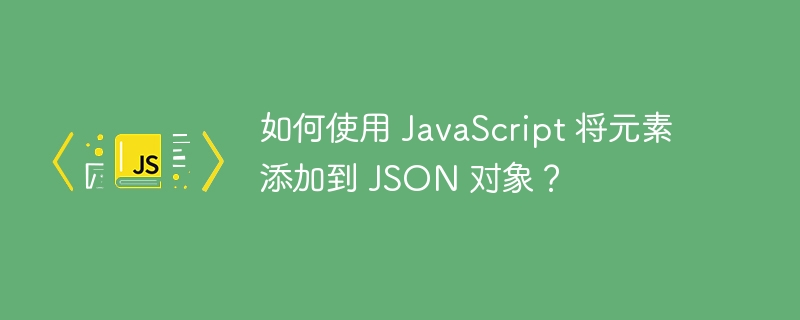
In this article, you will learn how to add elements to a JSON object using JavaScript.
JSON object literals are keys and values separated by colons surrounded by braces {}.
In this example, we use bracket notation to add elements to the json object,
var jsonObject = {
members:
{
host: "hostName",
viewers:
{
userName1: "userData1",
userName2: "userData2"
}
}
}
console.log("A json object is defined as: ")
console.log(jsonObject);
console.log("Adding an element using the bracket notation")
jsonObject.members.viewers['userName3'] = 'userData3';
console.log("A json object after adding a property is: ")
console.log(jsonObject);Step 1 - Define a json object, that is, "jsonObject"
Step 2 - Define the path to which the new element must be added.
Step 3 - Use bracket notation to add new elements to the defined path.
Step 4 - Display the results.
In this example, push an array of elements
var jsonObject = {
members:
{
host: "hostName",
viewers:
{
userName1: "userData1",
userName2: "userData2"
}
}
}
console.log("A json object is defined as: ")
console.log(jsonObject);
console.log("Adding an element using the dot notation")
jsonObject.members.viewers.userName3 = 'userData3';
console.log("A json object after adding a property is: ")
console.log(jsonObject);Step 1 - Define a json object, that is, "jsonObject"
Step 2 - Define the path to which the new element must be added.
Step 3 - Add new elements to the defined path using dot notation.
Step 4 - Display the results.
The above is the detailed content of How to add elements to a JSON object using JavaScript?. For more information, please follow other related articles on the PHP Chinese website!
 windows10 installation failed
windows10 installation failed
 How to set linux environment variables
How to set linux environment variables
 How to leave two spaces empty in a paragraph in html
How to leave two spaces empty in a paragraph in html
 There is no network adapter in device manager
There is no network adapter in device manager
 Laptop sound card driver
Laptop sound card driver
 Detailed explanation of onbeforeunload event
Detailed explanation of onbeforeunload event
 What are the commonly used shortcut keys in WPS?
What are the commonly used shortcut keys in WPS?
 How to set automatic line wrapping in word
How to set automatic line wrapping in word




