 Operation and Maintenance
Operation and Maintenance
 Linux Operation and Maintenance
Linux Operation and Maintenance
 How to configure a highly secure web interface on a Linux server?
How to configure a highly secure web interface on a Linux server?
How to configure a highly secure web interface on a Linux server?
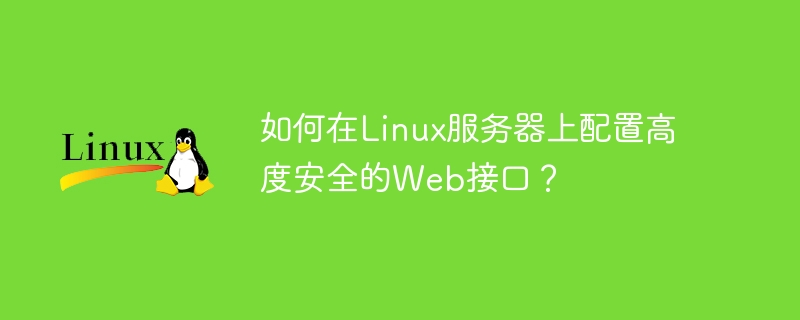
How to configure a highly secure web interface on a Linux server?
In today’s digital age, protecting the security of web interfaces has become even more important. Whether it is a personal website or an enterprise-level application, configuring a highly secure web interface can provide users and organizations with a more secure online experience. This article will focus on how to configure a highly secure web interface on a Linux server.
- Ensuring server security
First of all, we must ensure the security of the server itself. This includes updating operating system and application patches, regularly changing server administrator and root user passwords, disabling logins with weak passwords, restricting access to services, etc.
For example, system packages can be updated with the following command:
sudo apt update
sudo apt upgrade
- Using HTTPS protocol
Using the HTTPS protocol can encrypt the communication between the web interface and the user, providing users with a higher level of security. The HTTPS protocol uses an SSL/TLS certificate to encrypt communication and verify the identity of the server through public and private keys.
First, you need to install an SSL certificate on the server. Commercial SSL certificates can be purchased or generated through a free certificate authority such as Let's Encrypt. Then, configure the certificate and private key to the web server. The following is a sample code using Nginx server:
server {
1 2 3 4 5 6 7 8 |
|
}
- Configure the firewall
Configure the firewall to be able to filter and Monitor network data flows, block abnormal access and protect servers from malicious attacks. Commonly used firewall software on Linux servers include iptables and ufw.
Before enabling the firewall, make sure to only allow necessary inbound and outbound connections and disable unnecessary services and ports. Then, set up firewall rules to allow HTTP and HTTPS traffic. The following is sample code using ufw:
sudo ufw default deny incoming
sudo ufw default allow outgoing
sudo ufw allow 80/tcp
sudo ufw allow 443/tcp
sudo ufw enable
- Configure access control
Configuring access control can restrict access to the web interface and only allow access to authorized users or IP addresses. This prevents unauthorized users and potential attackers from accessing sensitive data or performing illegal operations.
On the Nginx server, you can use IP address-based access control (for example, using the allow and deny directives). Here is the sample code:
location/{
1 2 |
|
}
- Use a secure authentication method
Strong authentication and Authorization mechanisms are key to configuring highly secure web interfaces. Using secure authentication methods, such as token-based access tokens and multi-factor authentication (MFA), can increase trust between users and servers.
For example, in a web application, you can use JSON Web Tokens (JWT) to implement token-based authentication and authorization. The following is sample code using Node.js (Express framework):
const jwt = require('jsonwebtoken');
const secretKey = 'your-secret-key';
// User login
app.post('/login', (req, res) => {
1 2 3 4 5 6 7 8 9 10 |
|
});
// Access protected resources
app.get('/protected', verifyToken, (req, res) => {
1 |
|
});
function verifyToken(req, res, next) {
1 2 3 4 5 6 7 8 9 10 11 12 13 14 |
|
}
By implementing the above security measures, you can configure a highly secure web interface and provide users with a safer online experience. Remember, keeping your servers and applications secure is an ongoing process that requires staying updated and monitored against evolving security threats.
The above is the detailed content of How to configure a highly secure web interface on a Linux server?. For more information, please follow other related articles on the PHP Chinese website!

Hot AI Tools

Undresser.AI Undress
AI-powered app for creating realistic nude photos

AI Clothes Remover
Online AI tool for removing clothes from photos.

Undress AI Tool
Undress images for free

Clothoff.io
AI clothes remover

Video Face Swap
Swap faces in any video effortlessly with our completely free AI face swap tool!

Hot Article

Hot Tools

Notepad++7.3.1
Easy-to-use and free code editor

SublimeText3 Chinese version
Chinese version, very easy to use

Zend Studio 13.0.1
Powerful PHP integrated development environment

Dreamweaver CS6
Visual web development tools

SublimeText3 Mac version
God-level code editing software (SublimeText3)

Hot Topics
 1393
1393
 52
52
 38
38
 112
112
 Tips for turning off real-time protection in Windows Security Center
Mar 27, 2024 pm 10:09 PM
Tips for turning off real-time protection in Windows Security Center
Mar 27, 2024 pm 10:09 PM
In today's digital society, computers have become an indispensable part of our lives. As one of the most popular operating systems, Windows is widely used around the world. However, as network attack methods continue to escalate, protecting personal computer security has become particularly important. The Windows operating system provides a series of security functions, of which "Windows Security Center" is one of its important components. In Windows systems, "Windows Security Center" can help us
 PHP Microframework: Security Discussion of Slim and Phalcon
Jun 04, 2024 am 09:28 AM
PHP Microframework: Security Discussion of Slim and Phalcon
Jun 04, 2024 am 09:28 AM
In the security comparison between Slim and Phalcon in PHP micro-frameworks, Phalcon has built-in security features such as CSRF and XSS protection, form validation, etc., while Slim lacks out-of-the-box security features and requires manual implementation of security measures. For security-critical applications, Phalcon offers more comprehensive protection and is the better choice.
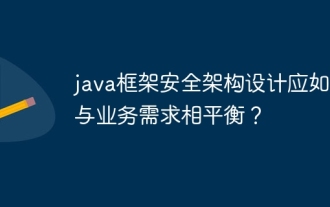 How should the Java framework security architecture design be balanced with business needs?
Jun 04, 2024 pm 02:53 PM
How should the Java framework security architecture design be balanced with business needs?
Jun 04, 2024 pm 02:53 PM
Java framework design enables security by balancing security needs with business needs: identifying key business needs and prioritizing relevant security requirements. Develop flexible security strategies, respond to threats in layers, and make regular adjustments. Consider architectural flexibility, support business evolution, and abstract security functions. Prioritize efficiency and availability, optimize security measures, and improve visibility.
 Security configuration and hardening of Struts 2 framework
May 31, 2024 pm 10:53 PM
Security configuration and hardening of Struts 2 framework
May 31, 2024 pm 10:53 PM
To protect your Struts2 application, you can use the following security configurations: Disable unused features Enable content type checking Validate input Enable security tokens Prevent CSRF attacks Use RBAC to restrict role-based access
 Implementing Machine Learning Algorithms in C++: Security Considerations and Best Practices
Jun 01, 2024 am 09:26 AM
Implementing Machine Learning Algorithms in C++: Security Considerations and Best Practices
Jun 01, 2024 am 09:26 AM
When implementing machine learning algorithms in C++, security considerations are critical, including data privacy, model tampering, and input validation. Best practices include adopting secure libraries, minimizing permissions, using sandboxes, and continuous monitoring. The practical case demonstrates the use of the Botan library to encrypt and decrypt the CNN model to ensure safe training and prediction.
 Which wallet is safer for SHIB coins? (Must read for newbies)
Jun 05, 2024 pm 01:30 PM
Which wallet is safer for SHIB coins? (Must read for newbies)
Jun 05, 2024 pm 01:30 PM
SHIB coin is no longer unfamiliar to investors. It is a conceptual token of the same type as Dogecoin. With the development of the market, SHIB’s current market value has ranked 12th. It can be seen that the SHIB market is hot and attracts countless investments. investors participate in investment. In the past, there have been frequent transactions and wallet security incidents in the market. Many investors have been worried about the storage problem of SHIB. They wonder which wallet is safer for SHIB coins at the moment? According to market data analysis, the relatively safe wallets are mainly OKXWeb3Wallet, imToken, and MetaMask wallets, which will be relatively safe. Next, the editor will talk about them in detail. Which wallet is safer for SHIB coins? At present, SHIB coins are placed on OKXWe
 AI's new world challenges: What happened to security and privacy?
Mar 31, 2024 pm 06:46 PM
AI's new world challenges: What happened to security and privacy?
Mar 31, 2024 pm 06:46 PM
The rapid development of generative AI has created unprecedented challenges in privacy and security, triggering urgent calls for regulatory intervention. Last week, I had the opportunity to discuss the security-related impacts of AI with some members of Congress and their staff in Washington, D.C. Today's generative AI reminds me of the Internet in the late 1980s, with basic research, latent potential, and academic uses, but it's not yet ready for the public. This time, unchecked vendor ambition, fueled by minor league venture capital and inspired by Twitter echo chambers, is rapidly advancing AI’s “brave new world.” The "public" base model is flawed and unsuitable for consumer and commercial use; privacy abstractions, if present, leak like a sieve; security structures are important because of the attack surface
 How to enhance the security of Spring Boot framework
Jun 01, 2024 am 09:29 AM
How to enhance the security of Spring Boot framework
Jun 01, 2024 am 09:29 AM
How to Enhance the Security of SpringBoot Framework It is crucial to enhance the security of SpringBoot applications to protect user data and prevent attacks. The following are several key steps to enhance SpringBoot security: 1. Enable HTTPS Use HTTPS to establish a secure connection between the server and the client to prevent information from being eavesdropped or tampered with. In SpringBoot, HTTPS can be enabled by configuring the following in application.properties: server.ssl.key-store=path/to/keystore.jksserver.ssl.k



