 Operation and Maintenance
Operation and Maintenance
 Linux Operation and Maintenance
Linux Operation and Maintenance
 Linux operation and maintenance: opening the door to salary promotion
Linux operation and maintenance: opening the door to salary promotion
Linux operation and maintenance: opening the door to salary promotion
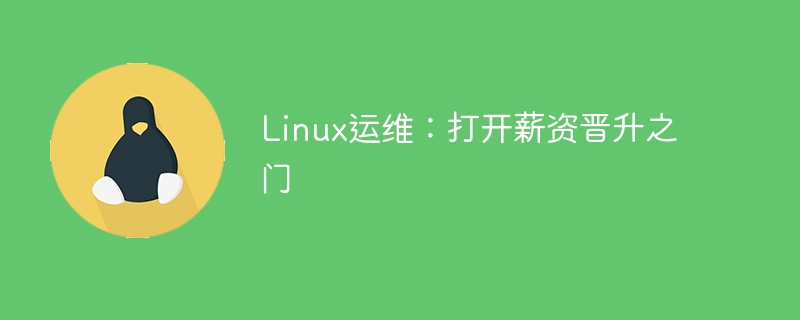
Linux operation and maintenance: opening the door to salary promotion
引言:
Linux运维是IT行业中备受关注的职业之一,随着互联网行业的快速发展,对Linux系统的需求与日俱增,因此对Linux运维人员的需求也越来越高。而在众多的Linux运维岗位中,薪资晋升是让人眼前一亮的诱惑。那么,作为一名Linux运维工程师,如何能够打开薪资晋升之门呢?本文将从技术、知识、实践等方面给出具体的建议,并附上相应的代码示例,帮助读者更好地理解和实践。
一、提升技术实力
作为Linux运维人员,具备扎实的技术实力是非常重要的,这将直接决定你在工作中的表现和发展潜力。要提升技术实力,需要具备以下几个方面的知识和技能:
- 熟练掌握Linux基础知识:包括Linux的安装与配置、常用命令行操作、文件系统管理等。以下是一个简单的Shell脚本示例,用于统计指定目录下的文件数目:
#!/bin/bash
dir=$1
count=0
for file in $(ls $dir)
do
count=$((count + 1))
done
echo "文件数目为:$count"- 掌握网络相关知识:包括网络配置、TCP/IP、DNS、HTTP等协议的原理和使用。以下是一个简单的Python脚本示例,用于检测指定主机是否可达:
#!/usr/bin/env python
import sys
import os
import socket
host = sys.argv[1]
port = 80
timeout = 5
try:
socket.setdefaulttimeout(timeout)
s = socket.socket(socket.AF_INET, socket.SOCK_STREAM)
s.connect((host, port))
print(f"主机 {host} 可达")
except Exception as e:
print(f"主机 {host} 不可达,错误信息:{str(e)}")
finally:
s.close()- 掌握脚本语言编程技能:比如Shell脚本、Python等,能够编写自动化脚本,提高工作效率。以下是一个简单的Shell脚本示例,用于备份指定目录下的文件:
#!/bin/bash
src_dir=$1
dst_dir=$2
if [ ! -d $dst_dir ]; then
mkdir -p $dst_dir
fi
for file in $(ls $src_dir)
do
cp $src_dir/$file $dst_dir
done
echo "备份完成"二、持续学习与积累
技术是日新月异的,作为一名Linux运维人员,持续学习和积累是必不可少的。以下几个方面可以帮助你不断提升自己:
- 阅读相关技术书籍:学习经典的Linux运维书籍,如《鸟哥的Linux私房菜》,了解Linux系统的原理与实践。
- 关注技术社区:加入Linux运维相关的社区,与其他运维工程师交流分享经验,学习最新的技术动态和解决方案。
- 参加培训和认证:参加有关Linux运维的培训课程,获得相关的认证资格,如RHCE(Red Hat Certified Engineer)等。
三、实践能力的提升
光纸上谈兵是不够的,实践能力的提升同样至关重要。通过实际的项目经验和问题解决能力来展现自己的实践能力。
- 参与项目:积极参与各类项目,包括新系统的部署、应用迁移、性能优化等。通过实际的项目经验,学习并提升自己的实践能力。
- 参与开源项目:参与开源项目,贡献自己的代码和解决方案,这不仅可以锻炼实践能力,还可以在社区中获得更多的认可。
结语:
Linux运维是一个不断发展和进化的领域,在这个领域中,提升自己的技术实力,不断学习和积累,培养实践能力,是打开薪资晋升之门的关键。相信通过不断努力和实践,你将会在Linux运维领域取得更好的成绩和回报。
参考文献:
1.《鸟哥的Linux私房菜》(第四版),作者:鸟哥
2.https://www.redhat.com/en/services/certification/rhce
The above is the detailed content of Linux operation and maintenance: opening the door to salary promotion. For more information, please follow other related articles on the PHP Chinese website!

Hot AI Tools

Undresser.AI Undress
AI-powered app for creating realistic nude photos

AI Clothes Remover
Online AI tool for removing clothes from photos.

Undress AI Tool
Undress images for free

Clothoff.io
AI clothes remover

AI Hentai Generator
Generate AI Hentai for free.

Hot Article

Hot Tools

Notepad++7.3.1
Easy-to-use and free code editor

SublimeText3 Chinese version
Chinese version, very easy to use

Zend Studio 13.0.1
Powerful PHP integrated development environment

Dreamweaver CS6
Visual web development tools

SublimeText3 Mac version
God-level code editing software (SublimeText3)

Hot Topics
 1377
1377
 52
52
 How to solve permission issues when using python --version command in Linux terminal?
Apr 02, 2025 am 06:36 AM
How to solve permission issues when using python --version command in Linux terminal?
Apr 02, 2025 am 06:36 AM
Using python in Linux terminal...
 Four ways to implement multithreading in C language
Apr 03, 2025 pm 03:00 PM
Four ways to implement multithreading in C language
Apr 03, 2025 pm 03:00 PM
Multithreading in the language can greatly improve program efficiency. There are four main ways to implement multithreading in C language: Create independent processes: Create multiple independently running processes, each process has its own memory space. Pseudo-multithreading: Create multiple execution streams in a process that share the same memory space and execute alternately. Multi-threaded library: Use multi-threaded libraries such as pthreads to create and manage threads, providing rich thread operation functions. Coroutine: A lightweight multi-threaded implementation that divides tasks into small subtasks and executes them in turn.
 How to open web.xml
Apr 03, 2025 am 06:51 AM
How to open web.xml
Apr 03, 2025 am 06:51 AM
To open a web.xml file, you can use the following methods: Use a text editor (such as Notepad or TextEdit) to edit commands using an integrated development environment (such as Eclipse or NetBeans) (Windows: notepad web.xml; Mac/Linux: open -a TextEdit web.xml)
 Can the Python interpreter be deleted in Linux system?
Apr 02, 2025 am 07:00 AM
Can the Python interpreter be deleted in Linux system?
Apr 02, 2025 am 07:00 AM
Regarding the problem of removing the Python interpreter that comes with Linux systems, many Linux distributions will preinstall the Python interpreter when installed, and it does not use the package manager...
 What is the Linux best used for?
Apr 03, 2025 am 12:11 AM
What is the Linux best used for?
Apr 03, 2025 am 12:11 AM
Linux is best used as server management, embedded systems and desktop environments. 1) In server management, Linux is used to host websites, databases, and applications, providing stability and reliability. 2) In embedded systems, Linux is widely used in smart home and automotive electronic systems because of its flexibility and stability. 3) In the desktop environment, Linux provides rich applications and efficient performance.
 How is Debian Hadoop compatibility
Apr 02, 2025 am 08:42 AM
How is Debian Hadoop compatibility
Apr 02, 2025 am 08:42 AM
DebianLinux is known for its stability and security and is widely used in server, development and desktop environments. While there is currently a lack of official instructions on direct compatibility with Debian and Hadoop, this article will guide you on how to deploy Hadoop on your Debian system. Debian system requirements: Before starting Hadoop configuration, please make sure that your Debian system meets the minimum operating requirements of Hadoop, which includes installing the necessary Java Runtime Environment (JRE) and Hadoop packages. Hadoop deployment steps: Download and unzip Hadoop: Download the Hadoop version you need from the official ApacheHadoop website and solve it
 Do I need to install an Oracle client when connecting to an Oracle database using Go?
Apr 02, 2025 pm 03:48 PM
Do I need to install an Oracle client when connecting to an Oracle database using Go?
Apr 02, 2025 pm 03:48 PM
Do I need to install an Oracle client when connecting to an Oracle database using Go? When developing in Go, connecting to Oracle databases is a common requirement...
 Unable to log in to mysql as root
Apr 08, 2025 pm 04:54 PM
Unable to log in to mysql as root
Apr 08, 2025 pm 04:54 PM
The main reasons why you cannot log in to MySQL as root are permission problems, configuration file errors, password inconsistent, socket file problems, or firewall interception. The solution includes: check whether the bind-address parameter in the configuration file is configured correctly. Check whether the root user permissions have been modified or deleted and reset. Verify that the password is accurate, including case and special characters. Check socket file permission settings and paths. Check that the firewall blocks connections to the MySQL server.



