 Database
Database
 Mysql Tutorial
Mysql Tutorial
 How to improve the database development quality of technical students through MySQL design specifications?
How to improve the database development quality of technical students through MySQL design specifications?
How to improve the database development quality of technical students through MySQL design specifications?
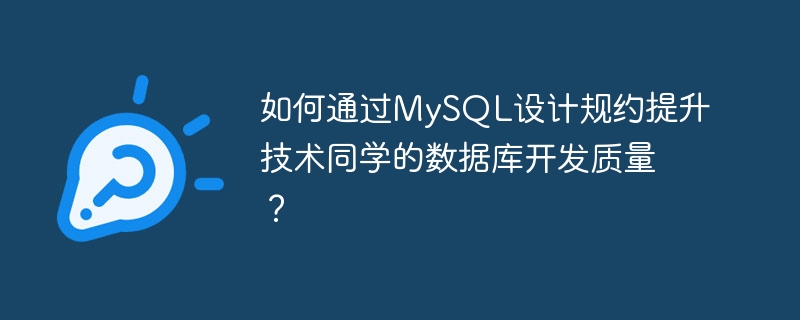
How to improve the database development quality of technical students through MySQL design specifications?
Overview
In modern software development, the database is a very critical component. As a widely used relational database management system, MySQL must follow certain protocols in its design and development. This article will introduce how to improve the database development quality of technical students through MySQL design specifications, reduce errors and omissions, and increase development efficiency and performance.
1. Naming convention
A good naming convention can make the functions of database objects clearer and facilitate development and maintenance. For table names, column names, index names, etc., the following principles should be followed:
- Use lowercase letters for table names and use underscores to separate words. For example, user_info.
- Use lowercase letters in column names and use underscores to separate words. For example, user_id.
- Avoid using MySQL keywords as naming. For example, select, insert, etc.
- The index name should reflect its function and use concise and clear naming. For example, idx_user_id.
2. Table design protocol
Good table design has a crucial impact on the performance and maintainability of the database. The following are some common table design conventions:
- Avoid excessive redundancy. Database paradigm design principles should be followed to decompose data into different tables as much as possible to reduce data redundancy.
- Define the appropriate primary key. Each table should define an appropriate primary key to uniquely identify each piece of data. You can optionally use an auto-incrementing integer, UUID, or other unique identifier.
- Use appropriate data types. According to actual needs, select the appropriate data type to avoid wasting storage space and reducing query efficiency.
- Follow field constraints. Set field constraints reasonably to limit data input conditions to ensure data consistency and integrity.
Sample code:
CREATE TABLE user_info ( user_id INT(11) UNSIGNED AUTO_INCREMENT PRIMARY KEY, username VARCHAR(50) NOT NULL, password CHAR(32) NOT NULL, age TINYINT(3) UNSIGNED, email VARCHAR(255), create_time DATETIME DEFAULT CURRENT_TIMESTAMP );
In the above example code, a table named user_info is defined, including user ID, user name, password, age, email and creation time, etc. field. Among them, user_id is the primary key and uses an auto-increasing integer type. Other fields have corresponding data types and constraint settings.
3. Index design protocol
Index is an important means to improve the efficiency of database query. The following are some index design rules:
- Choose appropriate fields as indexes. Appropriate fields should be selected as indexes based on query frequency and conditions. Generally, primary keys and fields that are frequently used for queries are suitable index fields.
- Avoid too many indexes. Too many indexes will increase the cost of index maintenance and may reduce the performance of insert and update operations. Select only the required indexes.
- Consider joint indexing. For situations where multiple fields are often used as query conditions at the same time, you can consider creating a joint index. Joint indexes can improve query efficiency.
Sample code:
CREATE INDEX idx_user_id ON user_info(user_id); CREATE INDEX idx_username ON user_info(username);
In the above sample code, indexes are created for the user_id and username fields of the user_info table.
4. SQL writing conventions
Writing standardized SQL statements can improve query performance and avoid errors and omissions. The following are some SQL writing conventions:
- Use parameterized queries. Using parameterized queries can avoid SQL injection attacks and improve query performance. Implement parameterized queries using prepared statements or an ORM framework.
- Avoid using SELECT *. The required fields should be clearly specified to reduce unnecessary data transmission and query overhead.
- Merge multiple operations into one query. Try to combine multiple operations into one SQL query to avoid frequent query and update operations.
- Avoid using subqueries. Although subqueries are flexible, their performance tends to be poor. Try to use join queries or other more efficient query methods.
Sample code:
SELECT user_id, username FROM user_info WHERE age > 18;
In the above sample code, the fields that need to be queried are clearly specified and query conditions are added, which improves query efficiency.
Conclusion
By following the MySQL design convention, the quality of database development for technical students can be improved. Reasonable naming, excellent table design, appropriate indexes, and standardized SQL writing can reduce errors and omissions, and improve development efficiency and database performance. I hope this article will be helpful to technical students in MySQL database development.
The above is the detailed content of How to improve the database development quality of technical students through MySQL design specifications?. For more information, please follow other related articles on the PHP Chinese website!

Hot AI Tools

Undresser.AI Undress
AI-powered app for creating realistic nude photos

AI Clothes Remover
Online AI tool for removing clothes from photos.

Undress AI Tool
Undress images for free

Clothoff.io
AI clothes remover

AI Hentai Generator
Generate AI Hentai for free.

Hot Article

Hot Tools

Notepad++7.3.1
Easy-to-use and free code editor

SublimeText3 Chinese version
Chinese version, very easy to use

Zend Studio 13.0.1
Powerful PHP integrated development environment

Dreamweaver CS6
Visual web development tools

SublimeText3 Mac version
God-level code editing software (SublimeText3)

Hot Topics
 1378
1378
 52
52
 PHP and SQL Server database development
Jun 20, 2023 pm 10:38 PM
PHP and SQL Server database development
Jun 20, 2023 pm 10:38 PM
With the popularity of the Internet, website and application development has become the main business of many companies and individuals. PHP and SQLServer database are two very important tools. PHP is a server-side scripting language that can be used to develop dynamic websites; SQL Server is a relational database management system developed by Microsoft and has a wide range of application scenarios. In this article, we will discuss the development of PHP and SQL Server, as well as their advantages, disadvantages and application methods. First, let's
 PHP and MySQL database development
Jun 19, 2023 pm 04:42 PM
PHP and MySQL database development
Jun 19, 2023 pm 04:42 PM
PHP and MySQL are commonly used web development tools. PHP is an open source server-side scripting language that can be used to build dynamic websites and web applications. MySQL is a popular relational database system that can be used to store and manage data for web applications. In web development, the combination of PHP and MySQL is very common because of their following advantages: Simplicity and ease of use: Developers can easily use PHP and MySQL because they are both open source,
 How to improve the database development quality of technical students through MySQL design specifications?
Sep 09, 2023 pm 07:16 PM
How to improve the database development quality of technical students through MySQL design specifications?
Sep 09, 2023 pm 07:16 PM
How to improve the database development quality of technical students through MySQL design specifications? Overview In modern software development, the database is a very critical component. As a widely used relational database management system, MySQL must follow certain protocols in its design and development. This article will introduce how to improve the database development quality of technical students through MySQL design specifications, reduce errors and omissions, and increase development efficiency and performance. 1. Naming convention A good naming convention can make the functions of database objects clearer and more convenient.
 Methods to improve the quality of web page production: Understand W3C standards
Dec 26, 2023 am 08:39 AM
Methods to improve the quality of web page production: Understand W3C standards
Dec 26, 2023 am 08:39 AM
Title: Understanding how W3C standards can improve the quality of web page production Introduction: With the rapid development of the Internet, web pages have become an important way for people to obtain information and communicate. In the process of web page production, using technologies and specifications that comply with W3C standards is an important means to improve the quality of web page production. This article will discuss the importance of W3C standards for web page production and how to apply W3C standards to improve the quality of web page production. 1. Overview of W3C standards W3C (WorldWideWebConsortium) is an international
 From beginner to proficient: Learn to use Go language for MySQL database development
Jun 17, 2023 am 10:19 AM
From beginner to proficient: Learn to use Go language for MySQL database development
Jun 17, 2023 am 10:19 AM
With the continuous development of Internet technology, databases, as an indispensable part of software development, are also constantly developed and updated. As a language with high performance and high development efficiency, Go language is increasingly used in database development and is highly sought after by developers. This article aims to help novices understand the basic knowledge of Go language and MySQL database. At the same time, it explains how Go language can develop MySQL database through examples, and gives some learning suggestions. 1. Basic knowledge of Go language and MySQL database Go language
 PHP framework selection to improve code quality and maintainability
Jun 01, 2024 pm 03:43 PM
PHP framework selection to improve code quality and maintainability
Jun 01, 2024 pm 03:43 PM
Choose a PHP framework to improve code quality and maintainability: Symfony: A comprehensive and extensible framework that provides stability and high-quality components. Laravel: A fast, elegant framework with clean code and out-of-the-box functionality. CodeIgniter: A lightweight, easy-to-learn framework suitable for rapid development. Phalcon: A high-performance framework that leverages PHP extensions to deliver superior speed. By evaluating framework functionality and project needs, choosing the right framework can significantly improve code quality and long-term maintainability.
 Revealing the secret weapon of AI assistant: key techniques to improve writing efficiency and quality
Sep 02, 2023 pm 09:13 PM
Revealing the secret weapon of AI assistant: key techniques to improve writing efficiency and quality
Sep 02, 2023 pm 09:13 PM
Writing has always been a difficult task, but now, with the rapid development of artificial intelligence, we have a powerful assistant-Guanjian AI Assistant. This secret weapon can not only improve the efficiency of writing, but also enhance the quality of the article. Let’s reveal the secret together! 1: Create intelligently generated creative AI assistants that can not only provide references and background information, but also generate creative ideas. Just enter keywords and it will give you ideas and inspiration, making your articles more creative and unique. No more worrying about running out of inspiration! Automatic proofreading and repair is an important feature. It helps us automatically check and fix errors in text. Whether it's a spelling mistake, grammatical mistake, or other type of error, automatic proofreading and repairing makes it fast and accurate.
 The application of MySQL collation in database development
Mar 02, 2024 am 09:27 AM
The application of MySQL collation in database development
Mar 02, 2024 am 09:27 AM
MySQL is a widely used relational database management system. Its flexibility and efficiency make it play an important role in database development. This article will introduce the application of MySQL in database development and provide some specific code examples. 1. Database connection In database development, you first need to establish a connection with the MySQL database. The following is a simple Python example code that demonstrates how to connect to a MySQL database: importmysql.connector#Connection



