 Web Front-end
Web Front-end
 CSS Tutorial
CSS Tutorial
 How to use CSS3 animation functions to improve web page performance and user experience
How to use CSS3 animation functions to improve web page performance and user experience
How to use CSS3 animation functions to improve web page performance and user experience
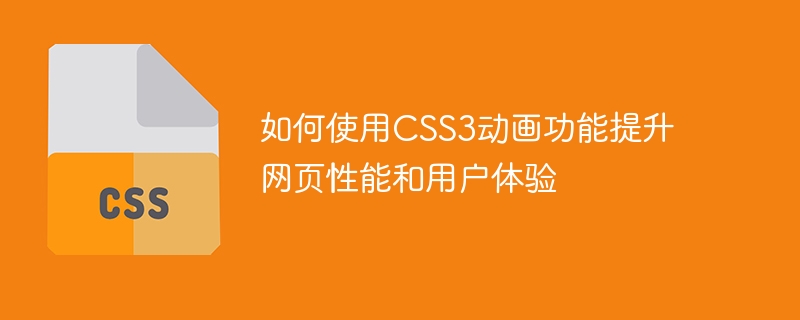
How to use CSS3 animation function to improve web page performance and user experience
In today's Internet era, web design has become an art form that people often come into contact with. Among them, animation effects play a vital role in web design, which can present users with more vivid and rich content and improve the user experience. However, excessive or inappropriate animation effects can also have a negative impact on web page performance and user experience. This article will introduce how to use CSS3 animation functions to improve web page performance and user experience, and attach some code examples.
1. Reduce excessive animation effects
Although animation effects can increase the visual appeal of web pages, excessive use or inappropriate animation effects will cause web pages to load too slowly and increase user waiting time. And may consume the user's data. Therefore, when designing web animation effects, you should avoid excessive use and set the execution time of animation reasonably. A simple transition animation effect can be achieved through the transition attribute of CSS3. The example is as follows:
transition: all 0.3s ease-in-out;
This code will make the element's attributes undergo smooth transition changes within 0.3 seconds.
2. Use hardware acceleration
In order to achieve smooth animation effects in web pages, you can use the transform and opacity properties of CSS3 and use GPU acceleration to improve web page performance. By using the transform attribute to achieve displacement, rotation and other animation effects, and at the same time using the transition attribute to achieve transition animation. The sample code is as follows:
.element {
transform: translateX(100px);
transition: transform 0.3s;
}
.element:hover {
transform: translateX(200px);
}This code will move the element 100px to the right from its initial position when the mouse is hovering over it.
3. Reasonable use of keyframe animation
Keyframe animation is the most powerful and flexible form of CSS3 animation, allowing developers to freely define the style of each frame in the animation sequence. However, keyframe animation can also easily lead to performance issues, especially if multiple keyframe animations need to be used simultaneously. Therefore, when using keyframe animation, you need to pay attention to the following points:
- Minimize the number of animation frames, reduce the number of unnecessary animation frames, and avoid occupying too many system resources.
- Adjust the number of animation loops to avoid infinite loop animation effects to avoid unnecessary pressure on the user experience.
- Use transform and opacity attributes instead of margin, padding and other attributes to implement keyframe animation to take full advantage of hardware acceleration.
- Use the animation-fill-mode attribute to control the state of the animation effect between the start and end to avoid jumping or flickering problems.
The following is a sample code using keyframe animation:
@keyframes animatedElement {
0% {
transform: translateY(0);
}
50% {
transform: translateY(200px);
}
100% {
transform: translateY(0);
}
}
.element {
animation: animatedElement 2s linear infinite;
}This code will make the element move up and down continuously within 2 seconds.
In summary, rational use of CSS3 animation functions can effectively improve web page performance and user experience. By reducing excessive animation effects, leveraging hardware acceleration, and rational use of keyframe animation, we can achieve smoother and cooler web animation effects without placing additional burden on users. I hope the content of this article will be helpful to everyone.
Reference:
- CSS Transition MDN (https://developer.mozilla.org/en-US/docs/Web/CSS/CSS_Transitions)
- CSS Keyframes MDN (https://developer.mozilla.org/en-US/docs/Web/CSS/@keyframes)
The above is the detailed content of How to use CSS3 animation functions to improve web page performance and user experience. For more information, please follow other related articles on the PHP Chinese website!

Hot AI Tools

Undresser.AI Undress
AI-powered app for creating realistic nude photos

AI Clothes Remover
Online AI tool for removing clothes from photos.

Undress AI Tool
Undress images for free

Clothoff.io
AI clothes remover

AI Hentai Generator
Generate AI Hentai for free.

Hot Article

Hot Tools

Notepad++7.3.1
Easy-to-use and free code editor

SublimeText3 Chinese version
Chinese version, very easy to use

Zend Studio 13.0.1
Powerful PHP integrated development environment

Dreamweaver CS6
Visual web development tools

SublimeText3 Mac version
God-level code editing software (SublimeText3)

Hot Topics
 Windows 10 vs. Windows 11 performance comparison: Which one is better?
Mar 28, 2024 am 09:00 AM
Windows 10 vs. Windows 11 performance comparison: Which one is better?
Mar 28, 2024 am 09:00 AM
Windows 10 vs. Windows 11 performance comparison: Which one is better? With the continuous development and advancement of technology, operating systems are constantly updated and upgraded. As one of the world's largest operating system developers, Microsoft's Windows series of operating systems have always attracted much attention from users. In 2021, Microsoft released the Windows 11 operating system, which triggered widespread discussion and attention. So, what is the difference in performance between Windows 10 and Windows 11? Which
 Comparing the performance of Win11 and Win10 systems, which one is better?
Mar 27, 2024 pm 05:09 PM
Comparing the performance of Win11 and Win10 systems, which one is better?
Mar 27, 2024 pm 05:09 PM
The Windows operating system has always been one of the most widely used operating systems on personal computers, and Windows 10 has long been Microsoft's flagship operating system until recently when Microsoft launched the new Windows 11 system. With the launch of Windows 11 system, people have become interested in the performance differences between Windows 10 and Windows 11 systems. Which one is better between the two? First, let’s take a look at W
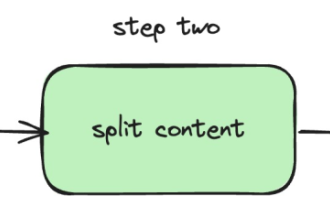 The local running performance of the Embedding service exceeds that of OpenAI Text-Embedding-Ada-002, which is so convenient!
Apr 15, 2024 am 09:01 AM
The local running performance of the Embedding service exceeds that of OpenAI Text-Embedding-Ada-002, which is so convenient!
Apr 15, 2024 am 09:01 AM
Ollama is a super practical tool that allows you to easily run open source models such as Llama2, Mistral, and Gemma locally. In this article, I will introduce how to use Ollama to vectorize text. If you have not installed Ollama locally, you can read this article. In this article we will use the nomic-embed-text[2] model. It is a text encoder that outperforms OpenAI text-embedding-ada-002 and text-embedding-3-small on short context and long context tasks. Start the nomic-embed-text service when you have successfully installed o
 Performance comparison of different Java frameworks
Jun 05, 2024 pm 07:14 PM
Performance comparison of different Java frameworks
Jun 05, 2024 pm 07:14 PM
Performance comparison of different Java frameworks: REST API request processing: Vert.x is the best, with a request rate of 2 times SpringBoot and 3 times Dropwizard. Database query: SpringBoot's HibernateORM is better than Vert.x and Dropwizard's ORM. Caching operations: Vert.x's Hazelcast client is superior to SpringBoot and Dropwizard's caching mechanisms. Suitable framework: Choose according to application requirements. Vert.x is suitable for high-performance web services, SpringBoot is suitable for data-intensive applications, and Dropwizard is suitable for microservice architecture.
 PHP array key value flipping: Comparative performance analysis of different methods
May 03, 2024 pm 09:03 PM
PHP array key value flipping: Comparative performance analysis of different methods
May 03, 2024 pm 09:03 PM
The performance comparison of PHP array key value flipping methods shows that the array_flip() function performs better than the for loop in large arrays (more than 1 million elements) and takes less time. The for loop method of manually flipping key values takes a relatively long time.
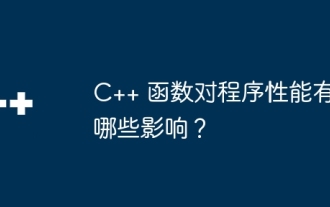 What impact do C++ functions have on program performance?
Apr 12, 2024 am 09:39 AM
What impact do C++ functions have on program performance?
Apr 12, 2024 am 09:39 AM
The impact of functions on C++ program performance includes function call overhead, local variable and object allocation overhead: Function call overhead: including stack frame allocation, parameter transfer and control transfer, which has a significant impact on small functions. Local variable and object allocation overhead: A large number of local variable or object creation and destruction can cause stack overflow and performance degradation.
 How to optimize the performance of multi-threaded programs in C++?
Jun 05, 2024 pm 02:04 PM
How to optimize the performance of multi-threaded programs in C++?
Jun 05, 2024 pm 02:04 PM
Effective techniques for optimizing C++ multi-threaded performance include limiting the number of threads to avoid resource contention. Use lightweight mutex locks to reduce contention. Optimize the scope of the lock and minimize the waiting time. Use lock-free data structures to improve concurrency. Avoid busy waiting and notify threads of resource availability through events.
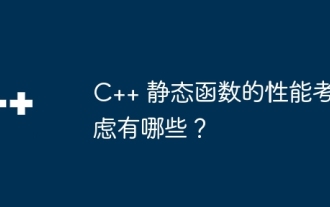 What are the performance considerations for C++ static functions?
Apr 16, 2024 am 10:51 AM
What are the performance considerations for C++ static functions?
Apr 16, 2024 am 10:51 AM
Static function performance considerations are as follows: Code size: Static functions are usually smaller because they do not contain member variables. Memory occupation: does not belong to any specific object and does not occupy object memory. Calling overhead: lower, no need to call through object pointer or reference. Multi-thread-safe: Generally thread-safe because there is no dependence on class instances.





