 Operation and Maintenance
Operation and Maintenance
 Linux Operation and Maintenance
Linux Operation and Maintenance
 Use command line tools to keep your Linux server secure
Use command line tools to keep your Linux server secure
Use command line tools to keep your Linux server secure
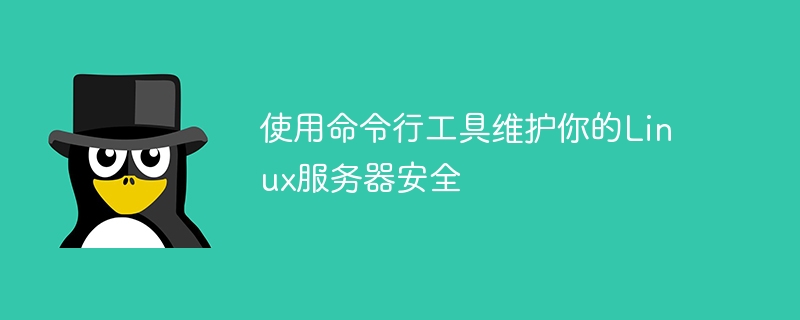
Use command line tools to maintain the security of your Linux server
With the rapid development of the Internet, server security has become particularly important. As a server administrator, you need to protect your server from potential attacks and threats. Command line tools are your best assistant in protecting server security. This article will introduce some commonly used command line tools to help you maintain the security of your Linux server.
- Firewall Management
Firewall is one of the key tools to protect your server from unauthorized access. By using command line tools, you can easily manage firewall rules on your server.
a) IPTables: IPTables is one of the most commonly used firewall management tools on Linux servers. It allows you to create, modify and delete firewall rules.
Sample code:
Create new rule:
iptables -A INPUT -p tcp --dport 22 -j ACCEPT
Delete rule:
iptables -D INPUT -p tcp --dport 22 -j ACCEPT
b) UFW: UFW is a front-end tool based on IPTables that provides A simpler firewall configuration interface. It allows you to easily manage your firewall via the command line.
Sample code:
Enable firewall:
ufw enable
Allow SSH connections:
ufw allow OpenSSH
- SSH security
SSH is a common way for administrators to access servers remotely, so it is crucial to ensure SSH security.
a) Modify the SSH port: Modifying the SSH port to a non-default port can increase security, because most attackers will scan the default SSH port.
Sample code:
Edit SSH configuration file:
sudo nano /etc/ssh/sshd_config
Modify port number:
Port 2222
Restart SSH service:
sudo service sshd restart
b ) Prevent Root login: Disabling Root users from logging in through SSH can greatly reduce the risk of server attacks.
Sample code:
Edit SSH configuration file:
sudo nano /etc/ssh/sshd_config
Modify PermitRootLogin settings:
PermitRootLogin no
Restart SSH service:
sudo service sshd restart
- Malware Scan
Timely scanning of malware on the server is an important part of ensuring server security. Scanning is easy using command line tools.
a) ClamAV: ClamAV is an open source anti-virus engine that can be used to scan for malware, including viruses, Trojans, and other malware.
Sample code:
Install ClamAV:
sudo apt-get install clamav
Scan folder:
clamscan -r /path/to/folder
b) RKHunter: RKHunter is a tool for detecting rootkits, backdoors and Tools for potentially malicious files.
Sample code:
Install RKHunter:
sudo apt-get install rkhunter
Run RKHunter check:
sudo rkhunter --check
The above are just some examples of maintaining server security from the command line. Although using command line tools may require some learning and practice, they provide a more straightforward way to manage server security. By using these command line tools appropriately, you can improve server security, ensure server operation is stable, and protect user data.
Remember, server security is an ongoing effort. In addition to using command line tools, you should also follow best security practices, such as regularly updating software and systems, using strong passwords, restricting access to unnecessary services and files, etc.
The above is the detailed content of Use command line tools to keep your Linux server secure. For more information, please follow other related articles on the PHP Chinese website!

Hot AI Tools

Undresser.AI Undress
AI-powered app for creating realistic nude photos

AI Clothes Remover
Online AI tool for removing clothes from photos.

Undress AI Tool
Undress images for free

Clothoff.io
AI clothes remover

AI Hentai Generator
Generate AI Hentai for free.

Hot Article

Hot Tools

Notepad++7.3.1
Easy-to-use and free code editor

SublimeText3 Chinese version
Chinese version, very easy to use

Zend Studio 13.0.1
Powerful PHP integrated development environment

Dreamweaver CS6
Visual web development tools

SublimeText3 Mac version
God-level code editing software (SublimeText3)

Hot Topics
 1378
1378
 52
52
 How to use Pagoda Panel for website repair and maintenance
Jun 21, 2023 pm 03:19 PM
How to use Pagoda Panel for website repair and maintenance
Jun 21, 2023 pm 03:19 PM
In the current Internet era, websites have become an important means for many companies to display and promote themselves. However, it is inevitable that some unexpected situations will cause the website to be inaccessible or have limited functions. At this time, the website needs to be repaired and maintained. This article will introduce how to use Pagoda Panel for website repair and maintenance. 1. Introduction to Pagoda Panel Pagoda Panel is a website management software running on a Linux server. It can help users quickly build a Web environment on the server operating system. The Pagoda panel integrates numerous functional modules
 How to deploy and maintain a website using PHP
May 03, 2024 am 08:54 AM
How to deploy and maintain a website using PHP
May 03, 2024 am 08:54 AM
To successfully deploy and maintain a PHP website, you need to perform the following steps: Select a web server (such as Apache or Nginx) Install PHP Create a database and connect PHP Upload code to the server Set up domain name and DNS Monitoring website maintenance steps include updating PHP and web servers, and backing up the website , monitor error logs and update content.
 Write easy-to-maintain Golang stored procedures
Feb 24, 2024 pm 08:27 PM
Write easy-to-maintain Golang stored procedures
Feb 24, 2024 pm 08:27 PM
How to write maintainable stored procedures in Golang In Golang, if you want to write maintainable stored procedures, you first need to understand the concept of stored procedures and how to implement them in Golang. A stored procedure is a reusable block of code stored in a database that contains a series of SQL statements. Stored procedures simplify code, improve performance, and encapsulate business logic. This article will introduce how to write maintainable stored procedures in Golang and provide specific code examples. 1. Connect to the database first
 Django project initialization: quickly create a new project using command line tools
Feb 22, 2024 pm 12:39 PM
Django project initialization: quickly create a new project using command line tools
Feb 22, 2024 pm 12:39 PM
Django project initialization: Use command line tools to quickly create a new project. Django is a powerful Python Web framework. It provides many convenient tools and functions to help developers quickly build Web applications. Before starting a new Django project, we need to go through some simple steps to initialize the project. This article will introduce how to use command line tools to quickly create a new Django project, including specific code examples. First, make sure you have DJ installed
 Hardening Linux Server Security: Using the Command Line to Detect Malicious Behavior
Sep 08, 2023 pm 05:21 PM
Hardening Linux Server Security: Using the Command Line to Detect Malicious Behavior
Sep 08, 2023 pm 05:21 PM
Strengthen Linux server security: Use the command line to detect malicious behaviors. In recent years, with the continuous advancement of network attack technology, server security has become an issue of great concern to enterprises and individual users. As one of the most popular and widely used server operating systems, Linux servers also need to strengthen security protection measures. This article describes how to use the command line to detect malicious behavior and provides some commonly used code examples. Look for Abnormal Login Behavior Abnormal login behavior is one of the most common server attacks. Typically, an attacker will try
 How to automate tasks using shell scripts
Jun 18, 2023 pm 01:34 PM
How to automate tasks using shell scripts
Jun 18, 2023 pm 01:34 PM
In Unix or Unix-like systems, shell scripts are a common tool for automating tasks. By using shell scripts, we can avoid manual repetitive operations while also improving efficiency and accuracy. This article explains how to use shell scripts to automate tasks and provides some useful tips. Shell is a command line interactive interpreter for Unix systems. It can interpret and execute commands and scripts entered by users on the command line. Multiple command combinations can be used in the Shell to implement automated tasks, for example
 Optimizing PyCharm annotations: improving code maintainability
Feb 19, 2024 pm 07:37 PM
Optimizing PyCharm annotations: improving code maintainability
Feb 19, 2024 pm 07:37 PM
Comments play a vital role in the process of writing code. It not only helps other developers understand our code, but also makes it easier to review the code logic during future maintenance and optimization. As a powerful Python integrated development environment, PyCharm provides rich and practical annotation functions. This article will introduce how to use annotations rationally in PyCharm to make our code easier to maintain. 1. Single-line comments in Python, single-line comments start with "#", it can be
 PE installation CentOS real machine installation steps
Feb 12, 2024 pm 07:18 PM
PE installation CentOS real machine installation steps
Feb 12, 2024 pm 07:18 PM
PE (Preinstallation Environment) is a lightweight operating system that runs before the operating system is installed. It can be used for system deployment, hard disk partitioning, data recovery, etc. This article will introduce how to install PE on CentOS and provide detailed instructions. Steps and instructions. To download the PEISO file, we need to download the PE ISO image file from the official website. Open the CentOS official website in the browser, find the PE download page, select the version that matches your hardware architecture, and click the download button. After the download is complete, Save the ISO file to your local machine. Create a PE boot disk Next, we need to write the PE ISO file to a U disk or CD



