 Operation and Maintenance
Operation and Maintenance
 Linux Operation and Maintenance
Linux Operation and Maintenance
 Linux Server Network Security: Protect Your System from Intrusions
Linux Server Network Security: Protect Your System from Intrusions
Linux Server Network Security: Protect Your System from Intrusions
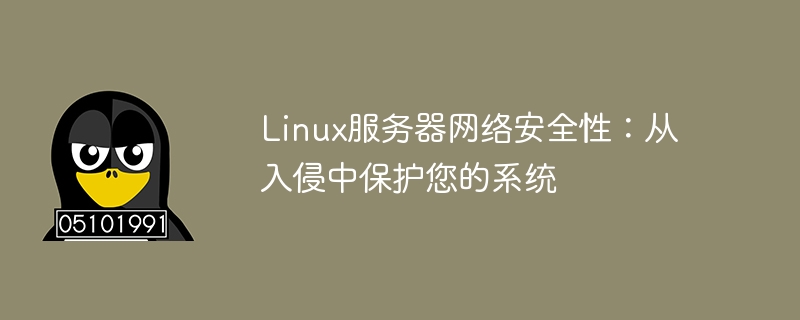
In today’s information age, network security has become one of the important issues that everyone should pay attention to. Especially for those companies and individuals who own Linux servers, the importance of protecting the system from intrusions is self-evident. This article will explore how to harden your Linux server's network security to protect your system from potential threats.
First, make sure your Linux server is always updated with the latest security patches and updates. As hacker and malware technology continues to advance, keeping your systems updated is critical to reducing the risk of vulnerabilities and security breaches. Regularly check for and install updates to your operating system and software to ensure your server systems are always up to date and secure.
Secondly, set strong passwords and access controls. Strong passwords are key to protecting your server from unauthorized access. Make sure your password is long enough and contains a combination of numbers, letters, and special characters. Additionally, enabling two-step verification (2FA) can enhance login security. Additionally, use access control lists (ACLs) and firewalls to restrict access to the server. Allowing only specific IP addresses or specific users to access the server can effectively reduce unauthorized attempts.
Third, enable key authentication. Key authentication is more secure than password login. Each user can generate their own public and private keys. The public key is stored on the server, while the private key is stored only on the user's local computer. When a user attempts to log in to the server, the system will ask the user to provide the correct private key to verify their identity. This method prevents passwords from being guessed or intercepted by hackers.
Fourth, strengthen network monitoring and logging. By configuring network monitoring tools, you can track unusual activity and potential intrusions. Additionally, regularly check your server's log files to identify any security issues promptly. By recording and analyzing your server's logs, you can detect and respond to potential threats in a timely manner.
Fifth, use a powerful firewall. Firewalls are an important part of protecting servers from cyberattacks. Configure firewall rules to allow only necessary network traffic to pass. Firewalls block malicious traffic and log illegal access attempts.
Sixth, perform regular system backups. Even if you take all security measures, the risk of your server being compromised cannot be completely ruled out. Regularly back up your server's important data and store it in another secure location. This way, if your server is attacked or fails, you can still recover your data and restore service quickly.
Finally, educate and train employees to increase cybersecurity awareness. Whether you are an individual user or a business administrator, educating and training your employees is an important part of increasing cybersecurity awareness. Provide employees with cybersecurity training and teach them how to avoid common cyber attack vectors such as phishing emails, malware, and social engineering. As employee awareness increases, overall network security risks will be significantly reduced.
In summary, it is very important to protect the network security of Linux servers. You can best protect your servers by keeping your systems updated, setting strong passwords and access controls, enabling key authentication, enhancing network monitoring and logging, using strong firewalls, performing regular system backups, and increasing cybersecurity awareness. Protect yourself from potential threats. Cybersecurity is an issue that concerns everyone, let’s work together to protect our systems from intrusions!
The above is the detailed content of Linux Server Network Security: Protect Your System from Intrusions. For more information, please follow other related articles on the PHP Chinese website!

Hot AI Tools

Undresser.AI Undress
AI-powered app for creating realistic nude photos

AI Clothes Remover
Online AI tool for removing clothes from photos.

Undress AI Tool
Undress images for free

Clothoff.io
AI clothes remover

AI Hentai Generator
Generate AI Hentai for free.

Hot Article

Hot Tools

Notepad++7.3.1
Easy-to-use and free code editor

SublimeText3 Chinese version
Chinese version, very easy to use

Zend Studio 13.0.1
Powerful PHP integrated development environment

Dreamweaver CS6
Visual web development tools

SublimeText3 Mac version
God-level code editing software (SublimeText3)

Hot Topics
 1378
1378
 52
52
 How to use PHP scripts to implement cross-server file transfer on Linux servers
Oct 05, 2023 am 09:06 AM
How to use PHP scripts to implement cross-server file transfer on Linux servers
Oct 05, 2023 am 09:06 AM
Title: PHP script implementation of cross-server file transfer 1. Introduction In cross-server file transfer, we usually need to transfer files from one server to another. This article will introduce how to use PHP scripts to implement cross-server file transfer on Linux servers, and give specific code examples. 2. Preparation Before starting to write PHP scripts, we need to ensure that the following environment has been configured on the server: Install PHP: Install PHP on the Linux server and ensure that the PHP version meets the code requirements.
 How to deploy a trustworthy web interface on a Linux server?
Sep 09, 2023 pm 03:27 PM
How to deploy a trustworthy web interface on a Linux server?
Sep 09, 2023 pm 03:27 PM
How to deploy a trustworthy web interface on a Linux server? Introduction: In today's era of information explosion, Web applications have become one of the main ways for people to obtain information and communicate. In order to ensure user privacy and information reliability, we need to deploy a trustworthy Web interface on the Linux server. This article will introduce how to deploy a web interface in a Linux environment and provide relevant code examples. 1. Install and configure the Linux server. First, we need to prepare a Li
 How to optimize the performance and resource utilization of Linux servers
Nov 07, 2023 pm 02:27 PM
How to optimize the performance and resource utilization of Linux servers
Nov 07, 2023 pm 02:27 PM
How to optimize the performance and resource utilization of Linux servers requires specific code examples. Summary: Optimizing Linux server performance and resource utilization is the key to ensuring stable and efficient server operation. This article will introduce some methods to optimize Linux server performance and resource utilization, and provide specific code examples. Introduction: With the rapid development of the Internet, a large number of applications and services are deployed on Linux servers. In order to ensure the efficient and stable operation of the server, we need to optimize the performance and resource utilization of the server to achieve
 Linux server failure and security: How to manage your system healthily
Sep 10, 2023 pm 04:02 PM
Linux server failure and security: How to manage your system healthily
Sep 10, 2023 pm 04:02 PM
With the development of Internet technology, more and more enterprises and individuals choose to use Linux servers to host and manage their applications and websites. However, as the number of servers increases, server failures and security issues become an urgent task. This article will explore the causes of Linux server failures and how to manage and protect the system healthily. First, let's take a look at some common reasons that can cause Linux servers to malfunction. Firstly, hardware failure is one of the most common reasons. For example, the server is overheating,
 Linux Server Security: Use Commands to Check System Vulnerabilities
Sep 08, 2023 pm 03:39 PM
Linux Server Security: Use Commands to Check System Vulnerabilities
Sep 08, 2023 pm 03:39 PM
Linux Server Security: Using Commands to Check System Vulnerabilities Overview: In today’s digital environment, server security is crucial. Timely detection and repair of known vulnerabilities can effectively protect servers from potential attack threats. This article will introduce some commonly used commands that can be used to check system vulnerabilities on Linux servers and provide relevant code examples. By using these commands correctly, you will be able to enhance the security of your server. Check for system updates: Before you start checking for vulnerabilities, make sure your system has
 Providing Stronger Web Interface Security: Key Practices for Linux Servers.
Sep 08, 2023 pm 12:51 PM
Providing Stronger Web Interface Security: Key Practices for Linux Servers.
Sep 08, 2023 pm 12:51 PM
Providing Stronger Web Interface Security: Key Practices for Linux Servers Web interface security has become increasingly important in today’s digital age. As more and more applications and services move to the cloud, server security protection is increasingly becoming a critical issue. As one of the most commonly used server operating systems, Linux's security protection is crucial. This article will introduce some key practices to help you provide stronger web interface security. Updating and maintaining operating systems and software Timely updates of operating systems and software are services
 Linux server security hardening: configure and optimize your system
Sep 08, 2023 pm 03:19 PM
Linux server security hardening: configure and optimize your system
Sep 08, 2023 pm 03:19 PM
Linux Server Security Hardening: Configure and Optimize Your System Introduction: In today's environment of increasing information security threats, protecting your Linux server from malicious attacks and unauthorized access has become critical. To harden your system security, you need to take a series of security measures to protect your server and the sensitive data stored on it. This article will cover some key configuration and optimization steps to improve the security of your Linux server. 1. Update and manage software packages. Installing the latest software packages and updates is essential for maintaining the system.
 Linux Server Defense: Protect web interfaces from malicious file upload attacks.
Sep 09, 2023 am 09:06 AM
Linux Server Defense: Protect web interfaces from malicious file upload attacks.
Sep 09, 2023 am 09:06 AM
Linux Server Defense: Protect Web Interfaces from Malicious File Upload Attacks In recent years, with the popularity and development of the Internet, the use of Web applications has become more and more widespread. However, along with it comes various security threats, one of which is malicious file upload attacks. Malicious file upload attacks refer to attackers uploading files containing malicious code to the server to gain server permissions or spread malicious content. In order to protect the web interface from malicious file upload attacks, we can take some effective defensive measures. will be introduced below



