Database Wars: Oracle vs. MySQL, who will win?
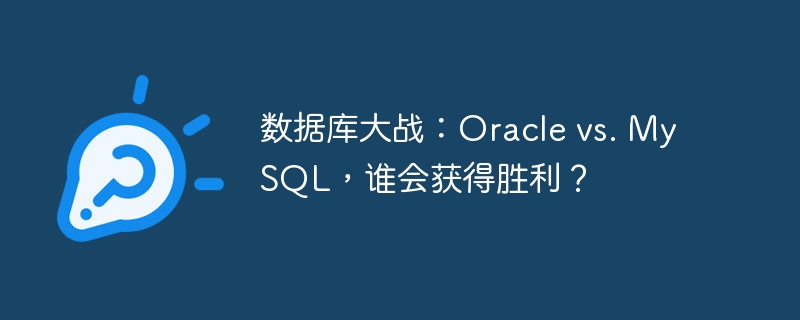
Database Wars: Oracle vs. MySQL, who will win?
In today's digital era, databases have become the core tool for enterprises and organizations to manage data. Among many database management systems, Oracle and MySQL are undoubtedly the two giants. They have a wide user base and strong competitiveness in the market. So, when Oracle and MySQL start a fierce battle, who will win?
First of all, speaking of Oracle, it is a powerful and highly scalable relational database management system. Developers with sufficient experience can leverage Oracle's sophisticated features and powerful tools to handle large-scale data. Oracle has good transaction management capabilities and can provide highly reliable data consistency and integrity. In addition, Oracle also provides a wealth of security control functions to make data more secure and reliable during storage and transmission.
However, Oracle's high availability and high performance requirements require expensive hardware equipment and a professional management team to support it. Its licensing fees are also relatively high, which can be a burden for small and medium-sized businesses. In addition, Oracle's learning curve is relatively steep and requires a long time and effort to master. Therefore, Oracle may not be an ideal choice for enterprises with limited resources.
In contrast, MySQL is a relational database management system suitable for small and medium-sized enterprises and individuals. One of the advantages of MySQL is its free and open source license, which allows users to freely use and modify the source code. In addition, MySQL is simple and easy to use, and the threshold for learning and using is low. Especially for web application developers, MySQL has good compatibility and stability, and can provide high-performance data storage and access services.
However, precisely because of MySQL's open source form, it may not be comparable to Oracle in terms of some advanced features and performance. MySQL may face certain challenges when handling large-scale data and complex queries. In addition, because its source code is public, MySQL may have certain potential risks in terms of security. Therefore, MySQL may not be the best choice for some enterprises with higher security requirements.
To sum up, Oracle and MySQL have their unique advantages and disadvantages in their respective fields. As people often say "the tool lies in the user", choosing an appropriate database management system depends on the specific needs and conditions of the enterprise or individual. For large enterprises and scenarios with high complexity of requirements, Oracle may be a more ideal choice, as it provides powerful functions and high reliability. For small and medium-sized enterprises and individual users, MySQL may be more cost-effective and meet basic data management needs through its simplicity and ease of use.
However, with the continuous development of technology and the continuous evolution of database management systems, it is not easy to say who will win in the future. With the continuous emergence of artificial intelligence, cloud computing and big data, database management systems will inevitably face new challenges and opportunities. Whether it is Oracle or MySQL, only continuous innovation and progress can maintain a competitive advantage in the database war and become the first choice of users.
In short, both Oracle and MySQL in the database war have their unique advantages and disadvantages. No matter who wins in the database market, it depends on whether it can continuously meet user needs and provide safe, stable, and high-performance data management services. It is believed that in the future, driven by technology, database management systems will further evolve and innovate, bringing better user experience and enterprise benefits.
The above is the detailed content of Database Wars: Oracle vs. MySQL, who will win?. For more information, please follow other related articles on the PHP Chinese website!

Hot AI Tools

Undresser.AI Undress
AI-powered app for creating realistic nude photos

AI Clothes Remover
Online AI tool for removing clothes from photos.

Undress AI Tool
Undress images for free

Clothoff.io
AI clothes remover

Video Face Swap
Swap faces in any video effortlessly with our completely free AI face swap tool!

Hot Article

Hot Tools

Notepad++7.3.1
Easy-to-use and free code editor

SublimeText3 Chinese version
Chinese version, very easy to use

Zend Studio 13.0.1
Powerful PHP integrated development environment

Dreamweaver CS6
Visual web development tools

SublimeText3 Mac version
God-level code editing software (SublimeText3)

Hot Topics
 1393
1393
 52
52
 37
37
 110
110
 MySQL's Place: Databases and Programming
Apr 13, 2025 am 12:18 AM
MySQL's Place: Databases and Programming
Apr 13, 2025 am 12:18 AM
MySQL's position in databases and programming is very important. It is an open source relational database management system that is widely used in various application scenarios. 1) MySQL provides efficient data storage, organization and retrieval functions, supporting Web, mobile and enterprise-level systems. 2) It uses a client-server architecture, supports multiple storage engines and index optimization. 3) Basic usages include creating tables and inserting data, and advanced usages involve multi-table JOINs and complex queries. 4) Frequently asked questions such as SQL syntax errors and performance issues can be debugged through the EXPLAIN command and slow query log. 5) Performance optimization methods include rational use of indexes, optimized query and use of caches. Best practices include using transactions and PreparedStatemen
 How to connect to the database of apache
Apr 13, 2025 pm 01:03 PM
How to connect to the database of apache
Apr 13, 2025 pm 01:03 PM
Apache connects to a database requires the following steps: Install the database driver. Configure the web.xml file to create a connection pool. Create a JDBC data source and specify the connection settings. Use the JDBC API to access the database from Java code, including getting connections, creating statements, binding parameters, executing queries or updates, and processing results.
 How to start mysql by docker
Apr 15, 2025 pm 12:09 PM
How to start mysql by docker
Apr 15, 2025 pm 12:09 PM
The process of starting MySQL in Docker consists of the following steps: Pull the MySQL image to create and start the container, set the root user password, and map the port verification connection Create the database and the user grants all permissions to the database
 Centos install mysql
Apr 14, 2025 pm 08:09 PM
Centos install mysql
Apr 14, 2025 pm 08:09 PM
Installing MySQL on CentOS involves the following steps: Adding the appropriate MySQL yum source. Execute the yum install mysql-server command to install the MySQL server. Use the mysql_secure_installation command to make security settings, such as setting the root user password. Customize the MySQL configuration file as needed. Tune MySQL parameters and optimize databases for performance.
 How to install mysql in centos7
Apr 14, 2025 pm 08:30 PM
How to install mysql in centos7
Apr 14, 2025 pm 08:30 PM
The key to installing MySQL elegantly is to add the official MySQL repository. The specific steps are as follows: Download the MySQL official GPG key to prevent phishing attacks. Add MySQL repository file: rpm -Uvh https://dev.mysql.com/get/mysql80-community-release-el7-3.noarch.rpm Update yum repository cache: yum update installation MySQL: yum install mysql-server startup MySQL service: systemctl start mysqld set up booting
 What steps are required to configure CentOS in HDFS
Apr 14, 2025 pm 06:42 PM
What steps are required to configure CentOS in HDFS
Apr 14, 2025 pm 06:42 PM
Building a Hadoop Distributed File System (HDFS) on a CentOS system requires multiple steps. This article provides a brief configuration guide. 1. Prepare to install JDK in the early stage: Install JavaDevelopmentKit (JDK) on all nodes, and the version must be compatible with Hadoop. The installation package can be downloaded from the Oracle official website. Environment variable configuration: Edit /etc/profile file, set Java and Hadoop environment variables, so that the system can find the installation path of JDK and Hadoop. 2. Security configuration: SSH password-free login to generate SSH key: Use the ssh-keygen command on each node
 MySQL's Role: Databases in Web Applications
Apr 17, 2025 am 12:23 AM
MySQL's Role: Databases in Web Applications
Apr 17, 2025 am 12:23 AM
The main role of MySQL in web applications is to store and manage data. 1.MySQL efficiently processes user information, product catalogs, transaction records and other data. 2. Through SQL query, developers can extract information from the database to generate dynamic content. 3.MySQL works based on the client-server model to ensure acceptable query speed.
 How to configure the database connection of weblogic on centos
Apr 14, 2025 pm 02:06 PM
How to configure the database connection of weblogic on centos
Apr 14, 2025 pm 02:06 PM
Configuring WebLogic database connection on a CentOS system requires the following steps: JDK installation and environment configuration: Make sure that the server has installed a JDK that is compatible with the WebLogic version (for example, WebLogic14.1.1 usually requires JDK8). Correctly set JAVA_HOME, CLASSPATH and PATH environment variables. WebLogic installation and decompression: Download the WebLogic installation package for CentOS system from the official Oracle website and unzip it to the specified directory. WebLogic user and directory creation: Create a dedicated WebLogic user account and set a security password




