 Operation and Maintenance
Operation and Maintenance
 Linux Operation and Maintenance
Linux Operation and Maintenance
 How to use Linux server to strengthen access control of web interface?
How to use Linux server to strengthen access control of web interface?
How to use Linux server to strengthen access control of web interface?
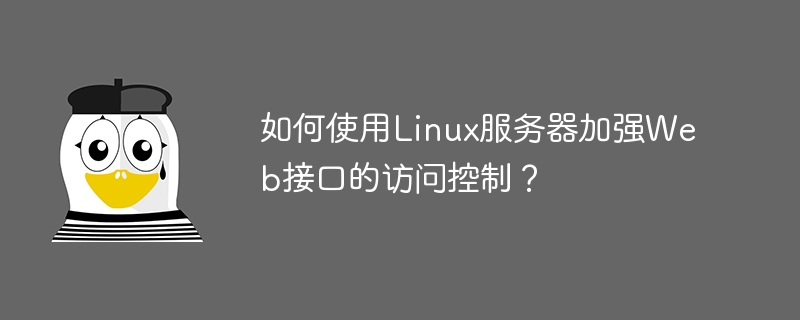
How to use Linux server to strengthen access control of Web interface?
In today's Internet era, the security of Web interfaces has attracted much attention. In order to strengthen the access control of the web interface, we can achieve higher security by using a Linux server. This article will introduce some methods and techniques to help you strengthen access control of web interfaces.
In the first step, we first need to ensure that the server's operating system is up to date and has been updated to the latest security patches. This can be done by performing regular system updates and using suitable package management tools (such as apt, yum, etc.).
Next, we need to configure the firewall to restrict access to the web interface. Linux servers usually have powerful firewall tools built in, such as iptables or ufw. By configuring firewall rules, you can control the data traffic entering and leaving the server.
To tighten access control of the web interface, you can set firewall rules to only allow access from specific IPs or IP ranges. For example, only allow access to the web interface from the internal network or from IP addresses of specific partners. This excludes access by unauthorized persons and increases the security of the interface.
In addition to configuring the firewall, we can also use SSL certificates to encrypt data transmission. Using the HTTPS protocol ensures the security of data during transmission. You can easily add SSL support to your web interface by using the open source Let’s Encrypt certificate and NGINX server.
It is also very important to set the password policy on the server. You should make sure to set strong password requirements and require users to change their passwords regularly. You can set the password complexity and expiration time by modifying the server's password policy configuration file (such as /etc/login.defs).
In addition, you can also consider using a single sign-on (SSO) mechanism to enhance the security of the web interface. By using SSO, users can access multiple applications with just one login, rather than having to log in to each application individually. This reduces the risk of password leaks and simplifies the user's login experience.
In addition, you can also use access tokens to control user access to the web interface. An access token is a short-lived, one-time authentication credential used to authenticate a user and assign a temporary set of access rights to each request. This effectively prevents malicious users from using long-term access credentials to expose the security of the interface.
Finally, regular auditing of server logs and access logs is also an important means to maintain the security of web interfaces. By analyzing logs, you can discover potential security threats and take appropriate measures to strengthen server security.
To sum up, by using a Linux server, we can take a variety of methods to strengthen the access control of the Web interface. Configuring firewalls, using SSL encryption, setting password policies, using SSO and access tokens, and regularly auditing server logs are all effective ways to improve the security of web interfaces. By taking these measures, we can better protect our web interfaces from potential security threats.
The above is the detailed content of How to use Linux server to strengthen access control of web interface?. For more information, please follow other related articles on the PHP Chinese website!

Hot AI Tools

Undresser.AI Undress
AI-powered app for creating realistic nude photos

AI Clothes Remover
Online AI tool for removing clothes from photos.

Undress AI Tool
Undress images for free

Clothoff.io
AI clothes remover

AI Hentai Generator
Generate AI Hentai for free.

Hot Article

Hot Tools

Notepad++7.3.1
Easy-to-use and free code editor

SublimeText3 Chinese version
Chinese version, very easy to use

Zend Studio 13.0.1
Powerful PHP integrated development environment

Dreamweaver CS6
Visual web development tools

SublimeText3 Mac version
God-level code editing software (SublimeText3)

Hot Topics
 1378
1378
 52
52
 How to use PHP scripts to implement cross-server file transfer on Linux servers
Oct 05, 2023 am 09:06 AM
How to use PHP scripts to implement cross-server file transfer on Linux servers
Oct 05, 2023 am 09:06 AM
Title: PHP script implementation of cross-server file transfer 1. Introduction In cross-server file transfer, we usually need to transfer files from one server to another. This article will introduce how to use PHP scripts to implement cross-server file transfer on Linux servers, and give specific code examples. 2. Preparation Before starting to write PHP scripts, we need to ensure that the following environment has been configured on the server: Install PHP: Install PHP on the Linux server and ensure that the PHP version meets the code requirements.
 How to deploy a trustworthy web interface on a Linux server?
Sep 09, 2023 pm 03:27 PM
How to deploy a trustworthy web interface on a Linux server?
Sep 09, 2023 pm 03:27 PM
How to deploy a trustworthy web interface on a Linux server? Introduction: In today's era of information explosion, Web applications have become one of the main ways for people to obtain information and communicate. In order to ensure user privacy and information reliability, we need to deploy a trustworthy Web interface on the Linux server. This article will introduce how to deploy a web interface in a Linux environment and provide relevant code examples. 1. Install and configure the Linux server. First, we need to prepare a Li
 How Nginx implements access control configuration based on request source IP
Nov 08, 2023 am 10:09 AM
How Nginx implements access control configuration based on request source IP
Nov 08, 2023 am 10:09 AM
How Nginx implements access control configuration based on the request source IP requires specific code examples. In network application development, protecting the server from malicious attacks is a very important step. Using Nginx as a reverse proxy server, we can configure IP access control to restrict access to specific IP addresses to improve server security. This article will introduce how to implement access control configuration based on request source IP in Nginx and provide specific code examples. First, we need to edit the Nginx configuration file
 How to optimize the performance and resource utilization of Linux servers
Nov 07, 2023 pm 02:27 PM
How to optimize the performance and resource utilization of Linux servers
Nov 07, 2023 pm 02:27 PM
How to optimize the performance and resource utilization of Linux servers requires specific code examples. Summary: Optimizing Linux server performance and resource utilization is the key to ensuring stable and efficient server operation. This article will introduce some methods to optimize Linux server performance and resource utilization, and provide specific code examples. Introduction: With the rapid development of the Internet, a large number of applications and services are deployed on Linux servers. In order to ensure the efficient and stable operation of the server, we need to optimize the performance and resource utilization of the server to achieve
 Linux server failure and security: How to manage your system healthily
Sep 10, 2023 pm 04:02 PM
Linux server failure and security: How to manage your system healthily
Sep 10, 2023 pm 04:02 PM
With the development of Internet technology, more and more enterprises and individuals choose to use Linux servers to host and manage their applications and websites. However, as the number of servers increases, server failures and security issues become an urgent task. This article will explore the causes of Linux server failures and how to manage and protect the system healthily. First, let's take a look at some common reasons that can cause Linux servers to malfunction. Firstly, hardware failure is one of the most common reasons. For example, the server is overheating,
 Access Control Editor cannot be opened in Win10
Jan 03, 2024 pm 10:05 PM
Access Control Editor cannot be opened in Win10
Jan 03, 2024 pm 10:05 PM
The inability to open the access control editor in win10 is an uncommon problem. This problem usually occurs in external hard drives and USB flash drives. In fact, the solution is very simple. Just open it in safe mode and take a look. Let’s take a look at the details below. tutorial. Win10 cannot open the access control editor 1. In the login interface, hold down shift, click the button, click 2.--, click 3. After restarting, press F5 to try to enter and see if you can enter. Articles related to win10 safe mode>>>How to enter win10 safe mode<<<>>>How to repair the system in win10 safe mode<<<
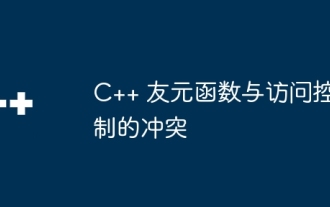 Conflict between C++ friend functions and access control
Apr 16, 2024 pm 06:09 PM
Conflict between C++ friend functions and access control
Apr 16, 2024 pm 06:09 PM
In C++, friend functions and access control may conflict. To access private members, you can declare the member as protected or use a proxy function. For example, the Student class has private members name and score, and the friend functions printName and printScore can print these members respectively.
 How Nginx implements access control configuration based on request headers
Nov 08, 2023 pm 06:12 PM
How Nginx implements access control configuration based on request headers
Nov 08, 2023 pm 06:12 PM
Introduction to how Nginx implements request header-based access control configuration: As a high-performance web server and reverse proxy server, Nginx provides rich functions and flexible configuration options. Among them, using request headers to configure access control is a very powerful and flexible way. This article will introduce in detail how to implement access control configuration based on request headers and provide specific code examples. 1. Configure Nginx to support request header related functions. In the Nginx configuration file, find the http block and add the following



