 Database
Database
 Mysql Tutorial
Mysql Tutorial
 Summary of frequently asked questions about importing Excel data into Mysql: How to deal with the null value problem encountered when importing?
Summary of frequently asked questions about importing Excel data into Mysql: How to deal with the null value problem encountered when importing?
Summary of frequently asked questions about importing Excel data into Mysql: How to deal with the null value problem encountered when importing?
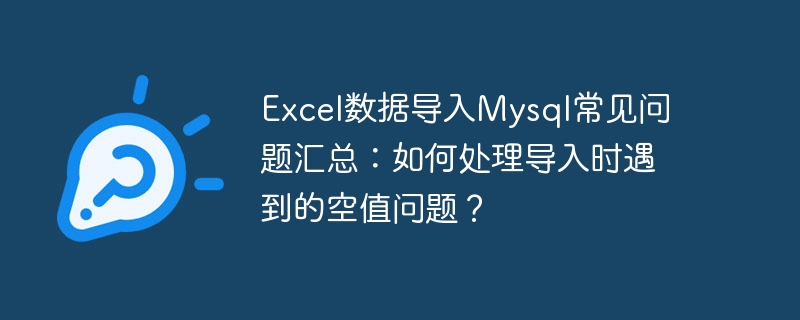
Summary of frequently asked questions about importing Excel data into Mysql: How to deal with the null value problem encountered during import?
Importing Excel data to Mysql is a common task in daily data processing. Null values are often encountered during the import process. This article will introduce common null value problems when importing Excel data and give corresponding solutions.
- How are null values represented in Mysql tables?
In Mysql, null values are represented by NULL. When importing Excel data, if the cell is empty, the corresponding field in the Mysql table will be represented as NULL.
- What is the impact of null values on imported data?
Null values may have adverse effects on imported data, such as causing data inaccuracies and calculation errors. Therefore, when importing Excel data, we need to process null values to ensure the accuracy and completeness of the data.
- How to deal with the null value problem encountered during import?
(1) Ignore null values: If you don’t care about null values, you can choose to ignore null values. When importing Excel data, you can use the NULL keyword of the LOAD DATA INFILE statement to indicate a null value, as shown below:
LOAD DATA INFILE 'filename.csv'
INTO TABLE tablename
FIELDS TERMINATED BY ','
LINES TERMINATED BY '
'
(column1, column2, column3, @dummy, column4)
SET column5 = NULL;
Among them, @dummy means Ignored columns.
(2) Replace null values: If you have specific requirements for null values, you can choose to replace null values. When importing Excel data, you can use the IFNULL function to replace null values, as follows:
LOAD DATA INFILE 'filename.csv'
INTO TABLE tablename
FIELDS TERMINATED BY ','
LINES TERMINATED BY '
'
(column1, column2, column3, @dummy, column4)
SET column5 = IFNULL(column5, 'default_value');
where, 'default_value' Represents a default value that replaces null values.
(3) Verify null values: If null values need to be verified to ensure data integrity, triggers can be used to achieve this. When creating a Mysql table, define a trigger to trigger an error or perform other customized processing when a null value is imported. For the specific implementation of triggers, please refer to the official documentation of Mysql.
- How to avoid the null value problem?
(1) Data cleaning in Excel: Before importing Excel data, clean the data to ensure that each cell has a value or determine the replacement value for the null value.
(2) Use default values: When creating a Mysql table, specify a default value for each field, so that when there are null values in the imported data, the default values will be used to fill it.
(3) Clarify the meaning of null values: For different fields, we need to clarify the meaning of null values, whether it means missing, unknown or other specific meanings. When importing data, perform corresponding processing based on the meaning of null values.
To sum up, the problem of null values encountered when importing Excel data into Mysql is common. We can deal with it by ignoring null values, replacing null values, verifying null values, etc. In addition, in order to avoid the problem of null values, we can perform data cleaning in Excel, use default values or clarify the meaning of null values. Only by correctly handling null values can the accuracy and completeness of imported data be guaranteed.
The above is the detailed content of Summary of frequently asked questions about importing Excel data into Mysql: How to deal with the null value problem encountered when importing?. For more information, please follow other related articles on the PHP Chinese website!

Hot AI Tools

Undresser.AI Undress
AI-powered app for creating realistic nude photos

AI Clothes Remover
Online AI tool for removing clothes from photos.

Undress AI Tool
Undress images for free

Clothoff.io
AI clothes remover

Video Face Swap
Swap faces in any video effortlessly with our completely free AI face swap tool!

Hot Article

Hot Tools

Notepad++7.3.1
Easy-to-use and free code editor

SublimeText3 Chinese version
Chinese version, very easy to use

Zend Studio 13.0.1
Powerful PHP integrated development environment

Dreamweaver CS6
Visual web development tools

SublimeText3 Mac version
God-level code editing software (SublimeText3)

Hot Topics
 1387
1387
 52
52
 Summary of frequently asked questions about importing Excel data into Mysql: How to deal with import failure due to special characters?
Sep 08, 2023 am 10:22 AM
Summary of frequently asked questions about importing Excel data into Mysql: How to deal with import failure due to special characters?
Sep 08, 2023 am 10:22 AM
Summary of frequently asked questions about importing Excel data into MySQL: How to deal with the problem of import failure caused by special characters? Importing data into MySQL is a common and important operation, but in actual operation, you may encounter some problems. One of them is the case where special characters cause the import to fail. This article will introduce you to some common problems and their solutions, and provide corresponding code examples. Question 1: How to deal with strings containing quotation marks? In Excel, if the string that needs to be processed contains quotation marks, such as "John's
 Summary of frequently asked questions about importing Excel data into Mysql: How to solve the problem of field type mismatch?
Sep 10, 2023 pm 12:12 PM
Summary of frequently asked questions about importing Excel data into Mysql: How to solve the problem of field type mismatch?
Sep 10, 2023 pm 12:12 PM
Summary of frequently asked questions about importing Excel data into Mysql: How to solve the problem of field type mismatch? Importing data is a very common operation in database management, and Excel, as a common data processing tool, is usually used for data collection and organization. However, when importing Excel data into a Mysql database, you may encounter field type mismatch problems. This article will discuss this issue and provide some solutions. First, let’s understand the origin of the problem of field type mismatch.
 Summary of frequently asked questions about importing Excel data into Mysql: How to deal with encoding problems encountered when importing?
Sep 08, 2023 am 09:48 AM
Summary of frequently asked questions about importing Excel data into Mysql: How to deal with encoding problems encountered when importing?
Sep 08, 2023 am 09:48 AM
Summary of frequently asked questions about importing Excel data into Mysql: How to deal with encoding problems encountered when importing? Importing Excel data into a MySQL database is a common task. However, during this process, encoding problems are often encountered. This article will explore several common coding problems and provide corresponding solutions. Problem: Chinese data imported into Excel is garbled. Solution: Before reading Excel data, you can specify the encoding format. A commonly used encoding format is UTF-8. Here is a sample code: impo
 Summary of frequently asked questions about importing Excel data into Mysql: How to solve the problem of blank rows during the import process?
Sep 08, 2023 pm 02:07 PM
Summary of frequently asked questions about importing Excel data into Mysql: How to solve the problem of blank rows during the import process?
Sep 08, 2023 pm 02:07 PM
Summary of frequently asked questions about importing Excel data into Mysql: How to solve the problem of blank rows during the import process? During the data processing and import process, we often encounter some problems. One of the common problems is the blank lines that appear during the import process. When we import data from an Excel table into a Mysql database, we sometimes encounter situations where some blank rows are misdirected, which requires us to pay attention to and solve this problem during data processing. There are many reasons for importing blank rows, the most common of which is in Excel tables
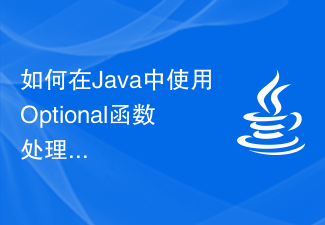 How to handle null value case using Optional function in Java
Oct 20, 2023 am 10:06 AM
How to handle null value case using Optional function in Java
Oct 20, 2023 am 10:06 AM
How to use the Optional function to handle null values in Java In Java programming, we often encounter situations where null values are handled. Null pointer exception is a common error. In order to avoid this situation, Java8 introduced the Optional class to handle null value situations. The Optional class is a container class that can contain a non-empty value or no value. Using the Optional class, we can handle null value situations more gracefully and avoid null pointer exceptions. under
 How to use Baidu Map API to dynamically switch map styles in PHP
Jul 31, 2023 pm 12:29 PM
How to use Baidu Map API to dynamically switch map styles in PHP
Jul 31, 2023 pm 12:29 PM
How to use Baidu Map API to dynamically switch map styles in PHP. Baidu Map API is a powerful map application interface. It provides rich map display functions and rich map styles, which is convenient for developers to customize according to their own needs. change. In PHP, we can achieve dynamic switching of map styles by calling the Baidu Map API interface. This article will introduce how to dynamically switch map styles through PHP code. First, we need to register a Baidu Maps developer account and apply for a valid password
 Summary of frequently asked questions about importing Excel data into Mysql: How to deal with foreign key constraints encountered during import?
Sep 08, 2023 pm 05:22 PM
Summary of frequently asked questions about importing Excel data into Mysql: How to deal with foreign key constraints encountered during import?
Sep 08, 2023 pm 05:22 PM
Summary of frequently asked questions about importing Excel data into Mysql: How to deal with foreign key constraints encountered during import? Importing data is one of the common tasks in database management, and when using Excel to import data into the Mysql database, we may encounter some foreign key constraint issues. Here are some common foreign key constraint problems and their solutions, along with code examples. Foreign key constraints cause insertion failure. In Mysql, when we try to insert data into a table with foreign key constraints, if the inserted foreign key value is in the association
 Summary of frequently asked questions about importing Excel data into Mysql: How to deal with the null value problem encountered when importing?
Sep 10, 2023 am 10:37 AM
Summary of frequently asked questions about importing Excel data into Mysql: How to deal with the null value problem encountered when importing?
Sep 10, 2023 am 10:37 AM
Summary of frequently asked questions about importing Excel data into Mysql: How to deal with the null value problem encountered when importing? Importing Excel data into Mysql is a common task in daily data processing, and null values are often encountered during the import process. This article will introduce common null value problems when importing Excel data and give corresponding solutions. How are null values represented in Mysql tables? In Mysql, null values are represented by NULL. When importing Excel data, if the cell is empty, then in the Mysql table



